Acquisition problems – Luminex 200 System User Manual User Manual
Page 54
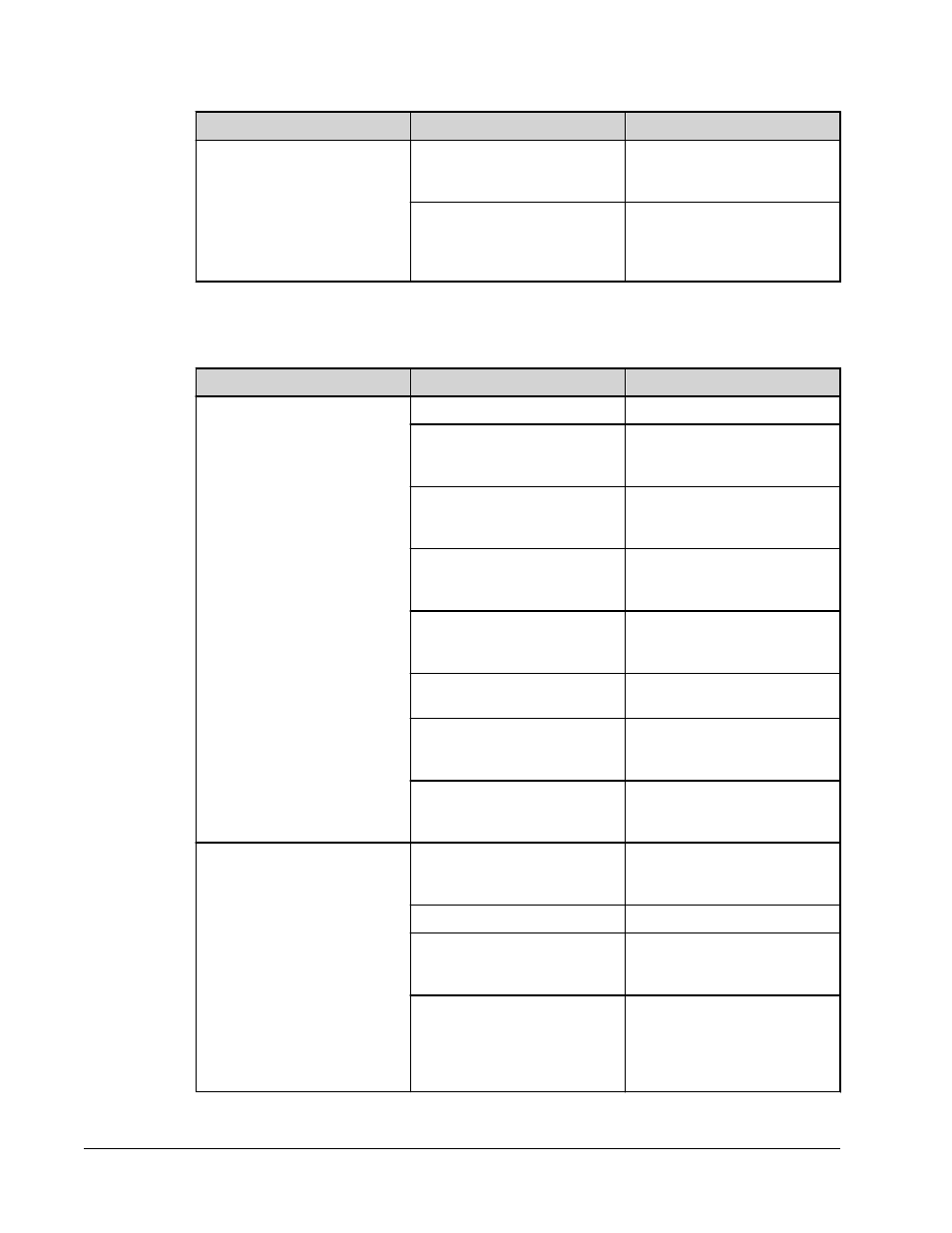
Symptom
Possible problem
Solution
The waste line was moved
during system operation,
resulting in unstable flow rate.
Verify that the waste line is not
moved during system operation.
Possible problem with the
lasers.
Check the system control trend
report for consistent failures. If
any are evident on the report,
contact Technical Support.
Acquisition Problems
Symptom
Possible problem
Solution
Acquisition fails or slows.
The air pressure is out of range.
section.
The sample probe height is
incorrect.
Adjust the sample probe height.
See the
The sample probe is clogged.
Clean the sample probe. See
the section titled
The sheath bottle has a leaky
seal.
Make sure that the sheath bottle
lid is tightened. Remove and
replace the sheath bottle lid.
The sheath or waste lines are
not fully connected.
Disconnect and reconnect the
lines; you should hear them
click.
The calibration microspheres
have expired.
Replace old microspheres with a
fresh lot.
The wrong wells are selected for
the calibration microspheres.
Ensure that the correct wells are
selected in the Maintenance
tab.
The calibration lot number or
target values selected in setup is
incorrect.
Enter the correct calibration lot
number and target values in the
Update CAL Targets box.
Slow or unsuccessful sample
acquisition.
The sample probe is clogged.
Clean the sample probe. See
the section titled
The air pressure is out of range.
section.
The sample probe is not
vertically aligned.
Adjust the sample probe height.
See the
Air is present in the system.
Verify sample probe height. Run
three Prime commands, two
Alcohol Flush commands, then
three Wash commands with
water.
Luminex
®
200
™
System User Manual
42
For In Vitro Diagnostic Use
