Liquid Controls SP2800 User Manual
Page 10
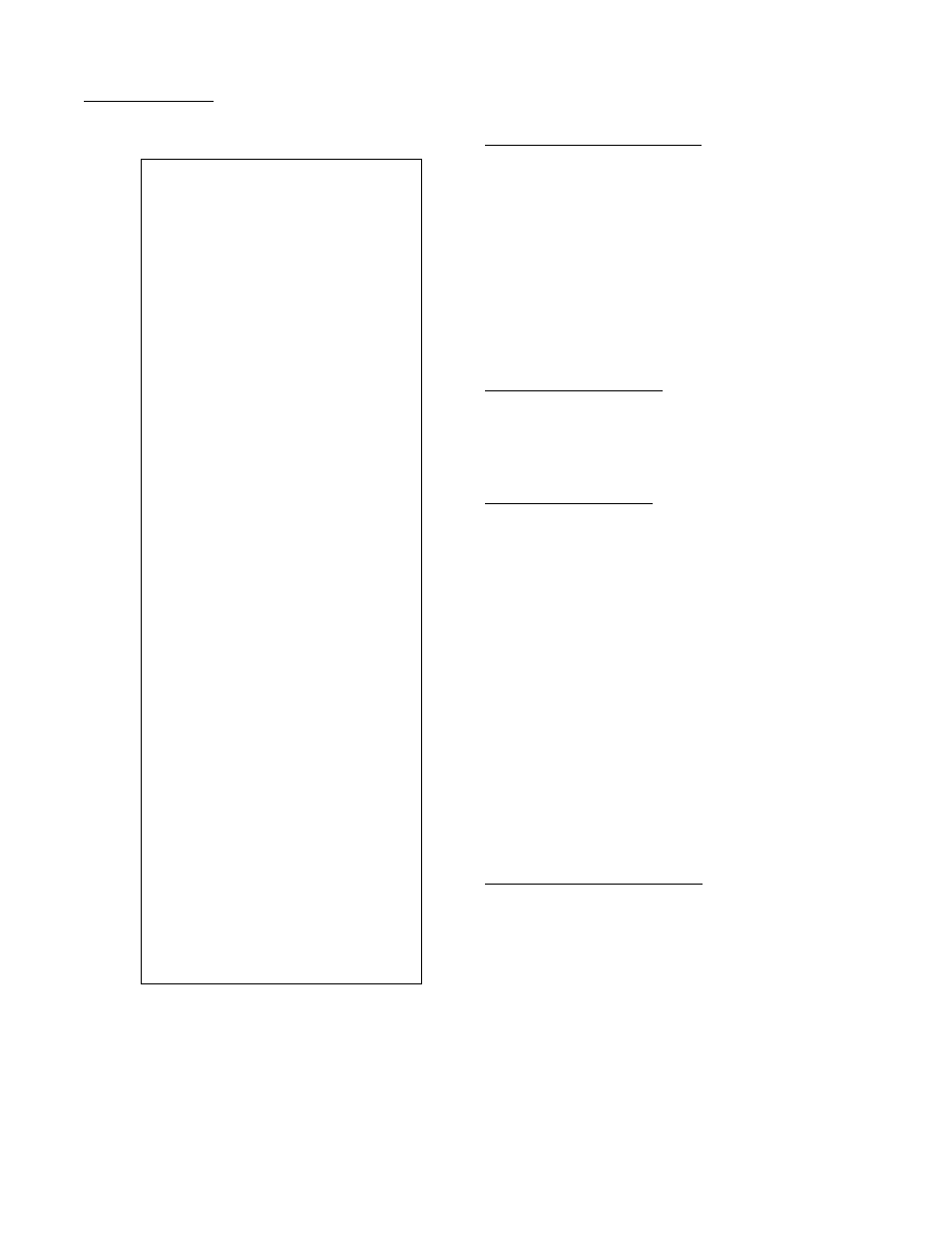
6
12345678901234567890123456789012123
12345678901234567890123456789012123
12345678901234567890123456789012123
12345678901234567890123456789012123
12345678901234567890123456789012123
12345678901234567890123456789012123
12345678901234567890123456789012123
12345678901234567890123456789012123
12345678901234567890123456789012123
12345678901234567890123456789012123
12345678901234567890123456789012123
12345678901234567890123456789012123
12345678901234567890123456789012123
12345678901234567890123456789012123
12345678901234567890123456789012123
12345678901234567890123456789012123
12345678901234567890123456789012123
12345678901234567890123456789012123
12345678901234567890123456789012123
12345678901234567890123456789012123
12345678901234567890123456789012123
12345678901234567890123456789012123
12345678901234567890123456789012123
12345678901234567890123456789012123
12345678901234567890123456789012123
12345678901234567890123456789012123
12345678901234567890123456789012123
12345678901234567890123456789012123
12345678901234567890123456789012123
12345678901234567890123456789012123
12345678901234567890123456789012123
12345678901234567890123456789012123
12345678901234567890123456789012123
12345678901234567890123456789012123
12345678901234567890123456789012123
12345678901234567890123456789012123
12345678901234567890123456789012123
12345678901234567890123456789012123
12345678901234567890123456789012123
12345678901234567890123456789012123
12345678901234567890123456789012123
12345678901234567890123456789012123
12345678901234567890123456789012123
12345678901234567890123456789012123
12345678901234567890123456789012123
12345678901234567890123456789012123
12345678901234567890123456789012123
12345678901234567890123456789012123
12345678901234567890123456789012123
12345678901234567890123456789012123
12345678901234567890123456789012123
12345678901234567890123456789012123
12345678901234567890123456789012123
12345678901234567890123456789012123
12345678901234567890123456789012123
12345678901234567890123456789012123
12345678901234567890123456789012123
12345678901234567890123456789012123
12345678901234567890123456789012123
12345678901234567890123456789012123
12345678901234567890123456789012123
12345678901234567890123456789012123
12345678901234567890123456789012123
12345678901234567890123456789012123
12345678901234567890123456789012123
12345678901234567890123456789012123
12345678901234567890123456789012123
12345678901234567890123456789012123
12345678901234567890123456789012123
12345678901234567890123456789012123
12345678901234567890123456789012123
12345678901234567890123456789012123
12345678901234567890123456789012123
12345678901234567890123456789012123
12345678901234567890123456789012123
12345678901234567890123456789012123
12345678901234567890123456789012123
12345678901234567890123456789012123
12345678901234567890123456789012123
12345678901234567890123456789012123
12345678901234567890123456789012123
12345678901234567890123456789012123
12345678901234567890123456789012123
12345678901234567890123456789012123
12345678901234567890123456789012123
12345678901234567890123456789012123
12345678901234567890123456789012123
12345678901234567890123456789012123
12345678901234567890123456789012123
12345678901234567890123456789012123
12345678901234567890123456789012123
12345678901234567890123456789012123
12345678901234567890123456789012123
12345678901234567890123456789012123
12345678901234567890123456789012123
12345678901234567890123456789012123
12345678901234567890123456789012123
12345678901234567890123456789012123
12345678901234567890123456789012123
12345678901234567890123456789012123
12345678901234567890123456789012123
Full Size Panel Cutout Template
(copy before using)
SECTION 2 INSTALLATION
2-1 Receipt of Equipment
When the equipment is received, the outside
packing case should be checked for damage
incurred during shipment. If the packing case is
damaged, the local carrier should be notified at
once regarding his liability. A report should be
submitted to the factory.
Carefully remove the equipment from the pack-
ing case and inspect for damaged or missing
parts.
2-2 Return Shipment
Do not return assembly or part with out a Return
Material Authorization. The RMA is obtained by
calling your local distributor.
2-3 Panel Mounting
The controller should be located in an area with
a clean, dry atmosphere which is relatively free
of shock and vibration. The Batcher is installed
in a 7.365" (187 mm) wide by 2.495" (63.4 mm)
high panel cutout. To mount the controller
proceed as follows:
a. Prepare the panel opening.
b. Slip the gasket (provided) over the rear of the
counter case and slide it forward until it
engages the inner surface of the front bezel.
c. Install the screws (provided) in the mounting
brackets and insert in the holes located on
both sides of the Batcher.
d. Tighten the screws firmly to attach the
counter bezel to the panel.
2-4 Electrical Connections (Reference Figures
2-1 to 2-3)
All connections are completed at terminal
blocks located at the rear of the case. Make sure
all power is disconnected before making any
electrical connections. In cases where cables
are situated in areas with heavy electrical fields,
1-5 Dimensions (continued)
