Asus Pedestal/5U Rackmount Server TS500-E4 Server User Manual
Page 59
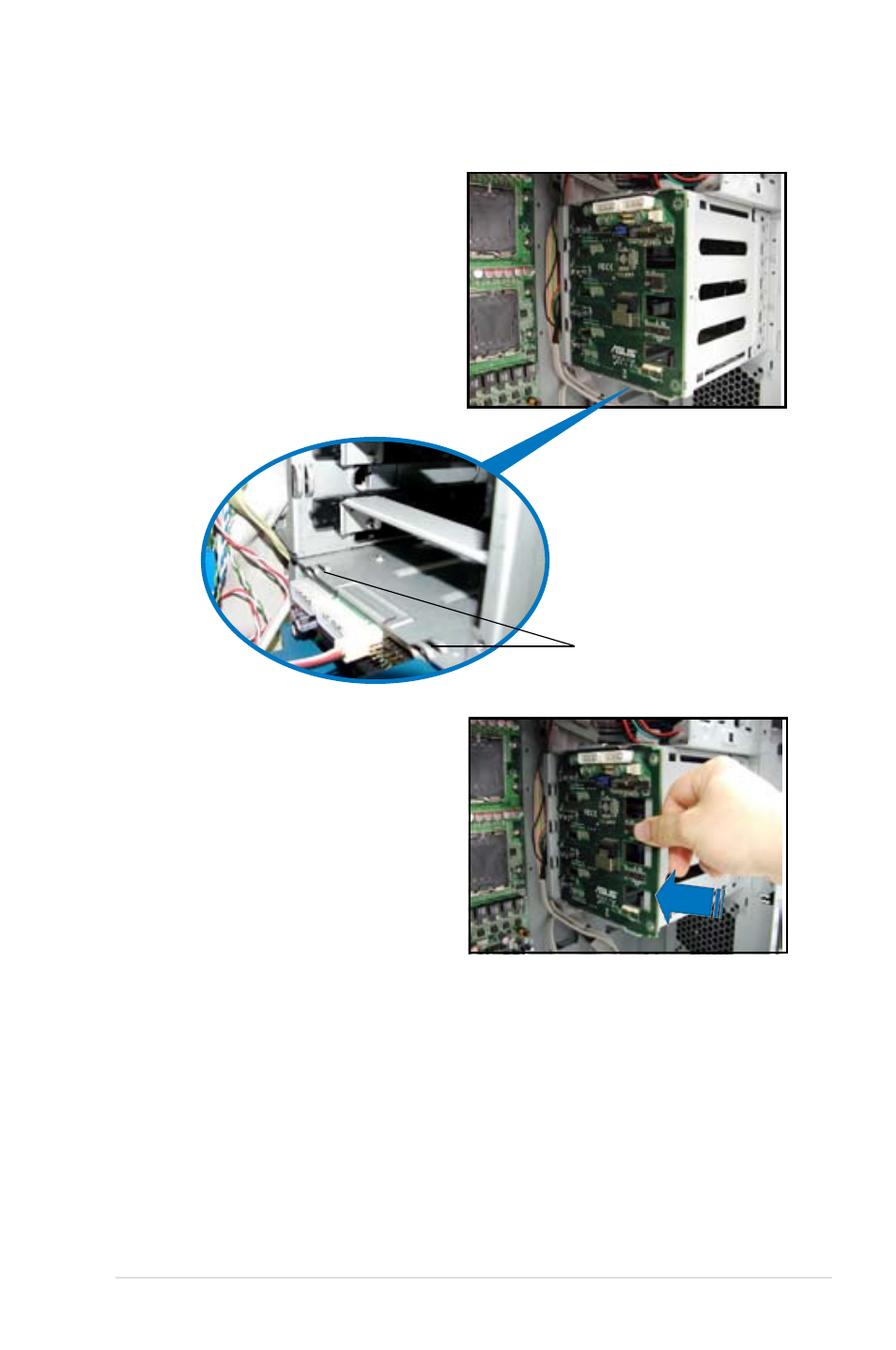
2-37
ASUS TS500-E4
To reinstall a SATA/SAS backplane:
1. Position the backplane into its
slot with the component side
facing the rear panel, and the
power connectors on top.
2. Align the backplane with the rail-
like dents on the slot to ensure
that it fits securely.
3. Slide the backplane into the slot
until it fits. If correctly installed,
the outer edge of the backplane
aligns with the corner of the drive
cage.
4. Connect the appropriate cables
to the backplane. Refer to
sections “2.9.2 SATA backplane
connections” and “2.9.3 SAS
backplane connections” for
details.
Rail-like dents
This manual is related to the following products:
