9 enabling the writecache – Asus Pedestal/5U Rackmount Server TS500-E4 Server User Manual
Page 166
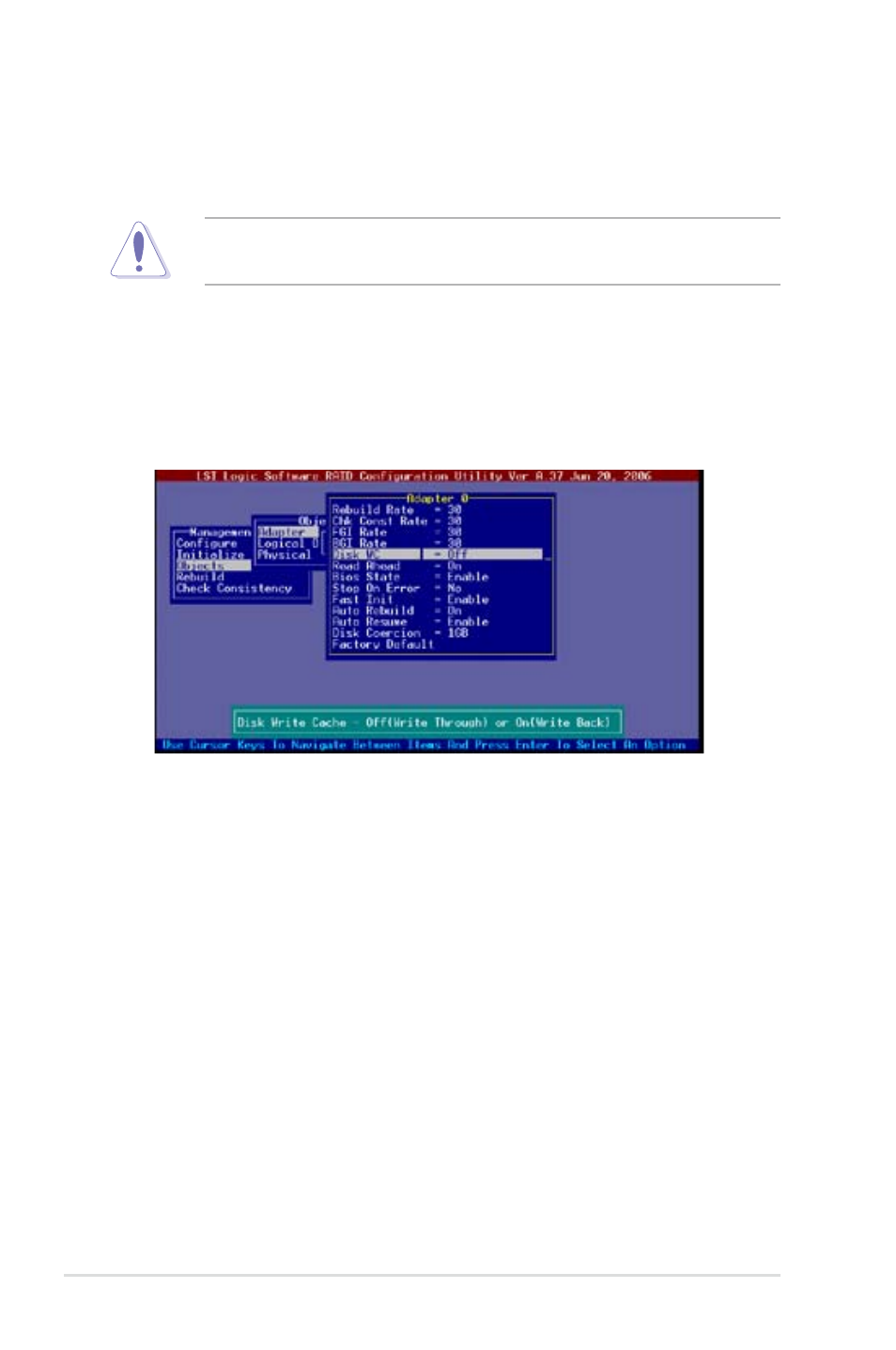
6-30
Chapter 6: RAID configuration
6.2.9 Enabling the WriteCache
You may enable the RAID controller’s WriteCache option to improve the
data transmission performance.
When you enable WriteCache, you may lose data when a power interruption
occurs while transmitting or exchanging data among the drives.
To enable WriteCache:
1. From the Management Menu, select Objects > Adapter, then press
2. Select WriteCache, then press
3. When finished, press any key to continue.
This manual is related to the following products:
