7 exiting the intel, Matrix storage manager, 6 resetting disks to non-raid – Asus Pedestal/5U Rackmount Server TS500-E4 Server User Manual
Page 174
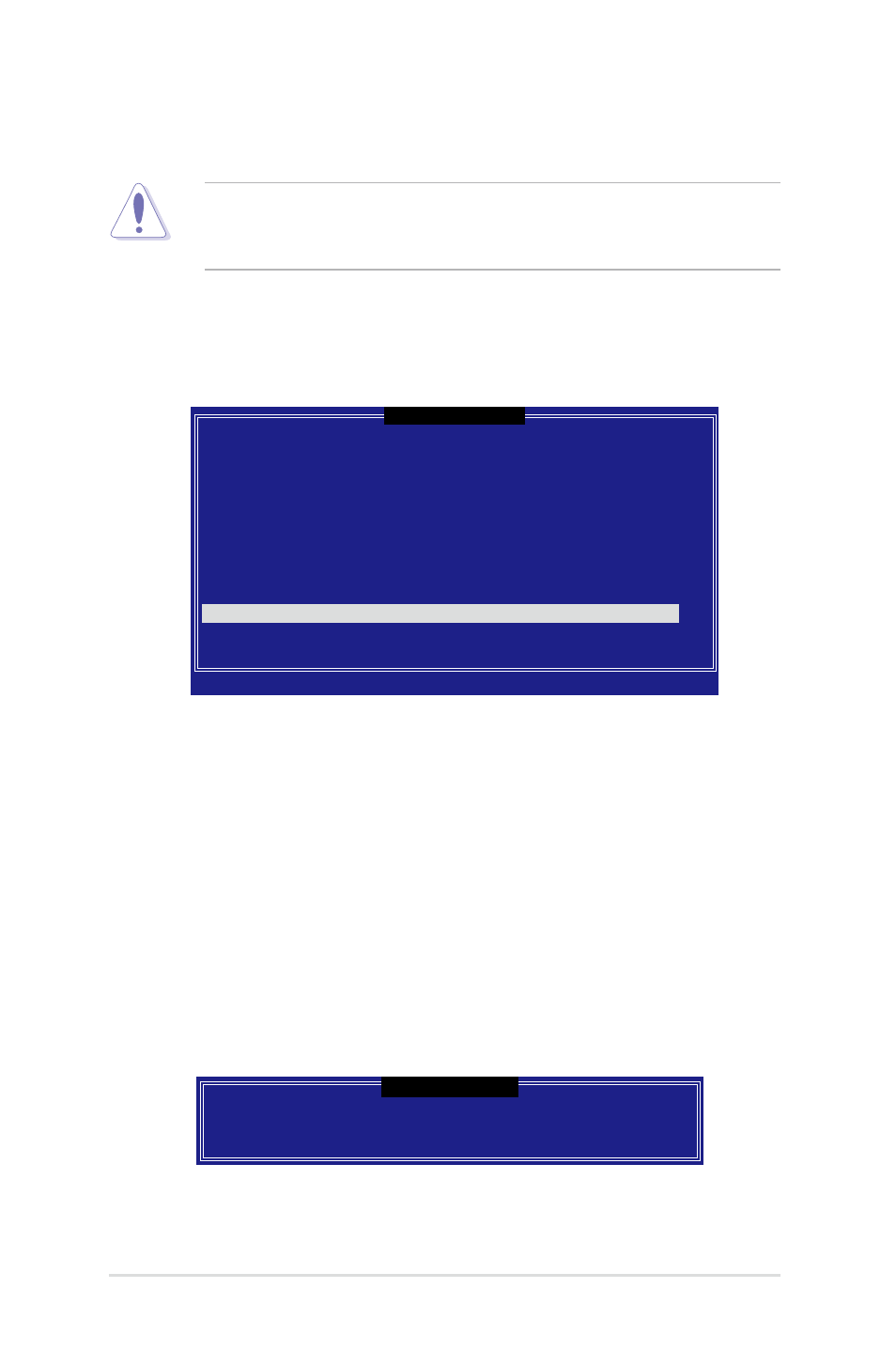
6-38
Chapter 6: RAID configuration
6.3.7 Exiting the Intel
®
Matrix Storage Manager
To exit the utility:
1. From the utility main menu, select 4. Exit, then press
This window appears.
Are you sure you want to exit? (Y/N):
[
CONFIRM EXIT
]
2. Press
6.3.6 Resetting disks to Non-RAID
Take caution before you reset a RAID volume hard disk drive to non-
RAID. Resetting a RAID volume hard disk drive deletes all internal RAID
structure on the drive.
To reset a RAID set hard disk drive:
1. From the utility main menu, select 3. Reset Disks to Non-RAID, then
press
2. Use the up/down arrow key to highlight the RAID set drive you want to
reset, then press
3. Press
appears.
4. Press
menu.
5. Follow steps 2 to 4 to select and reset other RAID set drives.
[
RESET RAID DATA
]
Resetting RAID data will remove internal RAID structures
from the selected RAID disks. By removing these structures,
the drive will revert back to a non-RAID disk.
WARNING: Resetting a disk causes all data on the disk to be lost.
Port Drive Model
Serial #
Size
Status
0
XXXXXXXXXXXX
XXXXXXXX
XX.XGB Member Disk
1
XXXXXXXXXXXX
XXXXXXXX
XX.XGB Member Disk
Select the disks that should be reset.
[↑↓]-Previous/Next [SPACE]-Selects [ENTER]-Selection Complete
