Controlled Products Systems Group 9100-080 User Manual
Page 28
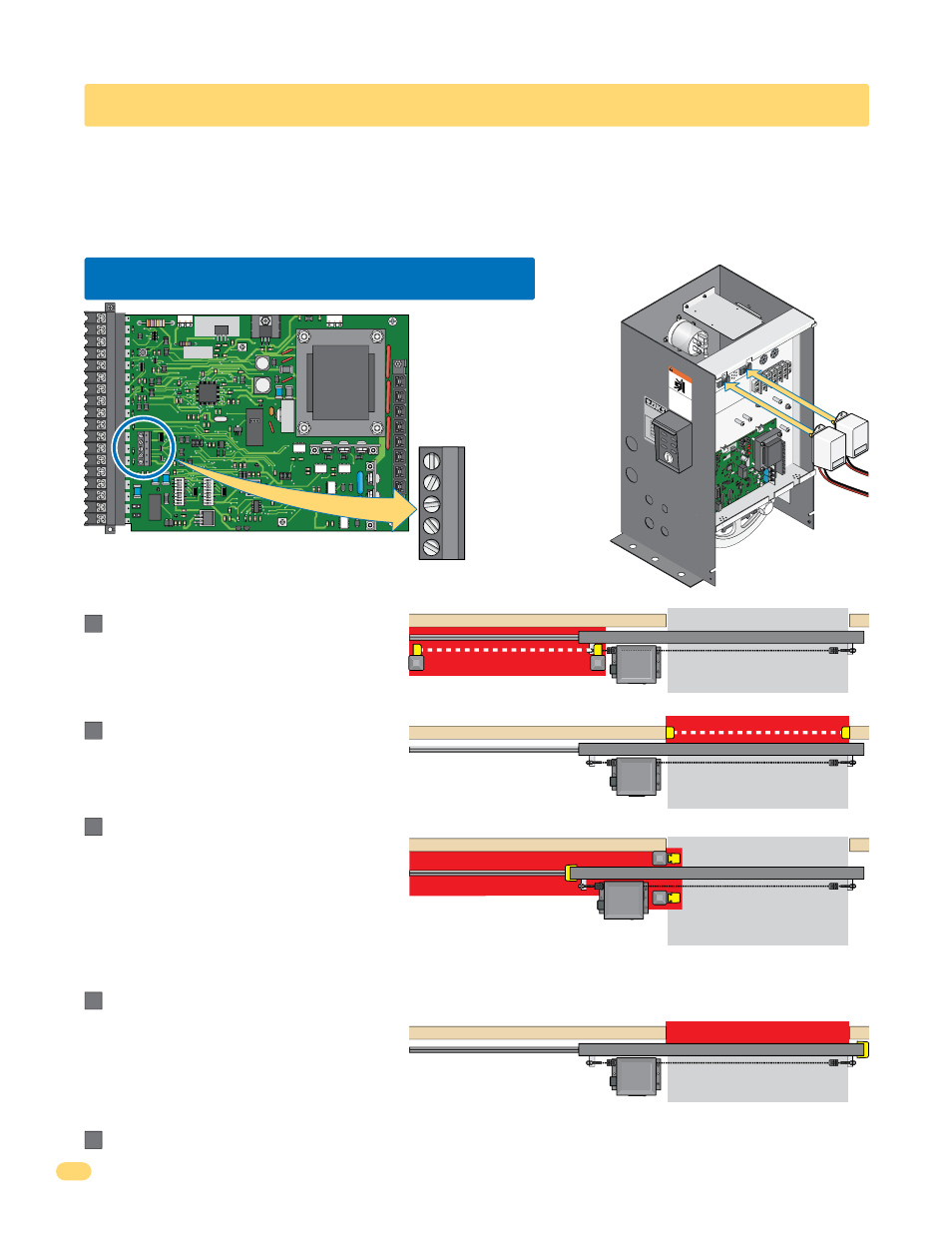
9100-065-Z-3-13
26
ON
ON
REVERSE
SENSITIVITY
REVERSE
LOOP
EXIT
LOOP
KEY SWITCH
DOORKING
4602-010
SW1
SW2
OPEN
TIMER
NC
NO
18
17
16
15
14
13
12
11
10
9
8
7
6
5
4
3
2
1
ON
ON
REVE
RSE
SE
NSI
TIVI
TY
RE
VE
RSE
LO
OP
EX
IT
LO
OP
KE
Y SW
ITCH
DO
OR
KI
NG
4602-0
10
SW
1
SW
2
OP
EN
TIM
ER
NC
1
2
3
4
5
NO
WA
RN
IN
G
MO
VING
GA
TE C
AN
CA
US
E
Op
erat
e g
ate
only
w
hen
ga
te ar
ea i
s in
si
ght
and
fre
e o
f pe
ople
an
d o
bstr
uct
ion
s.
Do
no
t all
ow
ch
ildr
en t
o p
lay
in g
ate
are
a
or o
per
ate
gate
.
Do
no
t sta
nd i
n g
ate
pat
h o
r w
alk
thr
oug
h
path
w
hile
ga
te is
mo
vin
g.
Read
ow
ner
’s ma
nua
l an
d s
afe
ty
ins
tru
ctio
ns.
SE
RIO
US IN
JU
RY OR
DE
ATH
CL
ASS
CE
RT
IFIE
D
TO
CAN/
CSA C2
2.2
NO.
24
7
CO
NF
ORM
S
TO
AN
SI/U
L-3
25
VEHIC
UL
AR
GA
TE
OP
ERA
TO
R
HP
533
82
MODE
L
SE
RIAL
VO
LTS
PHAS
E
AM
PS
60 Hz
MAX GA
TE L
OAD
Doo
rKi
ng,
Inc.
, In
gle
wo
od,
CA
Note: The 5-pin terminal can be unplugged
from circuit board for easy wire connections.
All inputs are normally open (NO).
5-Pin UL 325 Terminal
Secondary Entrapment Protection
Device Connection
115 VAC Convenience
Outlets
Secondary Entrapment Protection Devices:
In addition to the inherent reversing sensor system, the Model 9100 has a 5-pin UL 325 terminal for the connection of photo sensors-Type B1
and reversing edges-Type B2 secondary entrapment protection devices required by UL 325 standards. Entrapment protection devices must
be installed to reduce the risk of injury. Install these devices where the risk of entrapment or obstruction exists while the gate is moving.
The Model 9100 offers numerous options to meet your specific needs. The next 2 pages show wiring and typical positioning of the entrapment
protection devices but specific installations will vary.
OPEN Entrapment Sensor
CLOSE Entrapment Sensor
OPEN Contact Sensor
CLOSE Contact Sensor
Low Voltage Common
SECTION 4 - ENTRAPMENT AND SAFETY PROTECTION
4.1 UL 325 Terminal Description
Closed Gate
Wall / Fence
Opening-Direction Photo Beam
Wall / Fence
Filler Post if necessary
Gate Support Post if Installed
Closed Gate
Wall / Fence
Closing-Direction Photo Beam
Closed Gate
Wall / Fence
CLOSE Entrapment Sensor (Photo Sensor):
Obstructed
closing-direction photo beam will stop the gate during the
closing-direction only. Gate will resume the close cycle
when the obstructed photo beam has been cleared.
Closed Gate
Low Voltage Common:
Common terminal for all the secondary entrapment protection device inputs.
CLOSE Contact Sensor (Reversing Edge):
Obstructed closing-direction reversing edge will stop, then reverse the gate to the open position, during the
closing-direction only.
•
After the gate reverses to the open position, the timer will
automatically close the gate (if it is turned on). If the
closing-direction reverse edge is activated a second time prior to the gate reaching the
close position, the operator will stop and enter a soft shutdown condition (See page 32).
•
When the closing-direction reversing edge gets obstructed and the gate is traveling back to the open
position and the opening-direction revering edge gets obstructed, the gate will stop and enter a soft shutdown condition (See page 32).
1
2
3
4
5
OPEN Entrapment Sensor (Photo Sensor):
Obstructed
opening-direction photo beam will stop the gate during the
opening-direction only. Gate will resume the open cycle
when the obstructed photo beam has been cleared.
OPEN Contact Sensor (Reversing Edge(s)):
Obstructed opening-direction reversing edge(s) will stop, then reverse the gate to the close position during the
opening-direction only.
•
After the gate reverses to the full close position, any
opening input will cycle the gate again. Note: If the gate is
opening by a time clock and an opening-direction reversing
edge gets obstructed, the gate will return to the closed
position and another input (automatic exit loop, reverse loop. etc.) is needed to cycle the gate open
again.
•
When the opening-direction reversing edge(s) gets obstructed and the gate is traveling back to the close position and
the
closing-direction reversing edge gets obstructed, the gate will stop and enter a soft shutdown condition (See page 32).
Opening-Direction Reversing Edges
Closing-Direction Reverse Edge
Entrapment Area
Entrapment Area
Entrapment Area
Entrapment Area
1
2
3
4
5
