Electrical installation/ main terminal description – Controlled Products Systems Group 1601-080 User Manual
Page 8
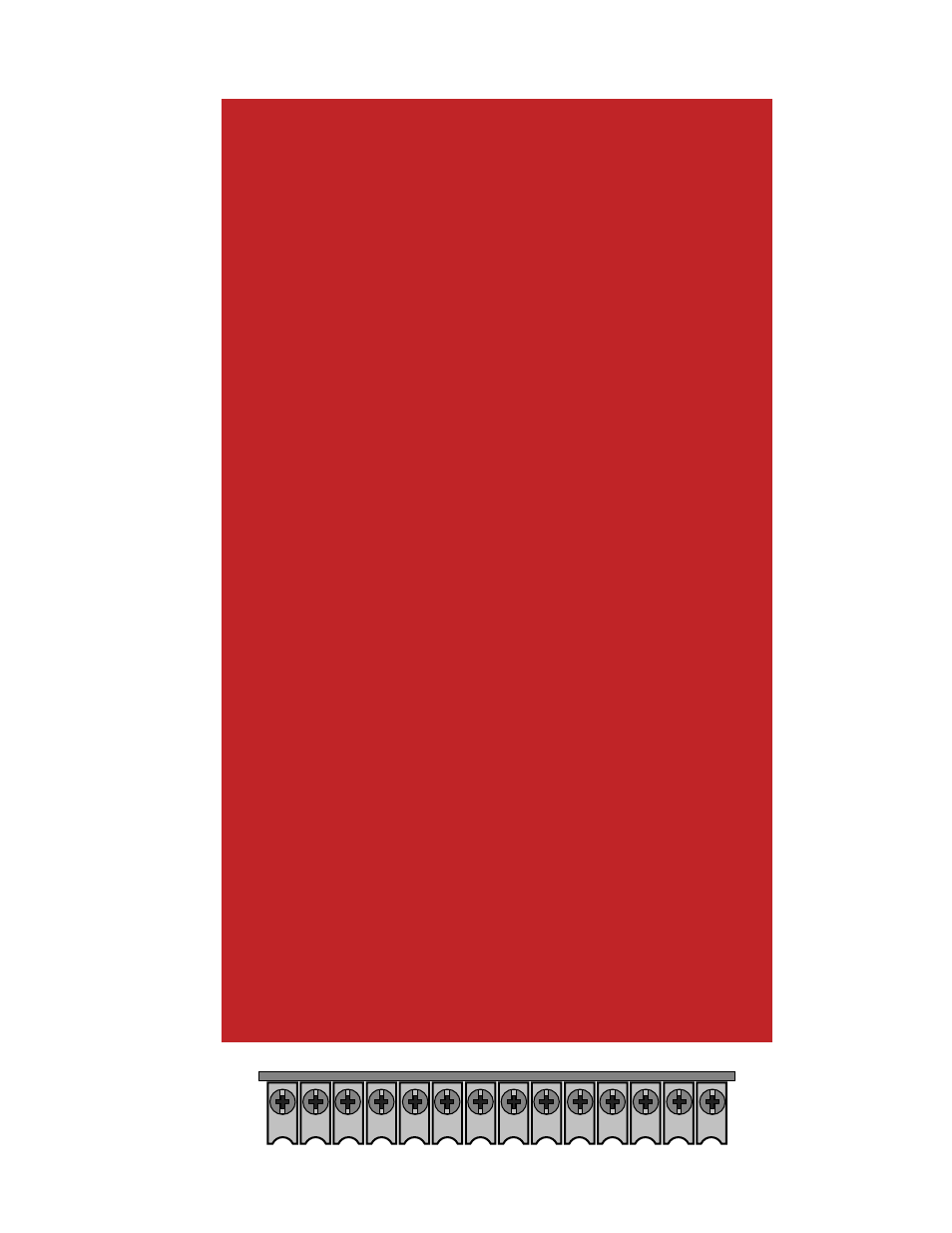
1601-065-M-05-07
installation guide 9
1. 115 VAC NEUTRAL
2. 115 VAC POWER
3. 115 VAC MOTOR POWER
4. 115 VAC MOTOR POWER
5. 24 VAC RADIO RECEIVER POWER ONLY (200 ma. max)
6. UP INPUT -
Function is dependent on the setting of programming switch 6. When
switch 6 is OFF, this input will cause the operator to rotate the arm to the up position. If the
arm is in the down cycle, this input will reverse the arm to the up position. If this terminal
has a constant input, the arm will remain in the up position regardless of any down input
or timer command to rotate down. When switch 6 is ON, this input will cause the operator
to rotate the arm to the up position when it is down, and will cause the operator to rotate
the arm to the down position when it is up. If the auto timer is turned ON, this input will
override the timer and rotate the arm to the down position. If the arm is in the down cycle,
this input will reverse the arm to the up position.
7. UP LOOP OUTPUT -
Function is dependent on the setting of programming switch
8. When switch 8 is ON, the function of this input is identical to terminal 6 above. When
switch 8 is OFF, this terminal becomes the logic output of the up loop detector.
8. DOWN / REVERSE INPUT -
Function is dependent on the setting of programming
switches 1 and 4. With switch 1 OFF and switch 4 ON, activation and then deactivation of
this input will rotate the arm to the down position, provided that the deactivation of the
input happens while the arm is in the full up position. This input will override the auto
timer if it is turned ON. If the arm is in the down position, traveling in the down cycle, or
traveling in the up cycle, activation and deactivation of this input has no eff ect on the arm.
With switches 1 and 4 ON, activation and then deactivation of this input will rotate the arm
to the down position after it reaches the full up position regardless of when the deactiva-
tion of the input occurred. When switch 4 is OFF, this input is identical to the reverse input,
terminal 9.
9. REVERSE INPUT -
When the arm is in the down position, activation of this input has
no eff ect. When the arm is in the up position, activation of this input will prevent the arm
from rotating to the down position. If the arm is in the down cycle, activation of this input
will reverse the arm to the up position.
10. MOMENTARY UP INPUT -
This input is used when sequencing the 1601 with a slide
or swing gate operator in PAMS applications. Activation of this input will rotate the arm to
the up position one time, and activates the enable up input.
11. ENABLE UP INPUT -
This input is used when sequencing the 1601 with a slide or swing
gate operator in PAMS applications. This input is only active after a MOMENTARY UP input
is received. Activation of this input will rotate the arm to the up position or reverse an arm
in the down cycle to the up position.
12. RELAY CONTACT -
Function is dependent on the setting of programming switch 5.
When switch 5 is OFF, activation of the down loop will activate the relay. When switch 5 is
ON, activation of the UP loop will activate the relay. Relay contacts can be set for N.O. or
N.C. by placing the relay contact jumper on the appropriate pins.
13. RELAY CONTACT -
Same as above
14. LOW-VOLT COMMON
electrical installation/main terminal description
NO
TE:
S
ee page 28 f
o
r switch settings and options
.
DC po
w
e
r is not pr
esent on the boar
d until the first initial c
y
cle
.
