Settings/ reverse sensitivity – Controlled Products Systems Group 1601-080 User Manual
Page 26
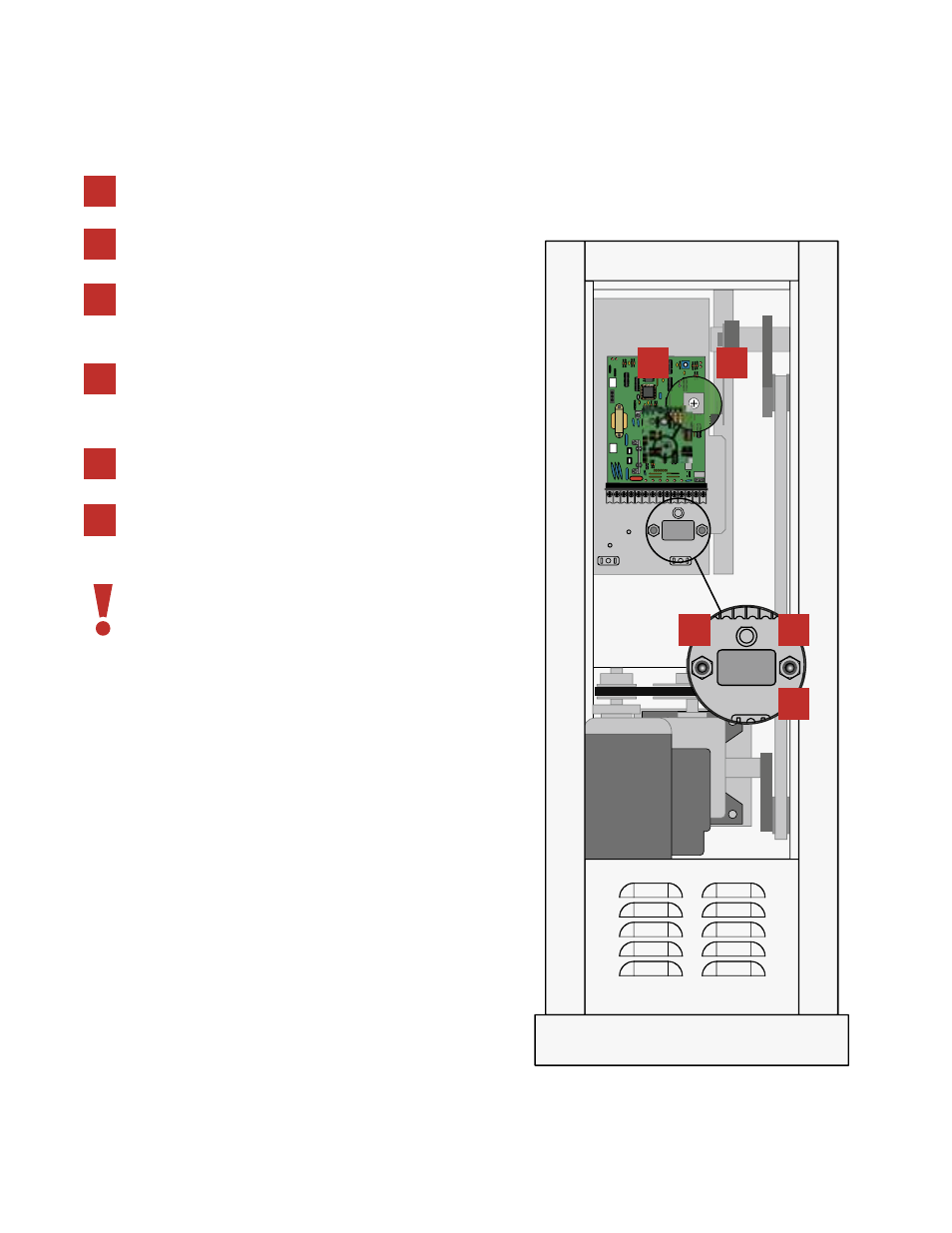
1601-065-M-05-07
installation guide 27
The ERD (electronic reversing device) in
the operator is not intended to replace
external reversing devices such as loops,
photo electric eyes, or reversing edges. It
is important that these devices be in-
stalled according to the needs and re-
quirements of your particular application.
settings/reverse sensitivity
Reverse sensitivity adjustment will cause the barrier arm to reverse direction of travel should an object be encountered during the down
cycle. The amount of force required for the arm to reverse direction depends on the reverse sensitivity potentiometer.
1 2 3 4 5 6 7 8 9 10 11 12 13 14
6
7
8
1
ON
POWER
OFF
AUTO
DOWN
UP
1
6 7 8 9
10 11 12 13 14
ON
POWER
OFF
AUTO
DOWN
UP
8 9
1 12 1
3
4
5
1
2
Set the AC power switch to the ON
position.
Set the control switch to the UP
position, the arm should rotate UP.
Set control switch to the DOWN position,
the arm will rotate down. CAUTION: Keep
pedestrians and vehicles clear of the arm
zone!
While the arm is traveling down, rotate the
reverse potentiometer clockwise until the
reverse LED illuminates, the arm will reverse
travel at this time.
Rotate the reverse potentiometer coun-
ter clockwise 1/8
Repeat the adjustment as needed to
find a satisfactory setting.
1
2
3
4
5
6
