Technical information/ maintenance schedule – Controlled Products Systems Group 1601-080 User Manual
Page 33
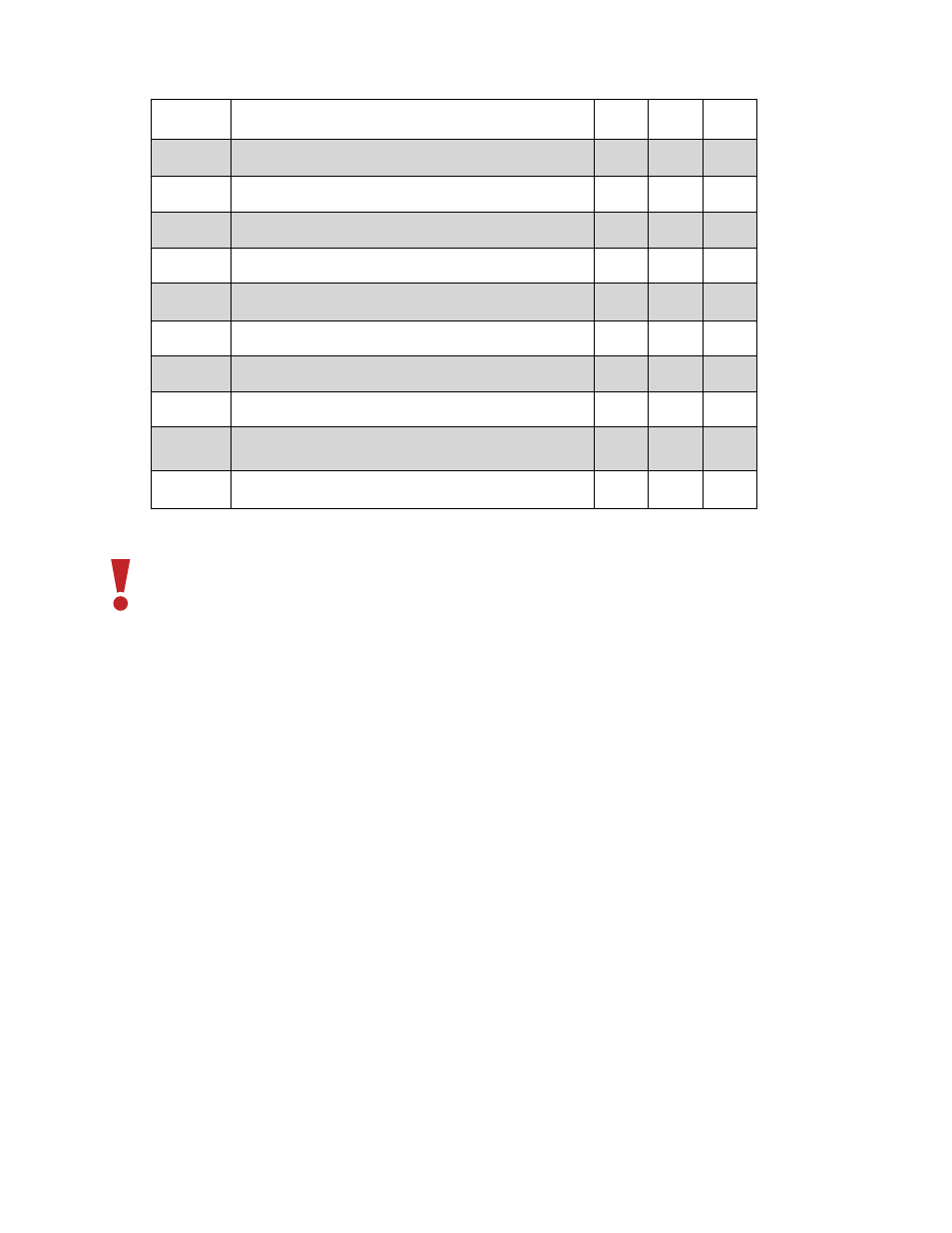
1601-065-M-05-07
34 installation
guide
Component
Maintenance Description
3
6
12
Arm
Check for alignment, tightness and wear.
Belt
Check for alignment, tightness and wear.
ERD
Check the electronic reversing device for proper operation. Adjust
sensitivity if necessary.
Fire Dept.
Check emergency vehicle access device(s) for proper operation.
Gearbox
Check oil level.
Linkages
Check internal linkages for wear. Inspect bushing for wear.
Loops
Check all external ground loops for proper operation.
Pulleys
Check set-screws for tightness.
R e ve r s i n g
Devices
Check electric edges and photo-cells for proper operation.
C o m p l e t e
Check
Perform a complete system check. Include all reversing devices,
loops, access system devices, Fire Dept. access devices, etc.
month
technical information/maintenance schedule
·
When servicing, turn the AC power switch to the OFF position. If equipped
with a battery back-up switch to the OFF position.
·
Inspection and service should be performed when a malfunction is observed
or suspected. High cycle usage may require more frequent service checks.
·
Use only Shell OMALA 150 gear oil when adding or replacing gearbox oil.
IMPORTANT: Do not fill gearbox to top. Gearbox is full when oil completely
covers inspection window.
·
Check external reversing devices (loops, photo-cells, etc.) when performing
maintenance. If reversing devices are not functional and cannot be placed in
an operable state, DO NOT PLACE OPERATOR IN SERVICE. If the operator is
equipped with a battery back-up system, follow the steps below to check the
operation of this system.
1. Prior to checking the battery back-up system, both the AC power
switch and the battery back-up switch should be in the ON position.
2. Place the AC power switch to the OFF position. The arm should rotate
to the UP position approximately two seconds after the AC power
switch is shut off.
3. Turn the AC power switch to the ON position. The operator will re-
sume normal operation.
month
month
