Controlled Products Systems Group 1601-080 User Manual
Page 29
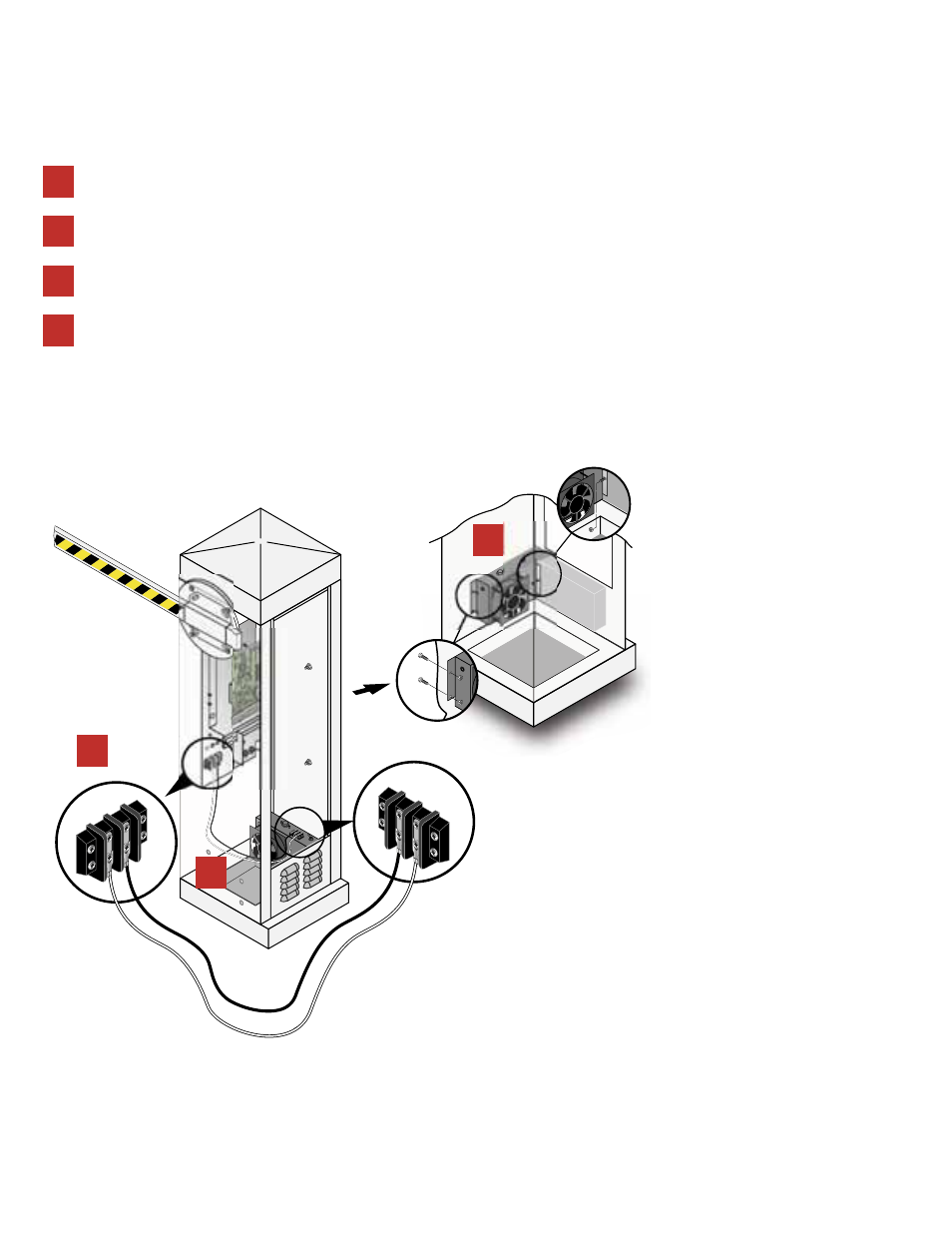
1601-065-M-05-07
30 installation
guide
accessory installation/fan kit
3&"37*&8
An optional fan kit is recommended in hot humid climates to prevent moisture build-up inside the cabinet.
SWITCH SETTING
OFF - Turns the fan off.
ON - Turns the fan on continuously.
AUTO - Normal setting. The fan will
automatically turn on when the
temperature inside the cabinet rises
above 90°F, and will turn off when
the temperature drops below 90°F.
Install the fan on the lower right side of the cabinet and duct using the pre-existing
mounting screws.
Route the wiring through the side of the access door as shown. Use the supplied hardware to secure the
wire assembly. Be sure that the wire assembly is clear of all moving parts.
Turn the operator power OFF at the circuit breaker panel; all connections will be made to
the high voltage terminal strip.
3
4
1
2
Connect the BLACK wire to the 117 VAC terminal on the high voltage terminal block. Connect the
WHITE wire to the NEUT terminal.
2
3
4
