Technical information/ troubleshooting – Controlled Products Systems Group 1601-080 User Manual
Page 34
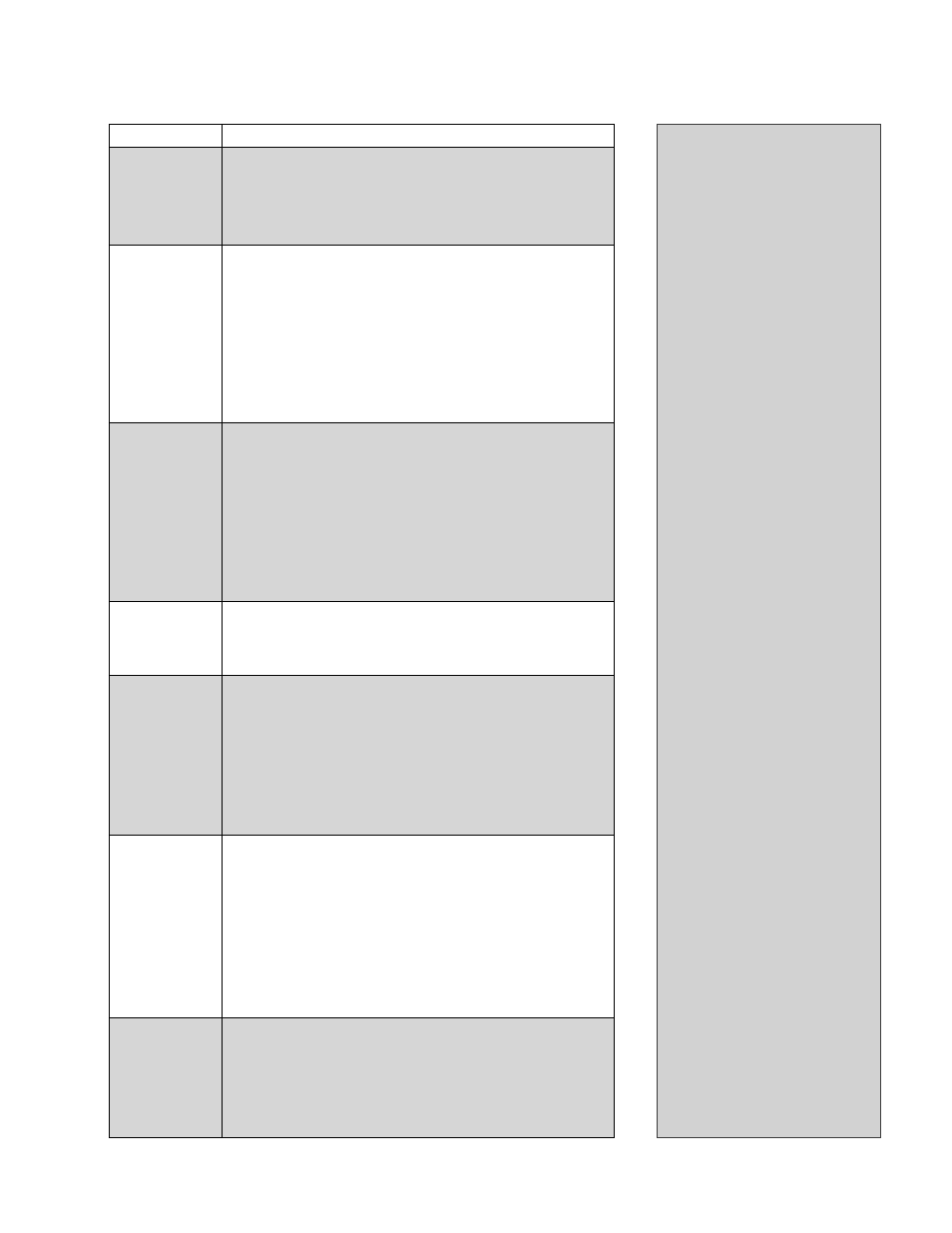
1601-065-M-05-07
installation guide 35
technical information/troubleshooting
Condition
Possible Solution
Operator will not
run – power LED
on control board
is OFF.
·
Be sure AC power switch is on.
·
Check for 117 VAC with a voltmeter at control board terminals 1 and
2. If voltage measures 0, check power supply to operator or check
terminal strip. If voltage measures OK, replace control board.
Operator will not
run – power LED
on control board
is ON.
·
Momentarily jumper terminal 6 to terminal 14. If input LED does not
come ON, check terminal strip or replace control board. If LED does
come on, go to the next step.
·
Momentarily jumper terminal 2 to terminal 3 (Caution – High Voltage).
The motor should run.
·
Momentarily jumper terminal 2 to terminal 4 (Caution – High Voltage).
The motor should run in opposite direction of above.
·
If motor does not run in either or both steps above, bad motor, motor
capacitor or wiring to motor.
Arm rotates
up, but will not
rotate down.
·
Check LEDs on terminals 6, 7 and 9. Any of these ON will hold the
arm in the UP position. This indicates a shorted input.
·
Check the LEDs on the loop detectors. Any ON will hold the arm in
the UP position. Possible loop or loop detector problem.
·
If auto timer is not used (SW1, switch 7 off ), check to be sure SW1,
switch 6 is in the ON position. This will cause terminal 6 to rotate
the arm down when it is activated.
·
Check to be sure SW1, switch 4 is ON. This will cause terminal 8
activation, then deactivation to rotate arm down.
Down input /
down loop will
not rotate arm to
down position.
·
Check to be sure SW1, switch 4 is in the ON position.
·
Down input must be activated, and then deactivated to cause arm
to rotate down.
Loop detector LED
is on continuously.
·
Activate the reset switch on the loop detector.
·
Decrease loop detector sensitivity.
·
Check loop wire for resistance to ground with meg-ohm meter.
Should be 100 meg-ohms or higher. If less than 50 meg-ohms,
replace loop wire.
·
Be sure loop lead-in wire is twisted at least 6 turns per foot.
·
Be sure all loop connections are soldered.
·
Replace loop detector.
Loop detector LED
never activates.
·
Increase loop detector sensitivity.
·
Check continuity of loop wire. Should be 0 ohms. If continuity
check indicates anything other than 0 ohms, check all connections.
Replace loop wire.
·
Move loop detector board to the other loop detector port on the
control board, and then check loop operation. If loop detector still
fails, replace loop board.
·
If loop detector operates OK in the other loop port, replace control
board.
Battery back-up
system will not
raise arm upon
power outage.
·
Check to be sure that the 2340-010 battery back-up control board
switch settings are set as described in section 2.x.
·
Check that the back-up system toggle switch is in the ON position.
·
Check the batteries for proper voltage, replace if necessary.
·
Replace the 2340-010 control board.
Have the following diagnostic tools
available: VOM meter with minimum
voltage memory or min-max range to
check voltage and continuity. Meg-
ohm meter capable of checking up to 500
meg-ohms of resistance to properly check
ground loop integrity. A malfunction can
be isolated to one of the following:
•
Gate Operator
•
Loop System
•
Keying Devices
Use caution when checking high volt-
age areas: terminals 1 through 6, the
motor capacitor and the motor.
Check the input indicator LEDs. They
should only come ON when a keying
device (card reader, push button, etc.) is
activated. If any of the input LEDs are
ON continuously, this will cause the op-
erator to hold the arm up. Disconnect
the keying devices one at a time until
the LED goes OFF.
A malfunction in a loop or loop detec-
tor can cause the gate operator to hold
open, or not detect a vehicle when it is
present over the loop. Pull the loop de-
tector circuit boards from the loop ports
on the operator circuit board. If the
malfunction persists, the problem is not
with the loop system. For more informa-
tion refer to the loop detector instruc-
tion sheet and the DoorKing Loop and
Loop Detector Information Manual.
Check to be sure that there are no
shorted or open control wires from the
keying devices to the gate operator. If a
keying device fails to raise the arm, mo-
mentarily jumper across terminals 6 and
14 on the operator circuit board. If the
arm rises, this indicates that a problem
exist with the keying device and is not
with the operator.
Check the high voltage supply. A volt-
age drop on the supply line (usually
caused by using too small supply volt-
age wires) will cause the operator to
malfunction. Refer to the wire size chart
on page 10.
