Settings/ switch descriptions & functions, Sw1 (top switch) sw2 (bottom swit ch) – Controlled Products Systems Group 1601-080 User Manual
Page 27
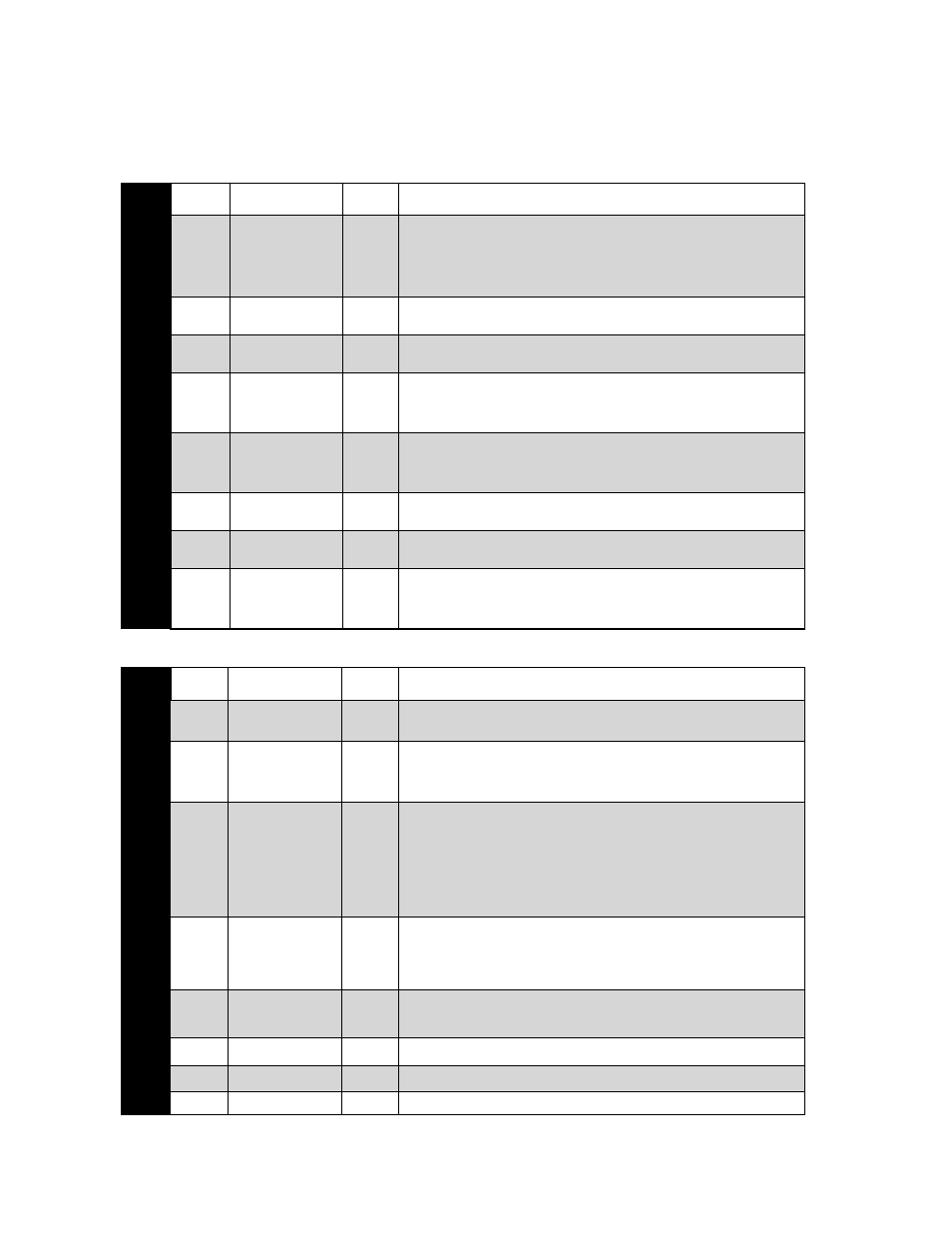
1601-065-M-05-07
28 installation
guide
settings/switch descriptions & functions
Switch
Function
Setting
Description
1
Down Active when
arm is full up
Down Active
when arm is mov-
ing up or is up
OFF
ON
Activation and then deactivation of the down loop or down / reverse input will
cause the arm to rotate down ONLY if the deactivation occurred after the arm
reached the FULL UP position.
Activation and then deactivation of the down loop or down / reverse input will
cause the arm to rotate down AFTER reaching the FULL UP position regardless
of when the deactivation occurred.
2
Self Test
OFF
ON
Normal setting. Self-test is turned off.
Runs self test.
3
Gear Box Travel
OFF
ON
Normal setting. Operator uses 360° of gearbox.
Alternate setting. Operator uses 180° of gearbox.
4
Down / Reverse
Loop and Input
OFF
ON
Down / Reverse loop and input will function as a REVERSE loop and REVERSE input.
Normal setting. Down / Reverse loop and input will function as a down input
and cause the arm to rotate down upon deactivation of the input. See SW 1,
switch 1 for additional information.
5
Relay 1 Activation
OFF
ON
Normal setting. Relay activates when the DOWN loop detector (DoorKing
plug-in detector only) senses a vehicle presence.
Relay activates when the UP loop detector (DoorKing plug-in detector only)
senses a vehicle presence.
6
Up Input Function
OFF
ON
Up Input will raise arm and/or reset the down timer. Input will not lower the arm.
Up Input will raise arm if it is down, or will lower arm if it is up.
7
Time Delay
OFF
ON
Time delay to lower arm is OFF.
Time delay to lower arm is ON.
8
UP Loop Port
Output
OFF
ON
Output of the loop detector plugged into the UP loop port is switched to ter-
minal 7 for connection to other input terminals.
Normal setting. Output of the loop detector plugged into the UP loop port
will raise arm when activated.
The DIP-switches located on the circuit board are used to set operating modes and to turn ON or OFF various operat-
ing features. SW1 is the top switch, SW2 is the BOTTOM. When a switch setting is changed, power to the operator
must be turned OFF, and turned back on for the setting to take affect. Check and review ALL switch settings prior to
applying power to the operator.
SW1 (top switch)
SW2 (bottom swit
ch)
Switch
Function
Setting
Description
1
Operator Mode
l
OFF
Switch must be set OFF for model 1603 operators.
2
Multiple Input
Memory
OFF
ON
Normal Operation. Operator will respond to most recent command. If mul-
tiple UP inputs are received, the NEXT down command will lower arm.
Remember multiple inputs. SW 1, switch 4 must also be on.
3
Multiple Input
Memory Options
OFF
ON
Second Car Down – If a vehicle is on the down loop when the 1601 receives
another UP command, the operator will ignore the close command when
the first vehicle clears the down loop and will require the second vehicle to
clear the down loop to lower the arm.
Multiple Up Commands – The 1601 will count the number of UP commands
it receives and will require a matching number of down commands to low-
er the arm whether or not down loop is active.
4
Stop Loop
Function
OFF
ON
Normal Operation. The down loop is inactive DURING the down cycle.
Stop Loop – If a vehicle activates the down loop during the down cycle, the
arm will STOP. An UP command will raise the arm, or the arm will continue
down AFTER the loop is cleared.
5
Reverse Delay
ON
Instant Reverse – Arm reversal is delayed approximately .1 second when a
reverse input (terminal 9) is received during the down cycle.
6
Direction
OFF
Changes direction of arm rotation.
7
Spare
OFF
No Function. Leave in OFF position.
8
Spare
OFF
No Function. Leave in OFF position.
