Aastra ip phone ui – Aastra Telecom Pro 160 User Manual
Page 94
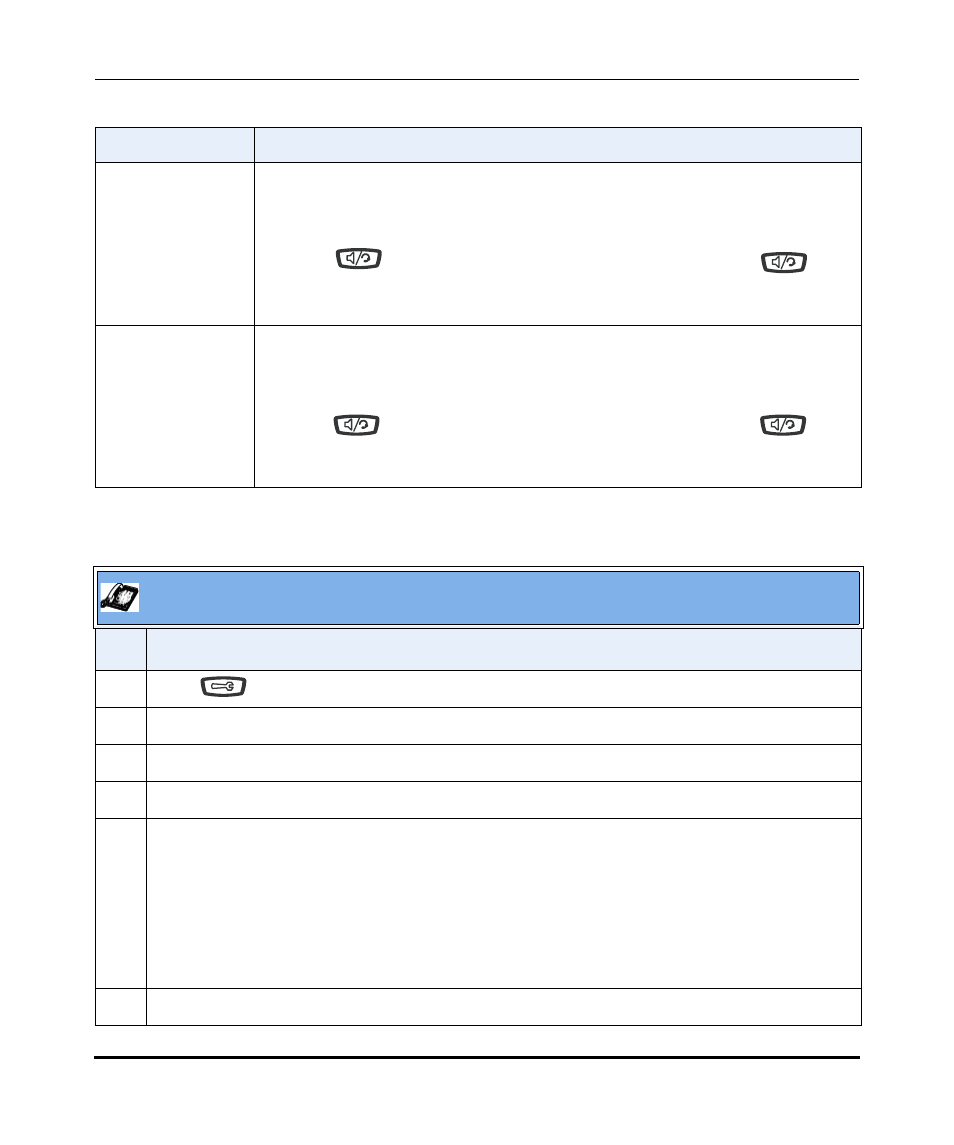
Specifying IP Phone Preferences
2-74
41-001134-05, Rev 00, Rel. 1.1
AastraLink Pro 160 IP Phone User Guide
Use the following procedure to select an audio mode on your phone.
Speaker/Headset
Allows you to switch between using the speaker phone and a headset. By default,
calls are sent to the speaker phone first.
If you specify Speaker/Headset mode for your IP phone:
•
Press
switch from the speakerphone to the headset. Press
again
to switch back to speakerphone.
•
Lift the handset to switch back to using the handset.
Headset/Speaker
Allows you to switch between using the headset and the handsfree speaker phone.
By default, calls are sent to the headset first.
If you specify Headset/Speaker mode for your IP phone:
•
Press
switch from the headset to the speakerphone. Press
again
to switch back to headset.
•
Lift the handset to switch back to using the handset.
Aastra IP Phone UI
Step
Action
1
Press
to enter the Options list.
2
Select Preferences, then press Select.
3
Select Set Audio, then press Select.
4
Select Audio Mode, then press Select.
5
Select the audio mode you want to use on your phone. Default is Speaker. Valid values are:
•
Speaker (default)
•
Headset
•
Speaker/Headset
•
Headset/Speaker
6
Press Done to save your setting.
Audio Mode
Description
