Editing contact information, Deleting a contact, Editing contact information -23 – Aastra Telecom Pro 160 User Manual
Page 131: Deleting a contact -23, Aastralink web ui
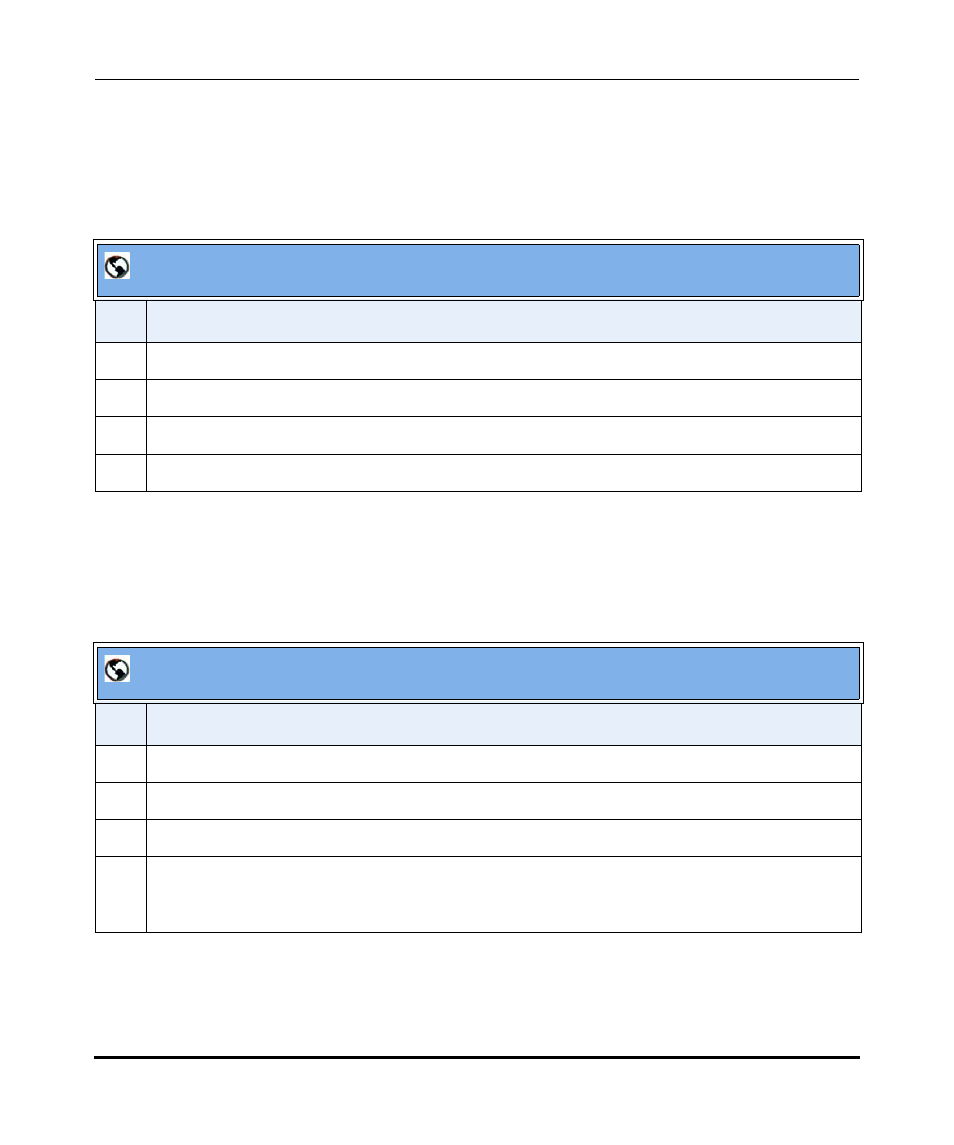
Using IP Phone Directories
41-001134-05, Rev 00, Rel. 1.1
3-23
Operating Your Aastra IP Phone Using the Web UI
Editing Contact Information
Use the following procedure to edit personal information for a contact listed in
your personal phone directory.
Deleting A Contact
Use the following procedure to delete a contact from your personal phone
directory.
AastraLink Web UI
Step
Action
1
Select Directory->Personal.
2
Click on the name of the person whose information you want to edit. For example: Sue Adams.
3
Click
4
Edit the contact information as necessary, then click
AastraLink Web UI
Step
Action
1
Select Directory->Personal.
2
Select the contact(s) that you want to delete from the phone directory.
3
Click <Delete Selected Contacts>.
4
Confirm your choice by clicking
The contact is removed from your personal directory list.
- 57i CT IP Phone (166 pages)
- 9112I (22 pages)
- AastraLink RP 500 (16 pages)
- SIP 480I CT (504 pages)
- 6739I (32 pages)
- 9110 (15 pages)
- AastraLink RP 6753i RP (2 pages)
- AASTRA 9133 I (60 pages)
- 5i Series (16 pages)
- 9316CW (2 pages)
- AastraLink RP 6757i CT RP (110 pages)
- SIP 57I CT (818 pages)
- 8009 (2 pages)
- IP Phone (210 pages)
- 9112i IP PHONE (47 pages)
- 9133i (USER GUIDE) (53 pages)
- 536M (2 pages)
- 480i (54 pages)
- 9143i (72 pages)
- M760E (60 pages)
- 57I (2 pages)
- 6755i (276 pages)
- MERIDIAN 9417CW (52 pages)
- Telephone 9110 (2 pages)
- 9116LP (28 pages)
- 53i IP Phone (102 pages)
- AastraLink RP 6751i RP (2 pages)
- 57i IP Phone (142 pages)
- 480i CT (Release 1.4.2) (18 pages)
- VentureIP (48 pages)
- M6320 (48 pages)
- AastraLinkRP IP-PBX (2 pages)
- Aastra 51i (9 pages)
- SISIP 57I (602 pages)
- 480i SIP (21 pages)
- 57I CT (40 pages)
- POWERTOUCH 390 (2 pages)
- 6751I (128 pages)
- 470 (27 pages)
- 53I (124 pages)
- 55i IP Phone (152 pages)
- Dialog 4000 (4 pages)
- IP TELEPHONES 51I (2 pages)
- 9417CW (52 pages)
- 6757I (276 pages)
