INTELLINET NETWORK NSC18-WN User Manual User Manual
Page 31
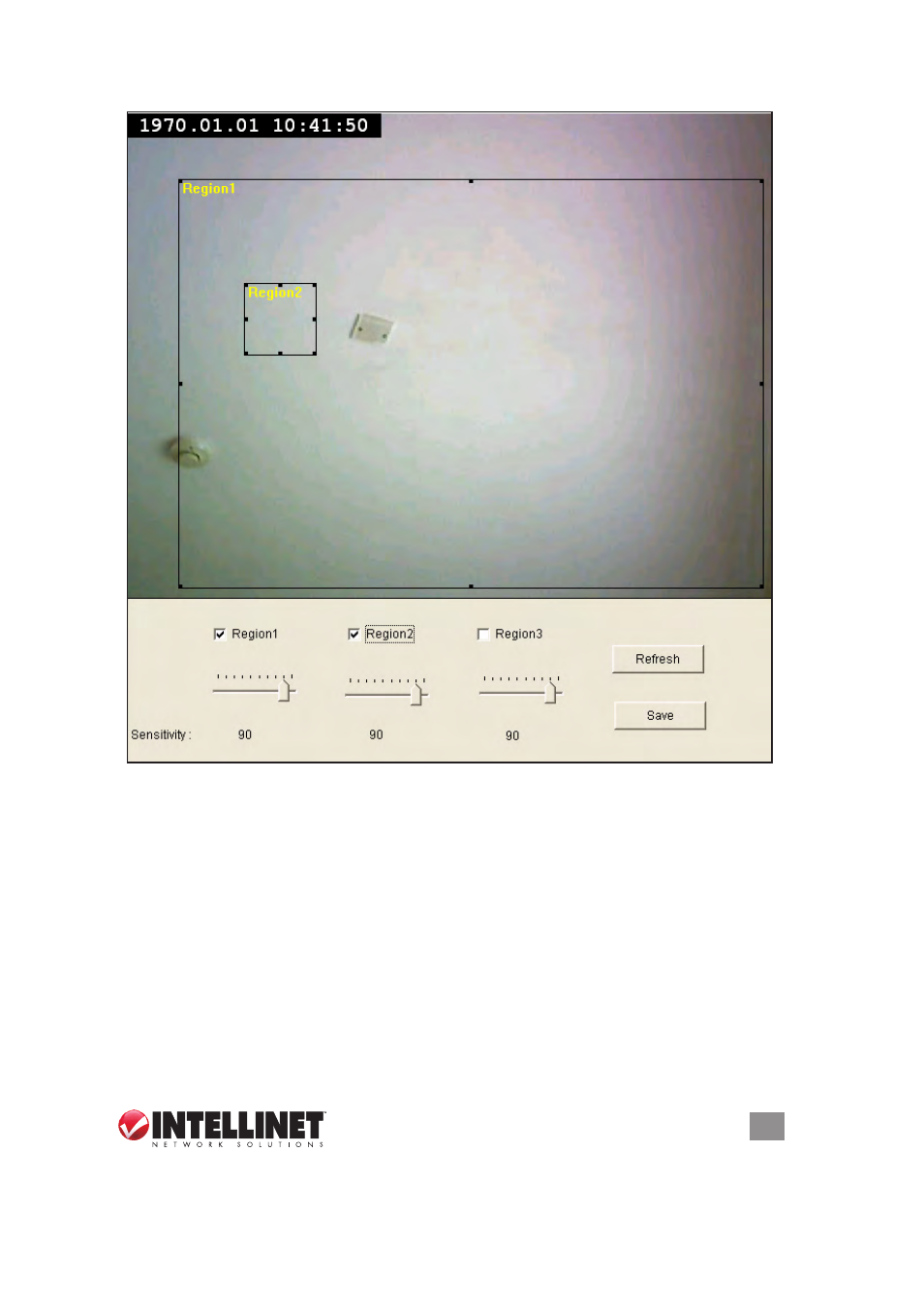
31
WEB MANAGEMENT INTERFACE
Refresh — If the object or objects in the image captured by the camera
move off screen, click to reload the image so you can re-define the
motion detection region (see below).
Save — Click to save your settings.
You can re-size and re-position a region with your mouse just as you
would any other image.
• Click and hold the mouse button after you mouse-over one of the
eight perimeter points that define the region, then drag the mouse
to re-size the region.
• Position the mouse anywhere on the region, click/hold the mouse
button and drag the region to the desired position.
