INTELLINET NETWORK NSC18-WN User Manual User Manual
Page 18
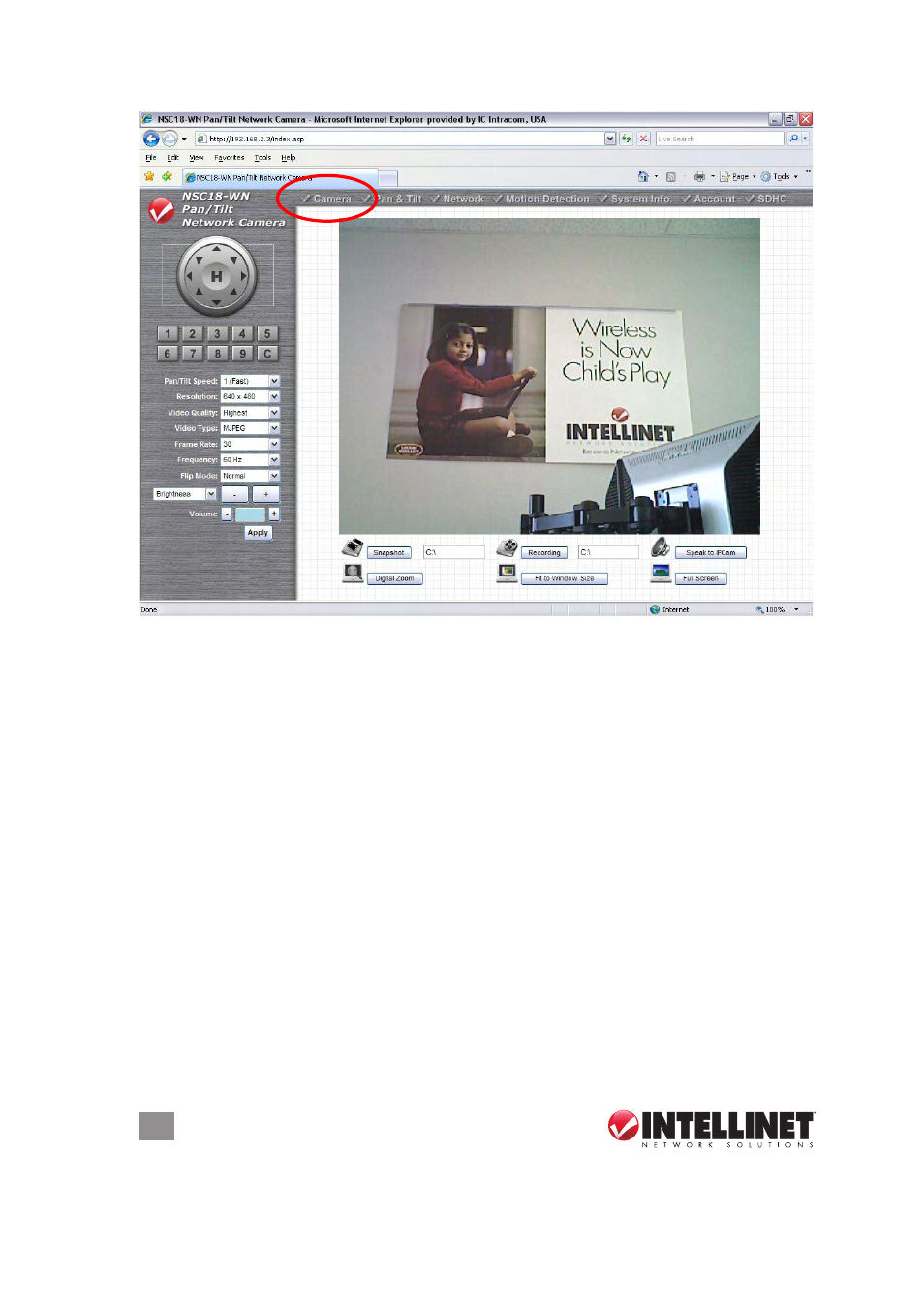
18
WEB MANAGEMENT INTERFACE
Pan/Tilt Speed — This specifies the moving speed when you use the
Pan/Tilt function to point the camera in a different direction. options
are “1” (fastest) to “5” (slowest). The faster the speed, the less precise
the control of the movement.
Resolution — Options for the video resolution are “1024 x 768,” “640 x
480” and “320 x 240”
@
MPEG4; or “1280 x 1024,” “640 x 480” and
“320 x 240”
@
MJPG. Higher resolution provides more details in the
camera image but consumes more bandwidth, which will make the
image refresh very slowly. If you have a slow Internet connection, you
may want to use a lower resolution to make the image refresh faster.
NOTE:
“320 x 240” may reduce the image too much on a high-res
monitor. To save bandwidth and maintain high resolution, select a
lower Video Quality setting (see below).
Video Quality — The five options for setting the quality of the captured
image range from “lowest” to “Highest.” As with resolution, a higher
image quality will provide more detail, but cost additional bandwidth.
If you just want to see if there’s anything moving within the camera’s
