INTELLINET NETWORK NSC18-WN User Manual User Manual
Page 13
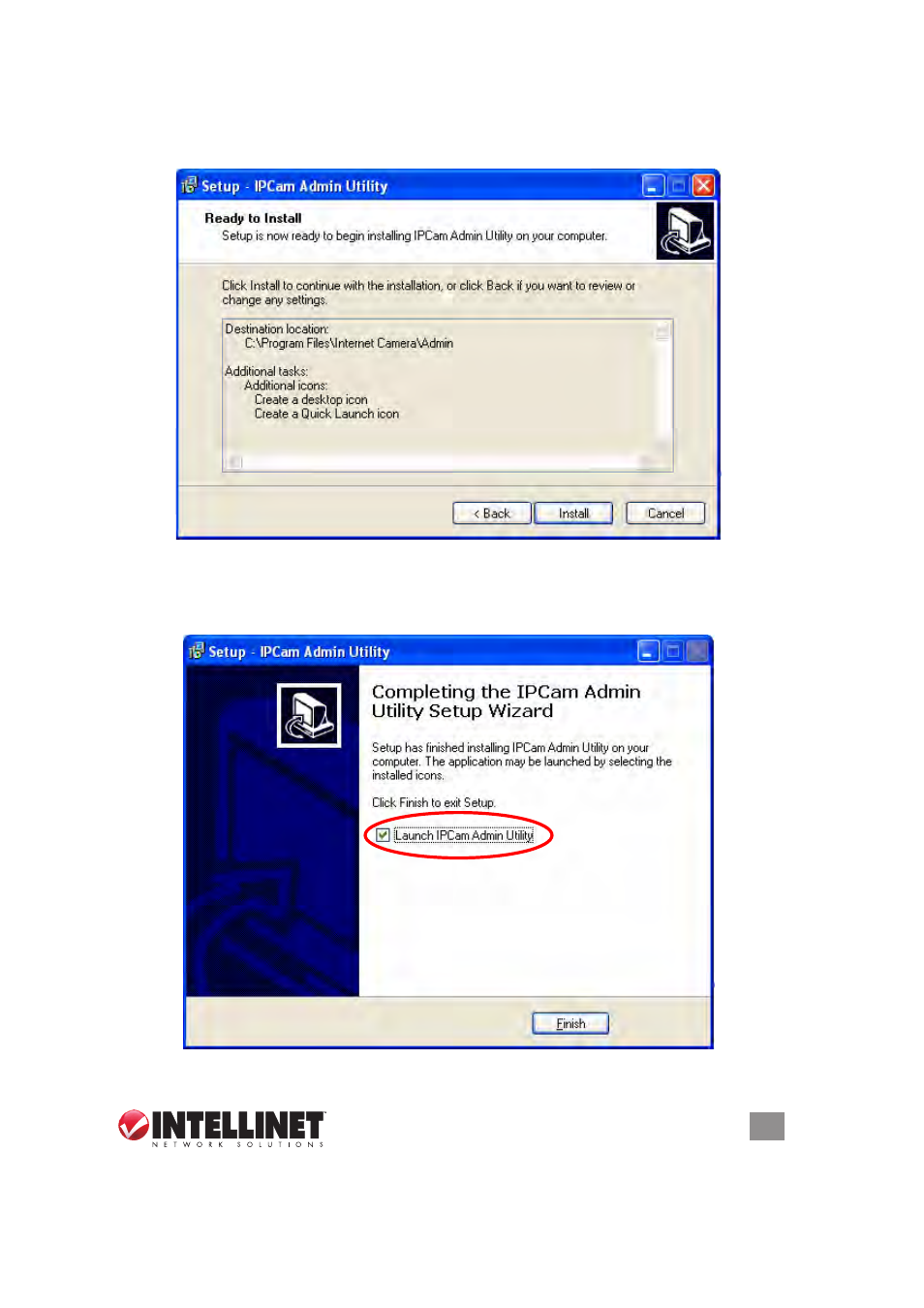
13
SOFTWARE INSTALLATION
4. When the Ready to Install screen displays (presenting all the selected
options), click “Install” to continue or “Back” to make more changes.
5. When the Completing the IPCam Admin Utility Setup Wizard screen
displays, click “Finish” to complete the install. NOTE: The “launch
IPCam Admin Utility” option should be selected by default.
