2 guard tour – INTELLINET NETWORK NSC18-WN User Manual User Manual
Page 21
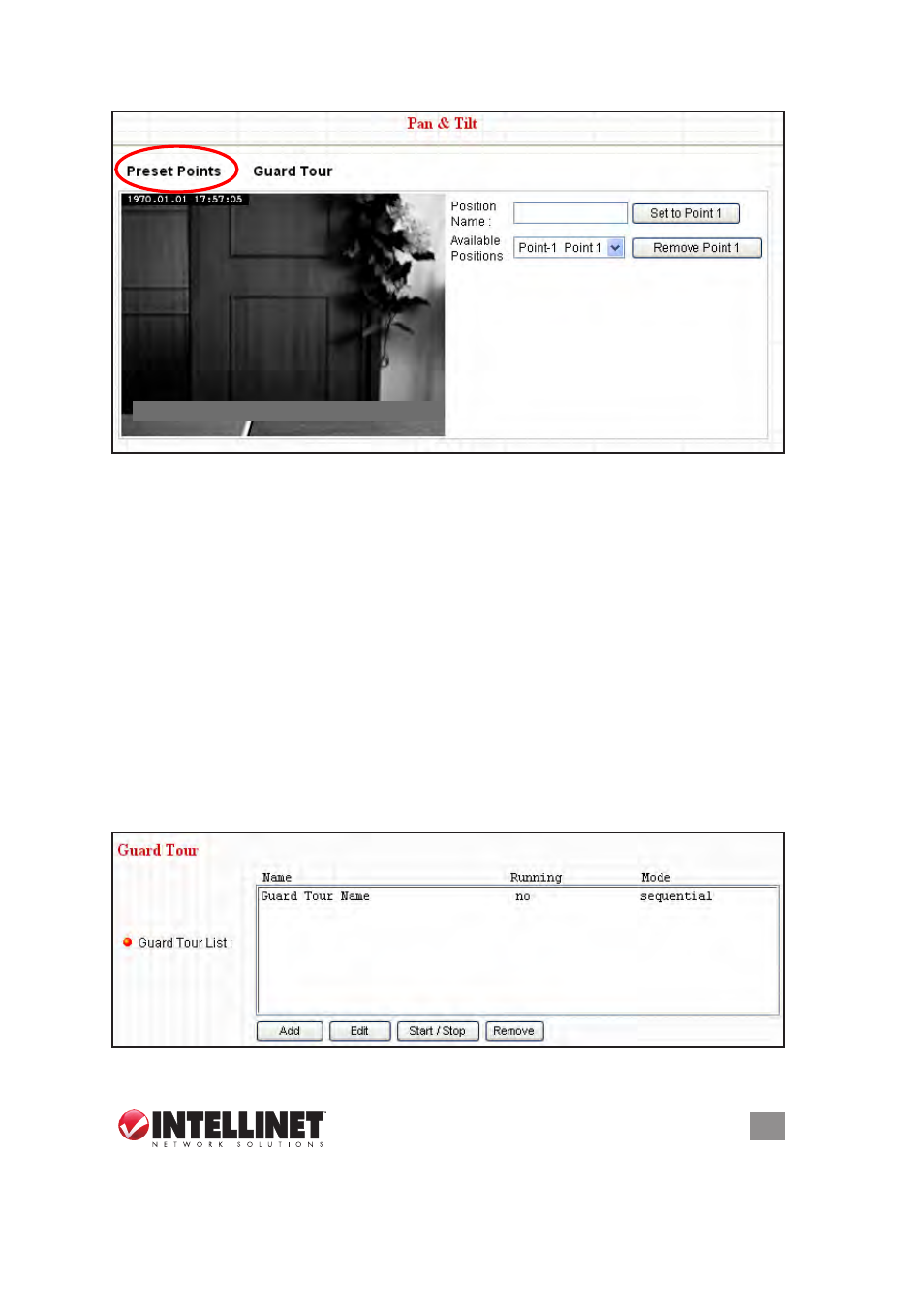
21
WEB MANAGEMENT INTERFACE
3. When the camera is in the position you want, enter a descriptive
name in the “Position Name” field and click “Set to Point n” (where
“n” is the number of the memory slot) to save the position. Once it’s
saved, the position can be instantly recalled from the Camera menu
by clicking the position number on the Preset Points panel. To delete
a preset position, select its memory slot from the “Available Positions”
drop-down menu and click “Remove Point n” (where “n” is the
number of the memory slot you want to clear).
3.3.2 guard tour
You can set the camera to move among any or all of the preset points
(see 3.3.1 Preset Points above), plus define the amount of time spent at
each stop on the “tour”; that is, the duration of each view (like a security
guard making rounds). NOTE: At least two of the nine available preset
positons need to be configured before you can use this function.
Click in this area, for example,
to aim the camera lower.
