Profibus user manual – BEI Sensors PHU9 Absolute Hollow Shaft Encoder User Manual
Page 25
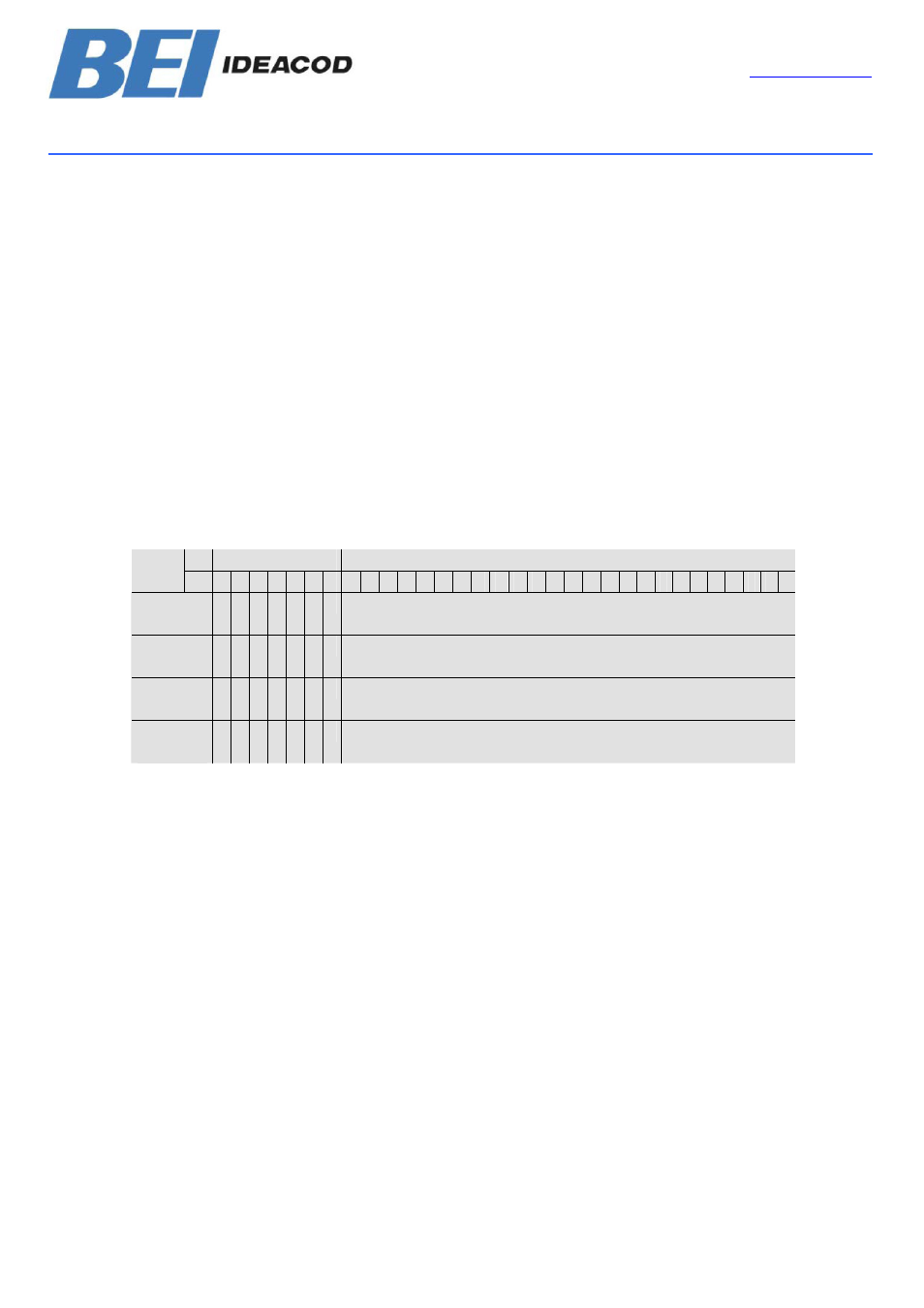
PROFIBUS USER MANUAL
Preliminary
25
BEI IDEACOD SAS
Espace Européen de l’Entreprise
9, rue de Copenhague
B.P. 70044 Schiltigheim
F 67013 Strasbourg Cedex
Tél
: +33 (0)3 88 20 80 80
Fax : +33 (0)3 88 20 87 87
Mail :
Web : www.bei-ideacod.com
In order to replace the encoder later without
a new Teach-In procedure, the total
measuring range determined with the Teach-
In should be transferred into the system
configuration. For this the „total resolution“
must be entered into the parameter field
„desired measuring units“ (cp. 5.1.2) and the
reference (cp. 5.1.3) must be set to “maximum
total measuring range“. When setting the
parameters it should be observed that the
code sequence is correct (the setting of the
counting direction in commissioning mode has
to be transferred to the system configuration).
Subsequently the commissioning mode can
be switched off and the encoder can be used
in normal mode.
5.3.4 Preset value
The preset function is similar to the procedure
described in section 4.2.2. There is only one
difference: When using the manufacturer-
specific versions BEI IDEACOD 2.2 there is an
acknowledgement (bit 31 in the input double
word is set to 1):
Status bits
Data bits
Bit
31 30 29 28 27 26 25 24 23 22 21 20 19 18 17 16 15 14 13 12 11 10 9 8
7
6 5
4 3
2 1
0
Master
SLAVE
1 0 0 0 0 0 0 Transfer of the required position value (= preset value)
SLAVE
Master
1 0 0 0 0 0 1 New = required position value is transferred
Master
SLAVE
0 0 0 0 0 0 0 Reset bit 31 – normal mode
SLAVE
Master
0 0 0 0 0 0 1 New = required position value is transferred
