Profibus user manual, 3 device configuration – BEI Sensors PHU9 Absolute Hollow Shaft Encoder User Manual
Page 8
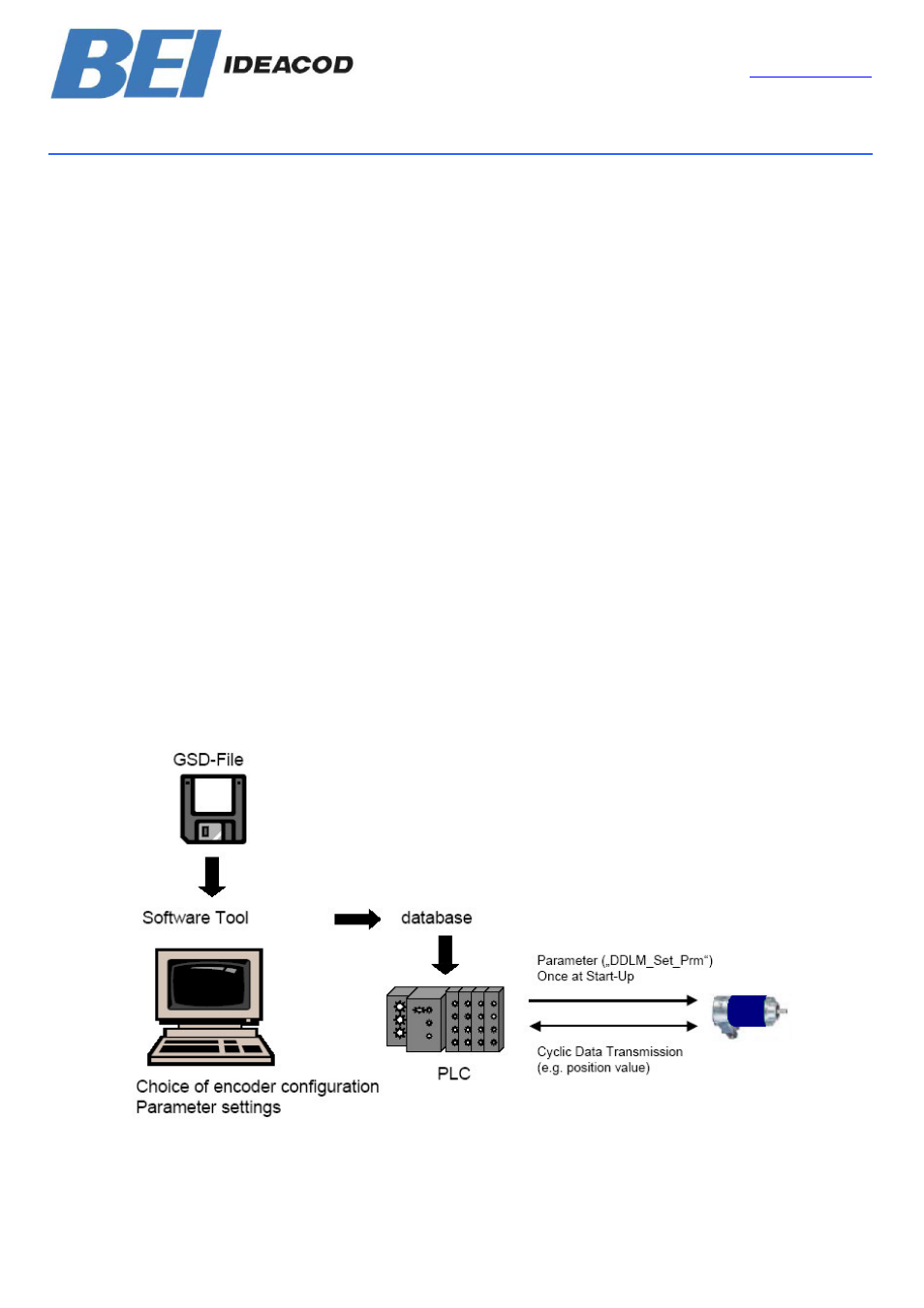
PROFIBUS USER MANUAL
8
Preliminary
BEI IDEACOD SAS
Espace Européen de l’Entreprise
9, rue de Copenhague
B.P. 70044 Schiltigheim
F 67013 Strasbourg Cedex
Tél
: +33 (0)3 88 20 80 80
Fax : +33 (0)3 88 20 87 87
Mail :
Web : www.bei-ideacod.com
3 Device Configuration
The Absolute Encoder with Profibus-Interface
can be programmed according to the needs
of the user. The GSD-file has to be installed in
the used software tool. The user has the
possibility to choose different encoder
configurations. Parameters and functionality
depend
on
the
selected
encoder
configuration. BEI IDEACOD-Absolute Encoders
support all configurations described in the
following, i.e. there is no functionality limitation
due to the hardware. Additionally to the
configurations „Class 1“ and „Class 2”
(according to the Profile for Encoders) the BEI
IDEACOD Encoder offers configurations with
manufacturer-specific functions.
By choosing a certain encoder configuration
parameter and configuration data are
determined. These data are stored in the
profibus master. They are transmitted to the
slave (encoder) when the profibus network is
starting up („DDLM_Set_Prm“). It is not possible
to change parameters or configuration during
the normal operation of the device
(exception: “Commissioning Mode”, see
chapter 5.3).
After receiving configuration and parameter
data the absolute encoder enters the normal
operating mode (cyclic data transmission –
„DDLM_Data_Exchange“). In this mode the
process values (e.g. the position value) are
transmitted. Data length and format are
determined by the user when selecting a
certain encoder configuration.
3.1 Overview – Configuration principle
