Step 1, Step 2, Step 3 – Antex Electronics StudioCard AV Pro, StudioCard 2000, & SC-22 User Manual
Page 98
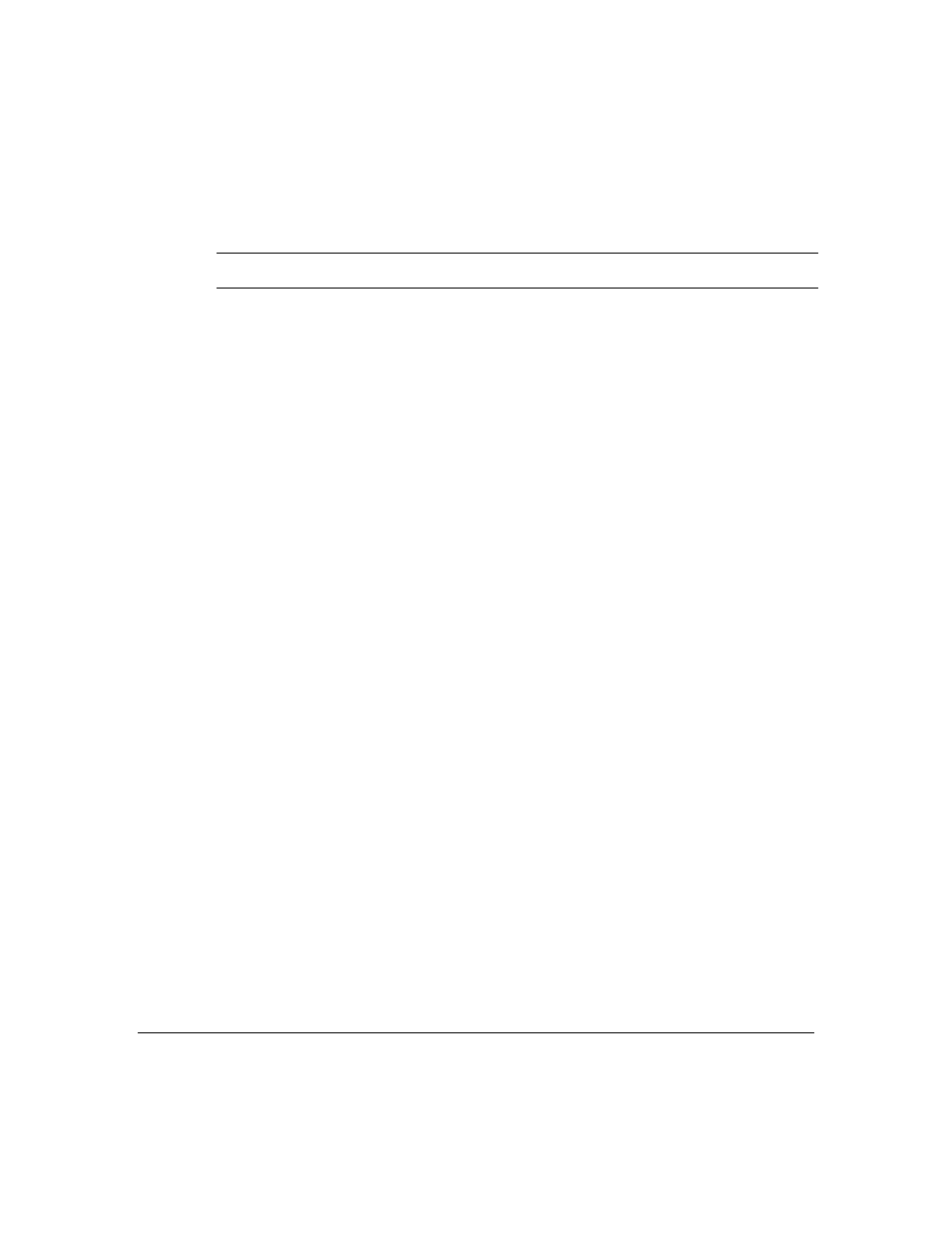
I n s t a l l i n g Mu l t i p l e S t u d i o C a r d C a r d s
C h a p t e r 5
Antex Electronics Corporation
Antex StudioCard 5-5
your body before touching the circuit board.
Step 1
Power off your computer (if you have not already done so) and
unplug the power cord from the electrical outlet.
Step 2
Remove the housing from your computer to expose the
motherboard.
Step 3
Write the serial number for each of your Antex StudioCards in
the space below.
Serial Number: ___________________________________
Serial Number: ___________________________________
Serial Number: ___________________________________
Serial Number: ___________________________________
If you ever need technical support from Antex in the future, you
will need this number. The serial number is on the backside of
your Antex StudioCard. Serial numbers are preceded by “S/N”
and contain five digits.
Example serial number: “S/N 48008”
