Step 1, Step 2 – Antex Electronics StudioCard AV Pro, StudioCard 2000, & SC-22 User Manual
Page 62
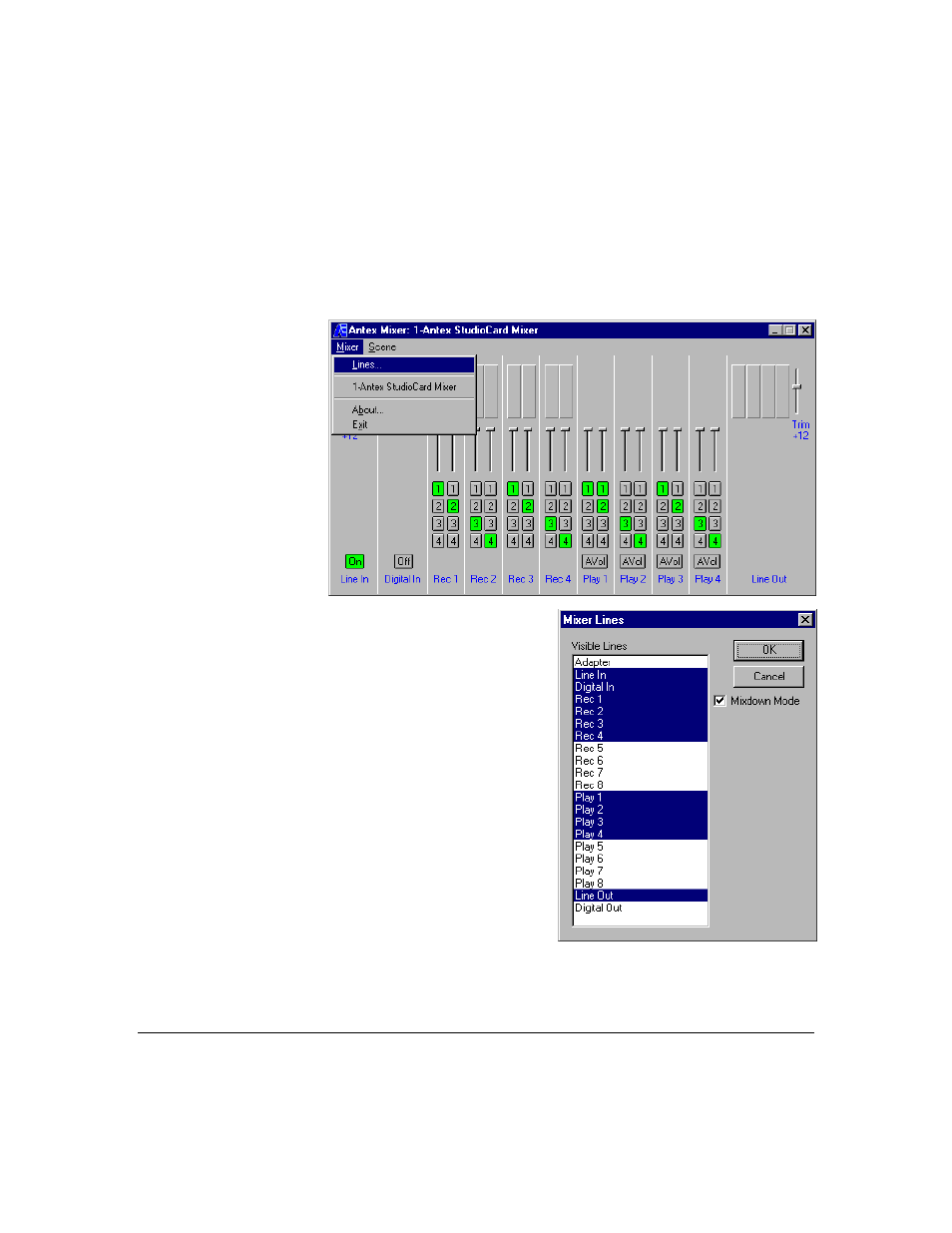
A d j u s t i n g t h e A n t e x Mi x e r D i s p l a y
C h a p t e r 3
Antex Electronics Corporation
Antex StudioCard 3-13
To change the Mixer display, follow the instructions below.
Step 1
Start Antex Mixer, then select Lines… from the Mixer menu.
Step 2
The Mixer Lines window
appears.
Select and deselect the
items to appear on the
Mixer screen, then click OK
when done.
Experiment with selection
and display of the various
Lines of the Antex Mixer.
Please leave the Mixdown
Mode checkbox (under the
cancel button) checked at
this time, it will be explained
later.
