Identifying adapter numbers – Antex Electronics StudioCard AV Pro, StudioCard 2000, & SC-22 User Manual
Page 101
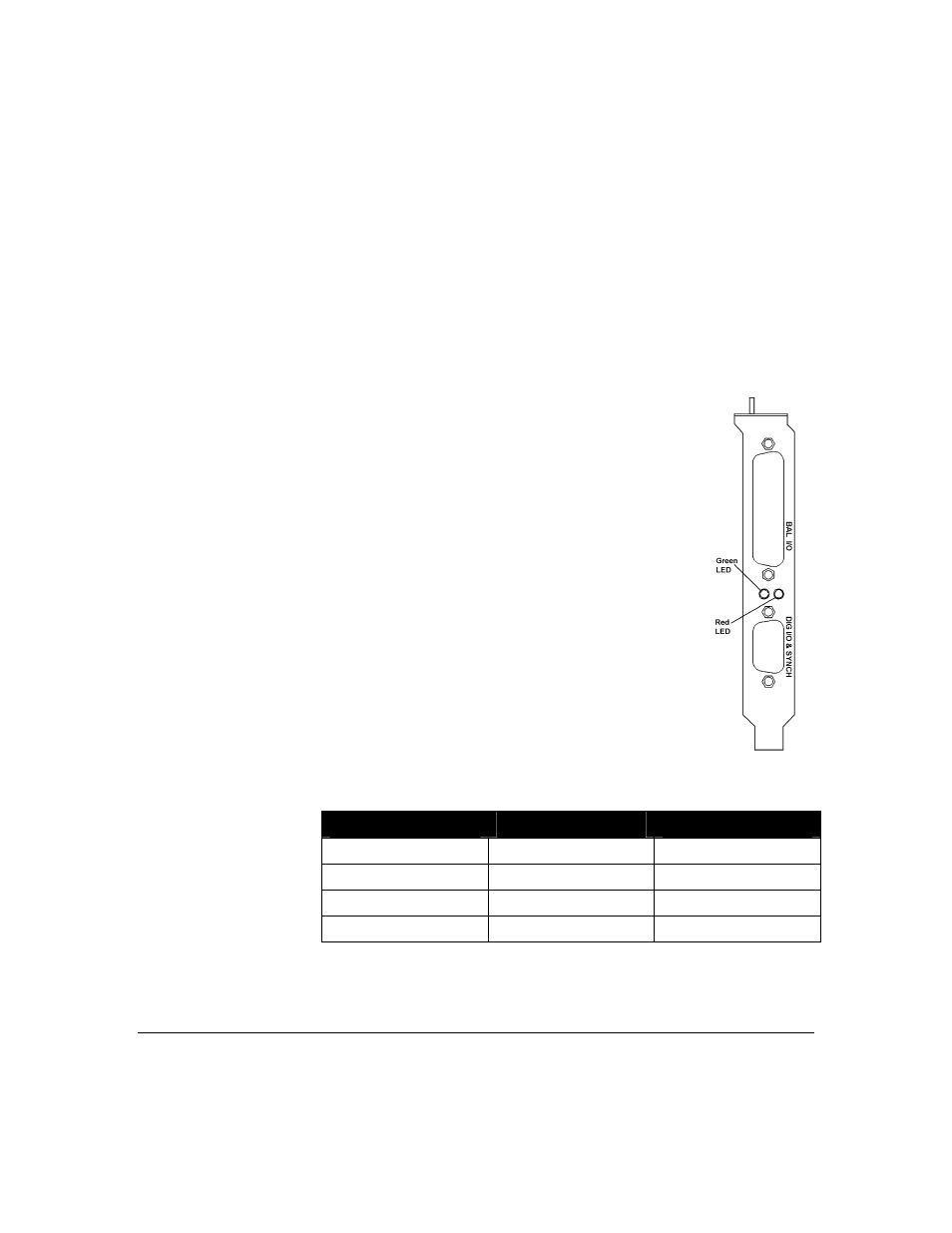
C h a p t e r 5
I d e n t i f y i n g A d a p t e r N u m b e r s
5-8 Antex StudioCard
Copyright © 1997
Identifying
Adapter
Numbers
Each StudioCard in a computer is assigned an adapter number
that identifies each card. Applications, including the Antex
Demo and Mixer programs, utilize the adapter number to
access a specific audio device on a specific card.
The adapter number of each card is
assigned by the operating system’s PCI
configuration mechanism. This assignment
is based on PCI slot numbering, which can
vary from one motherboard to another.
Typically, adjacent slots are numbered
sequentially, but vary in the way they are
ordered - increasing or decreasing.
To help determine the adapter number of a
particular card in a multiple card system,
the StudioCard has two LEDs mounted on
the bracket to specify its adapter number,
as shown in the figure at right.
The table below can be used to determine
adapter number based on the state of the
two adapter number indicator LED’s.
Adapter Number
Green LED
Red LED
1 ON
ON
2 ON
OFF
3 OFF
ON
4 OFF
OFF
