Connecting your external equipment – Antex Electronics StudioCard AV Pro, StudioCard 2000, & SC-22 User Manual
Page 21
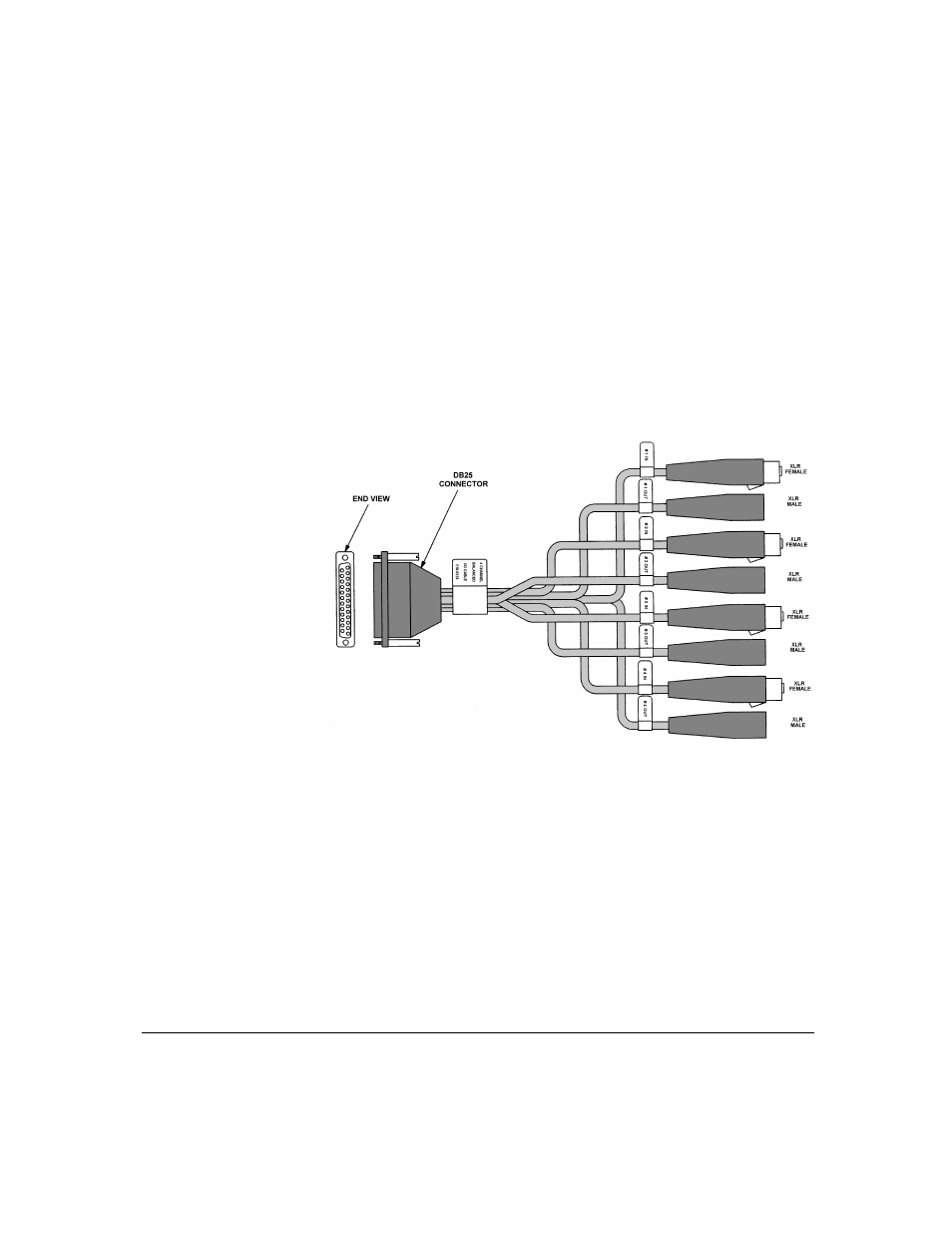
C o n n e c t i n g Y o u r E x t e r n a l E q u i p m e n t
C h a p t e r 1
Antex Electronics Corporation
Antex StudioCard 1-15
Connecting
Your External
Equipment
Follow the instructions below to connect your external audio
and video equipment to the StudioCard. Also refer to the user
manuals of your video capture device and other external
equipment.
Step 1
Locate the Four-Channel Balanced Analog I/O Cable shown
below.
Step 2
Attach the Four-Channel Balanced Analog I/O Cable to the
analog Balanced I/O port on the bracket and secure it in place
with the locking screws.
Notice that there is a white tag on each connector that indicates
which are input connectors and which are output.
