Step 6 – Antex Electronics StudioCard AV Pro, StudioCard 2000, & SC-22 User Manual
Page 27
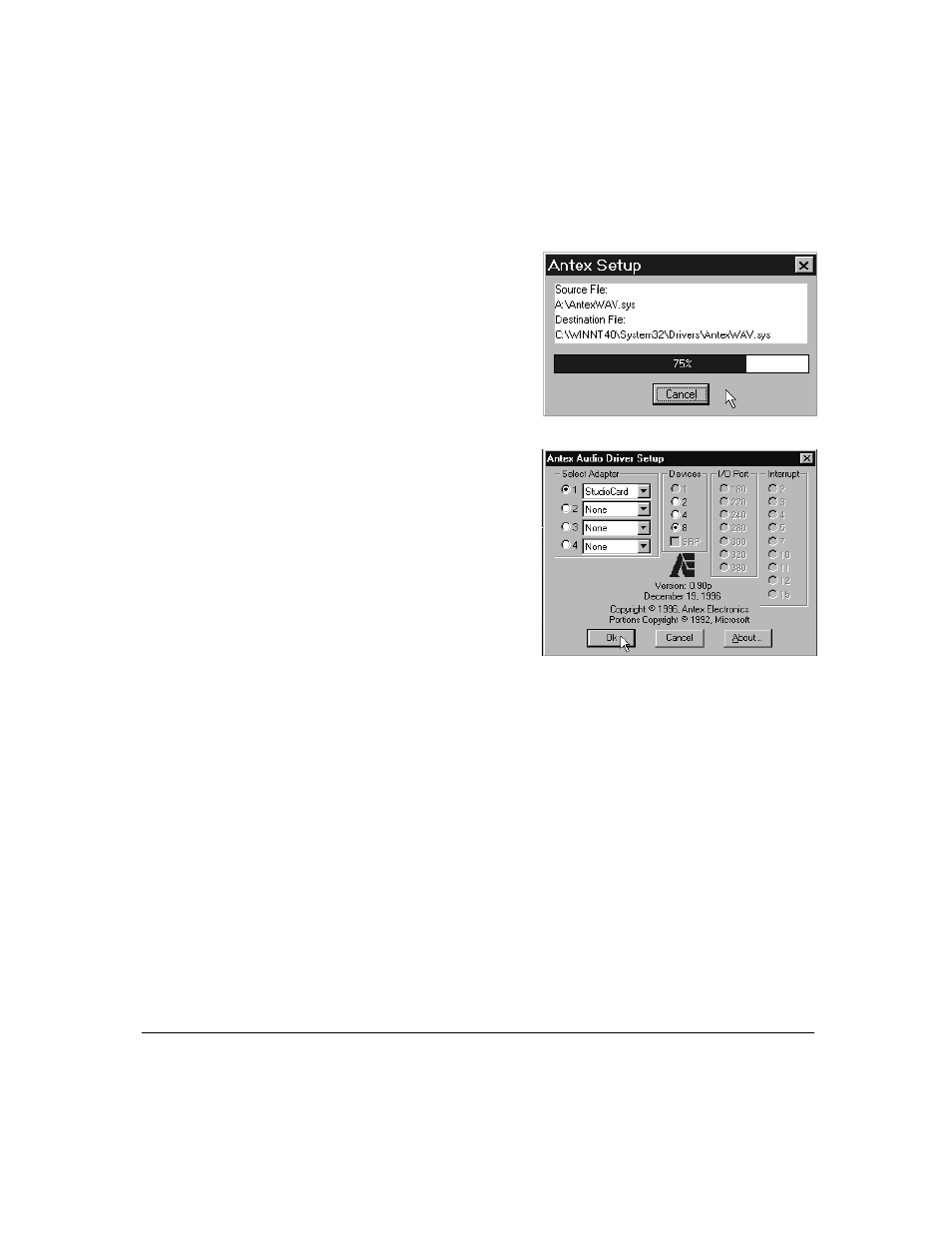
I n s t a l l i n g S t u d i o C a r d N T D r i v e r s a n d S o f t w a r e
C h a p t e r 1
Antex Electronics Corporation
Antex StudioCard 1-21
The Antex Setup
pop-up appears and
reports the progress
of the installation.
When the installation is
complete, you will see the
Antex Audio Driver Setup
window shown at right.
Notice that default
selections are displayed in
both the Select Adapter
and Devices groups.
The Select Adapter setting allows you to configure one or more
StudioCard cards. The Devices setting indicates to Windows
NT/2000 how many stereo or mono files each StudioCard is
configured to allow.
Step 6
If you are installing only one Antex StudioCard card, accept the
default settings (Select Adapter = 1 and Devices = 8). The
options in the Devices block are explained in Chapter 3.
If you are installing more than one StudioCard card, set
Devices to 8 for each card (Adapter). Simply click an adapter
(for example 2), then select 8 in the Devices group, until you
have set the devices for all adapters.
