Starting the antex mixer – Antex Electronics StudioCard AV Pro, StudioCard 2000, & SC-22 User Manual
Page 53
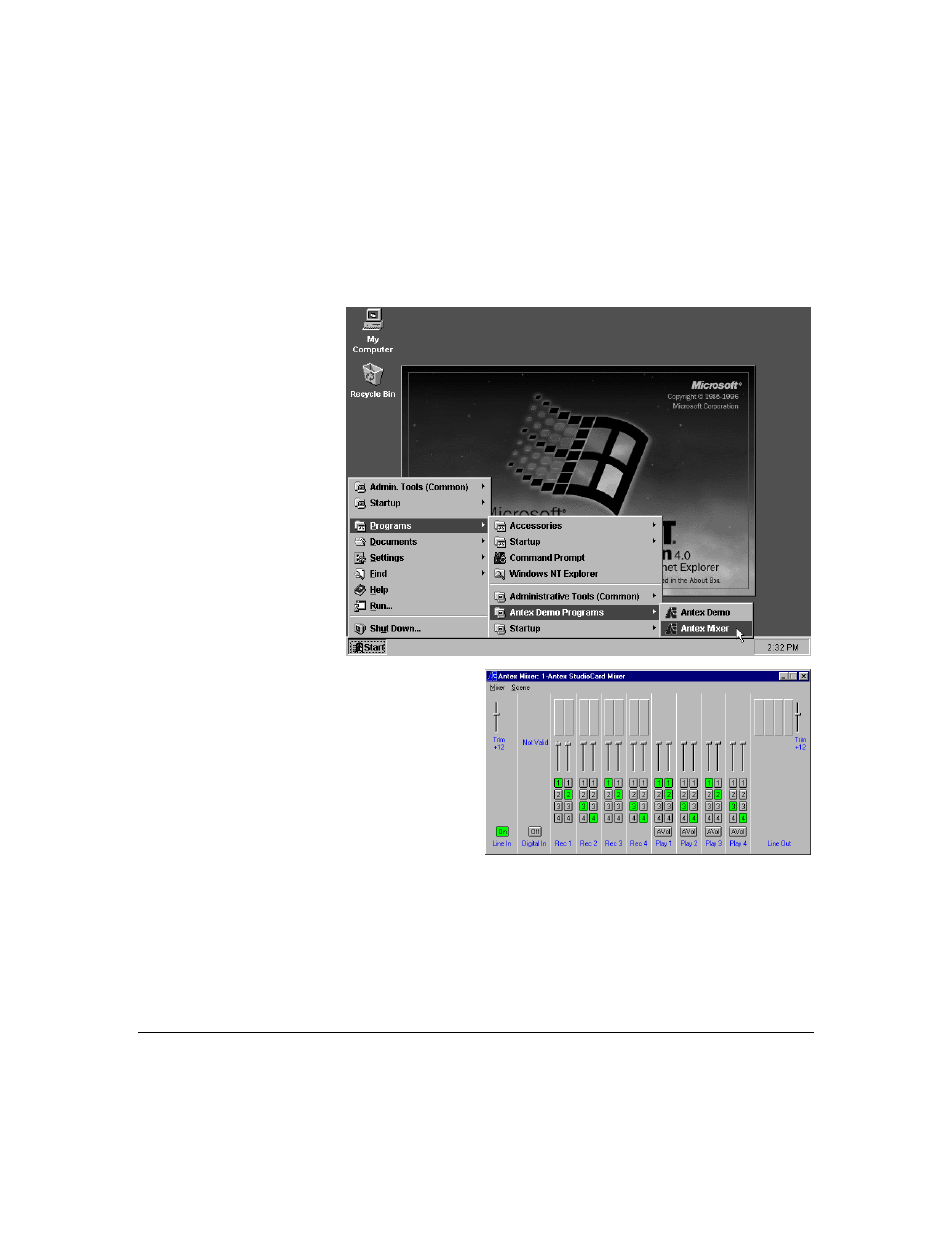
C h a p t e r 3
S t a r t i n g t h e A n t e x Mi x e r
3-4 Antex StudioCard
Copyright © 1997
Starting the
Antex Mixer
To open the Antex Mixer program, select Start - Programs -
Antex Demo Programs - Antex Mixer, as illustrated below.
The Antex Mixer
program opens.
Shown at right is
the default display
showing Line In,
Digital In, Line
Out, and four
each record and
play controls.
This default configuration allows the Antex Mixer to fit into a
640 x 480 pixel (standard VGA) display. The display can be
modified to display up to four additional record and play
controls, and adapter settings. See Adjusting the Antex Mixer
Display on page 12.
