Antex Electronics StudioCard AV Pro, StudioCard 2000, & SC-22 User Manual
Page 73
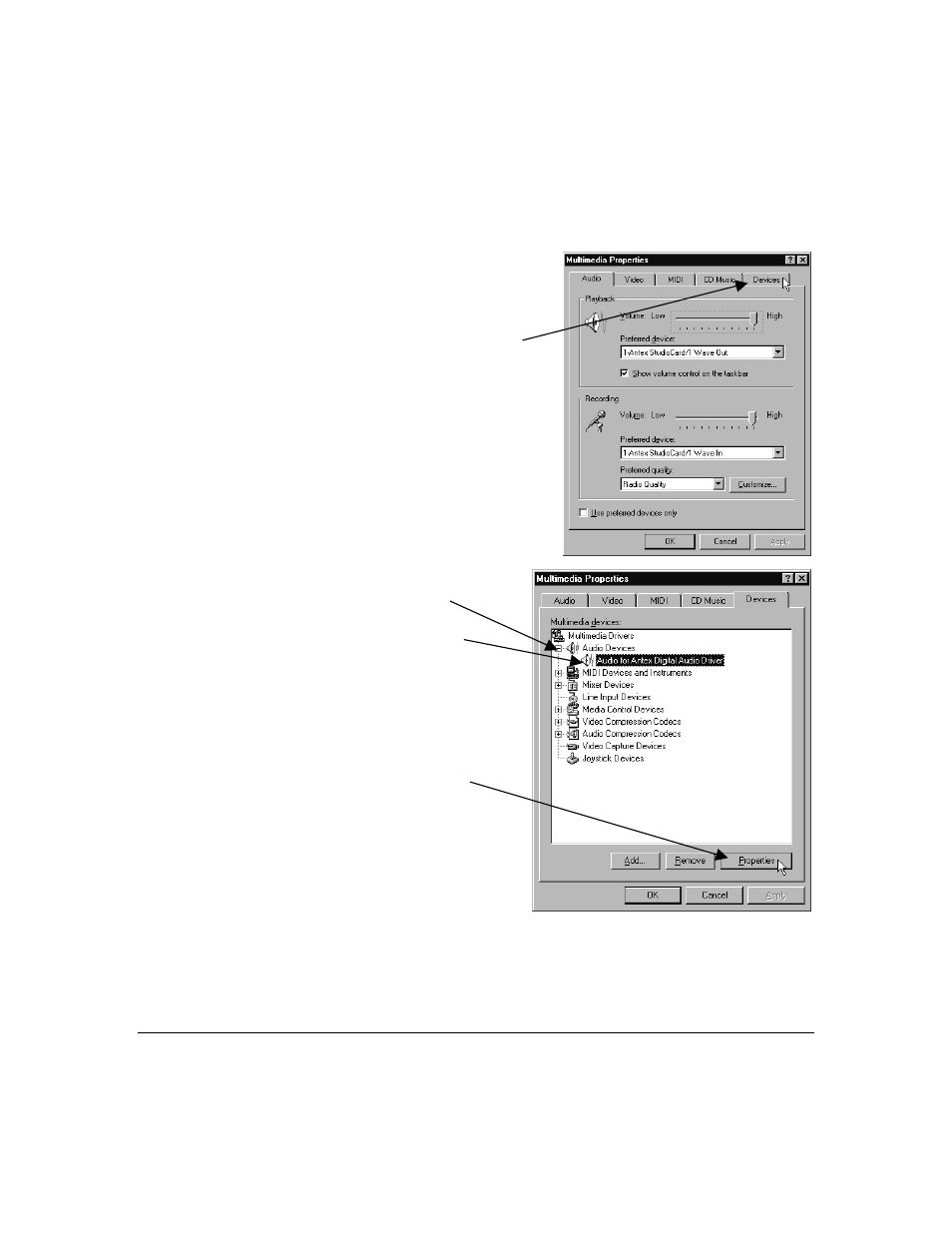
C h a p t e r 3
T w o - D e v i c e / F o u r - D e v i c e O p e r a t i o n
3-24 Antex StudioCard
Copyright © 1997
The Multimedia Properties
dialogue box opens, as
shown at right.
Click the Devices tab in
the Multimedia Properties
dialogue box.
Double click
Audio Devices
and highlight
Audio for Antex
Digital Audio Driver.
Then click the
Properties button.
