Simultaneous record-play (srp) mode – Antex Electronics StudioCard AV Pro, StudioCard 2000, & SC-22 User Manual
Page 75
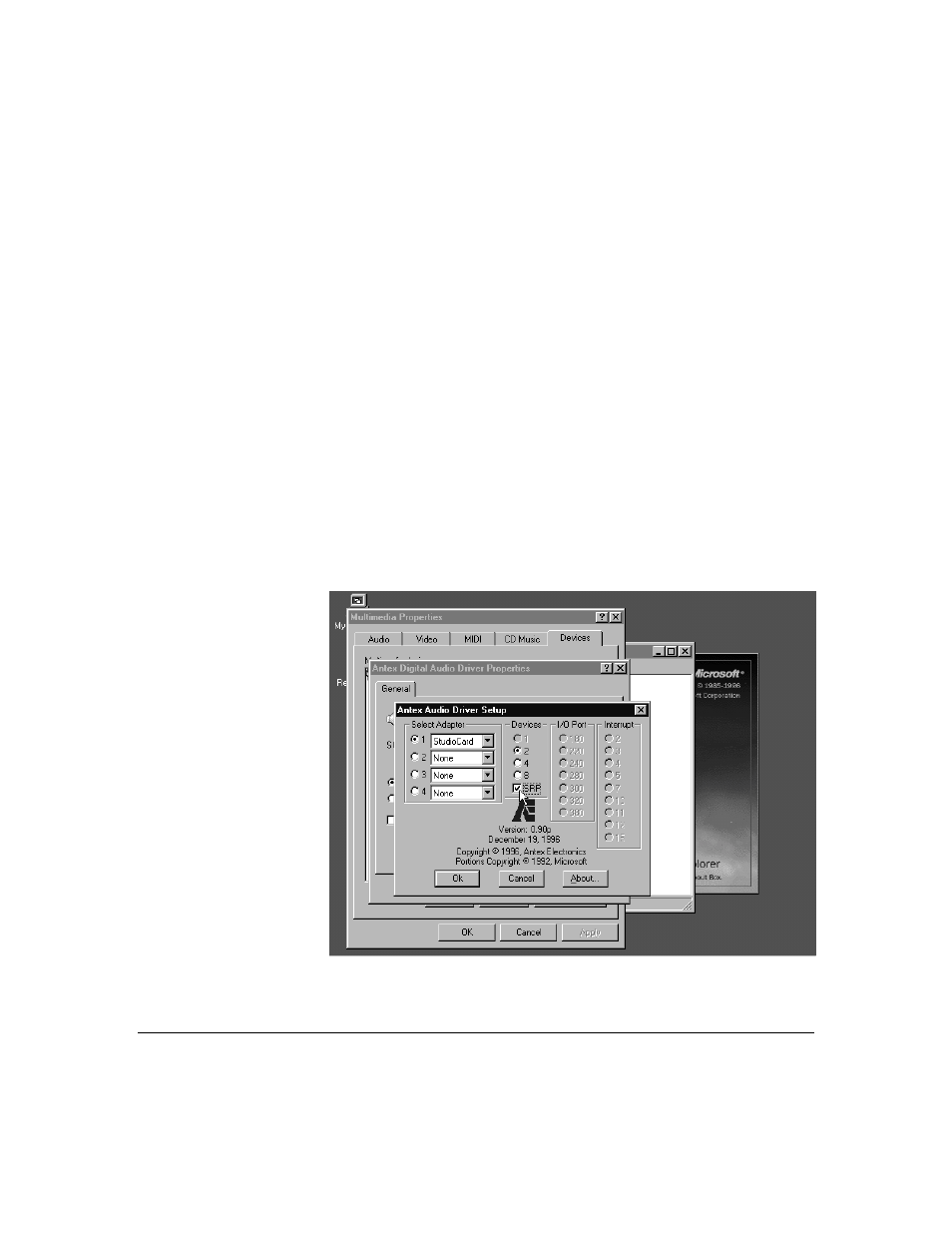
C h a p t e r 3
S i m u l t a n e o u s R e c o r d - P l a y ( S R P ) Mo d e
3-26 Antex StudioCard
Copyright © 1997
Simultaneous
Record-Play
(SRP) Mode
There are two ways for application programs to view the
devices on the StudioCard. One way is to consider each
device on the StudioCard as a device that can either record or
play. The second way is to consider each device on the
StudioCard as a device that can both record and play.
The StudioCard is designed to support both modes of
operation. If your application views each device as one that
can either record or play, then the StudioCard should be set for
non-SRP mode. If your application views each device as one
that can both record and play, then the StudioCard should be
set to SRP mode. Note that SAW Plus from Innovative Quality
Software requires the StudioCard be set in SRP mode.
To place the StudioCard and Antex Mixer into SRP mode,
place a check in the SRP box of the Antex Audio Driver Setup
window. Note SRP is only available for 2 or 4 devices.
