3 network connectivity overview, 4 system configuration and installation overview, Network connectivity overview – Alpha Technologies AlphaNet DSM Series DOCSIS User Manual
Page 11: System configuration and installation overview
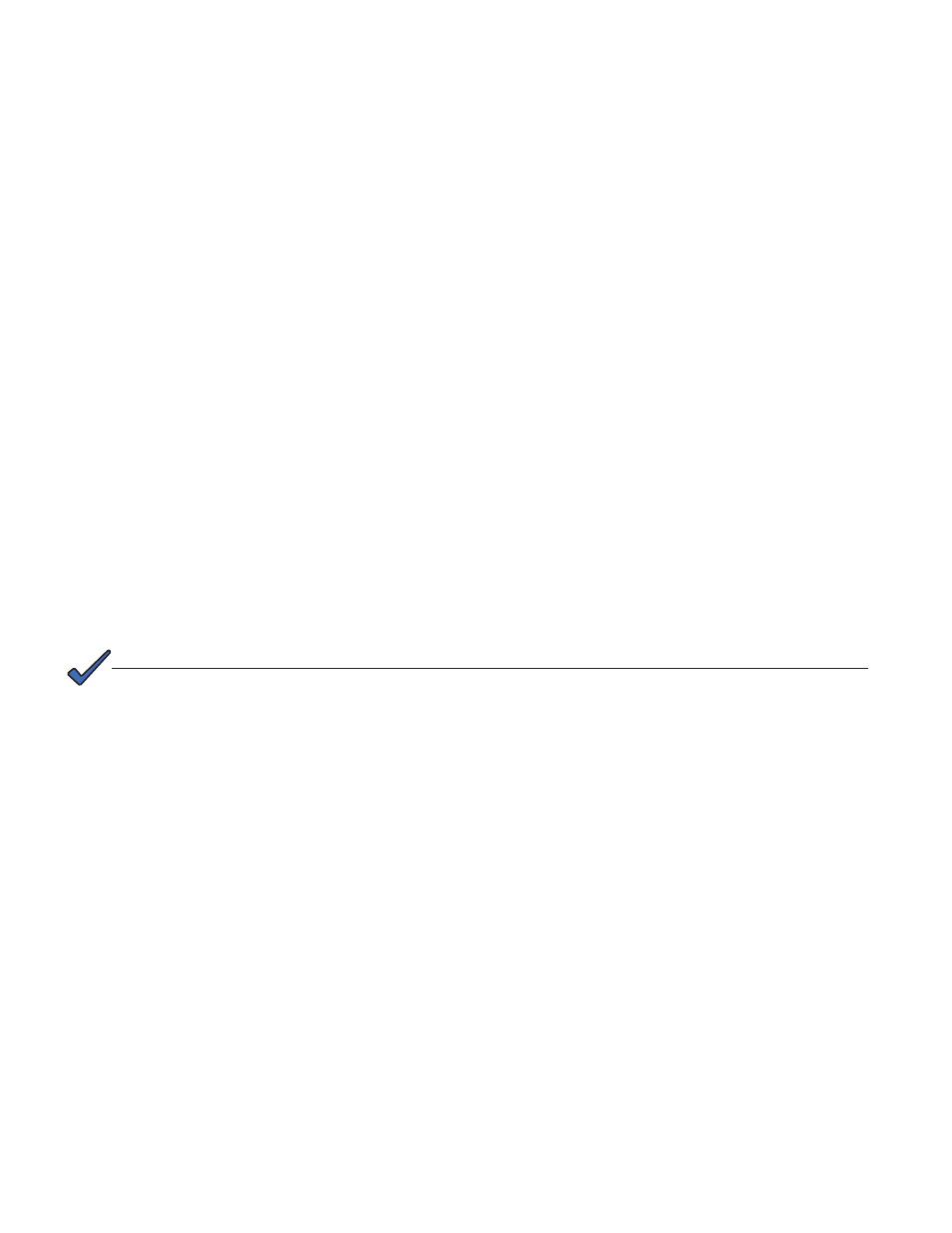
11
745-814-B0-001, Rev. A
2.3 Network Connectivity Overview
The XP-DSM cable modem must be recognized by the CMTS as a valid device to be
assigned an IP address from the DHCP server, locate the TFTP and TOD servers, and
communicate with the SNMP management server (trap receiver) (see
CMTS and system vendors use different security methods to insure network integrity, but
common considerations are:
• MAC filtering may have to be modified to allow RF MAC registration of addresses starting
with 00.05:CA and 00:03:08.
• For SNMP access, UDP ports 161 & 162 must not be blocked.
• For TFTP access, port 69 must not be blocked.
• For HTTP access, port 80 must not be blocked.
• For Web access with firmware version 1.05.0, allow traffic on port 61520.
• Firewalls must allow communication between the cable modem and the TFTP, DHCP,
SNMP, and TOD servers.
• If the address of the TFTP or TOD server is different than the DHCP server, the response
from the DHCP server must contain the TFTP and TOD addresses.
2.0
System Overview, continued
2.4 System Configuration and Installation Overview
NOTE:
Before installation read all of the “System Overview” Sections.
XP-DSM installation and setup is comprised of three basic steps:
1. Configuring the Network: provisioning the DHCP Server with the transponder’s MAC
Address (Section 3.1) and assigning it a DOCSIS Configuration File (
2. Setting Options: There are a number of ways transponder options can be set.
They can be set automatically before or after hardware installation via the DOCSIS
Configuration File or the DSM Setup File (see
), remotely after
installation of the hardware (
), or locally by plugging a computer directly
into the transponder’s local port (
). The SCTE-HMS and Alpha MIBs
need to be compiled into a MIB browser before it can be used to monitor or set
transponder and power supply parameters (
3. Field Installation: a straight-forward procedure that consists of installing the XP-
DSM into the power supply (
), installing the battery sense wire harnesses
).
These steps can be performed independently of one another. However, configuring the
network prior to field installation will allow the installation to be verified while personnel are
still on-site (
). Performing field installation before network configuration—before
the installation can be verified—might result in additional field service calls to correct
mistakes.
Carefully read the following section in order to understand the dependencies within the
system before performing system configuration or hardware installation.
