0 network configuration and option settings, Fig. 3-1, location of mac addresses, Network configuration and option settings 3.1 – Alpha Technologies AlphaNet DSM Series DOCSIS User Manual
Page 14: Section 3.1, Section 3.0
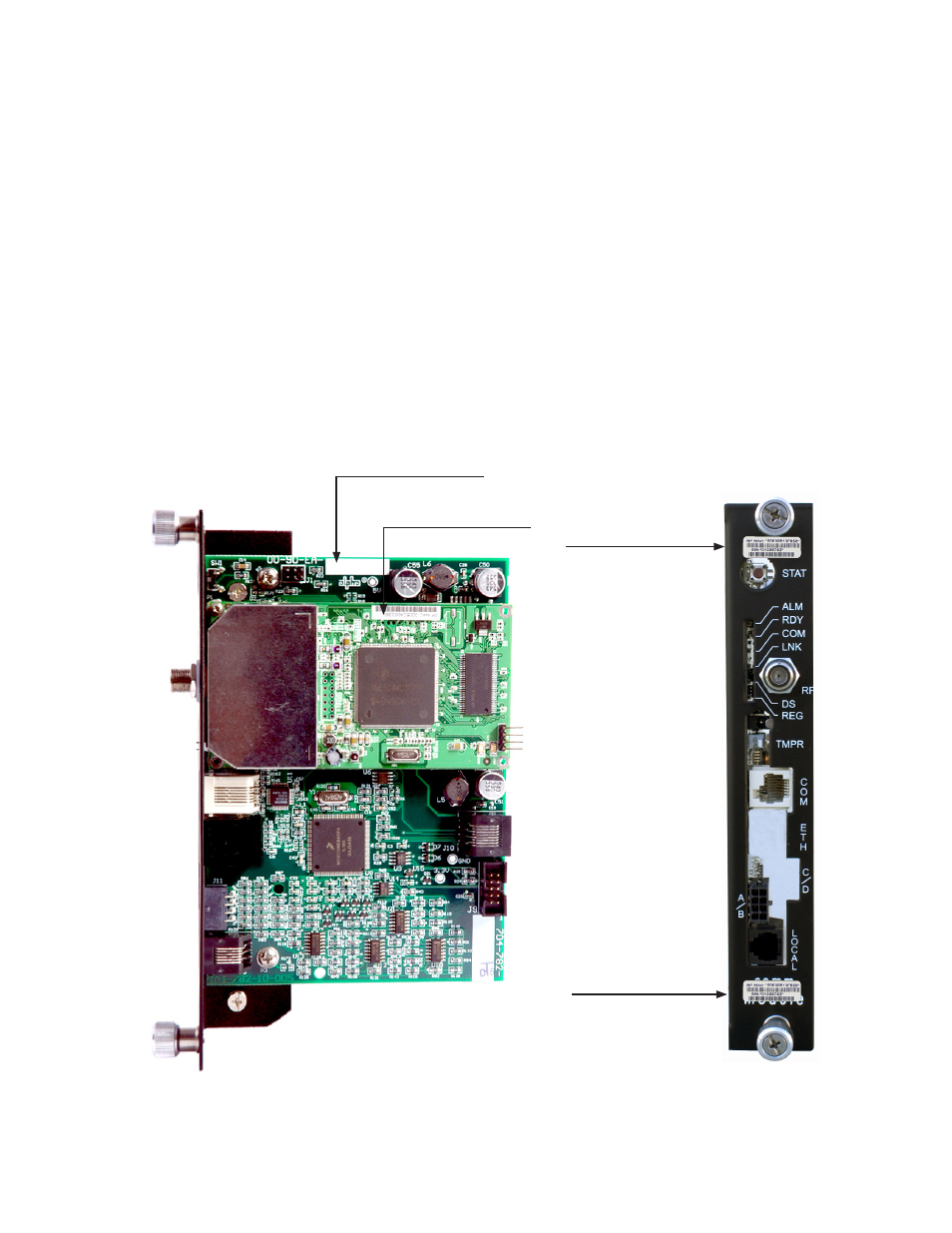
14
745-814-B0-001, Rev. A
3.0 Network Configuration and Option Settings
3.1 Provisioning the DHCP Server with the MAC Addresses
In the DHCP server, assign the cable modem’s RF MAC Address with a DOCSIS
Configuration File to set modem communication options (see
to create a DOCSIS
Configuration File).
If desired, the MAC Address can be assigned a DSM Setup File to set transponder options
). In Single IP Mode, if a DSM Setup File is not assigned, the transponder
runs on its default settings (see
) and inherits community string settings from the
DOCSIS Configuration File.
If operating in Dual IP Mode, the DHCP server must also be provisioned with the
transponder’s CPE MAC Address, and extra security is needed (see
The XP-DSM can be provisioned with static or dynamic IP addresses.
The RF and CPE MAC addresses are located in a number of places on the XP-DSM, and on
the packing slip, see below.
Fig. 3-1, Location of MAC Addresses
CPE MAC Address
RF MAC Address
CPE MAC Address
RF MAC Address
