2 the docsis configuration file, Table 3-1, modem community string parameters, Section 3.2 – Alpha Technologies AlphaNet DSM Series DOCSIS User Manual
Page 15: Sections 3.2, Which sets modem options (see
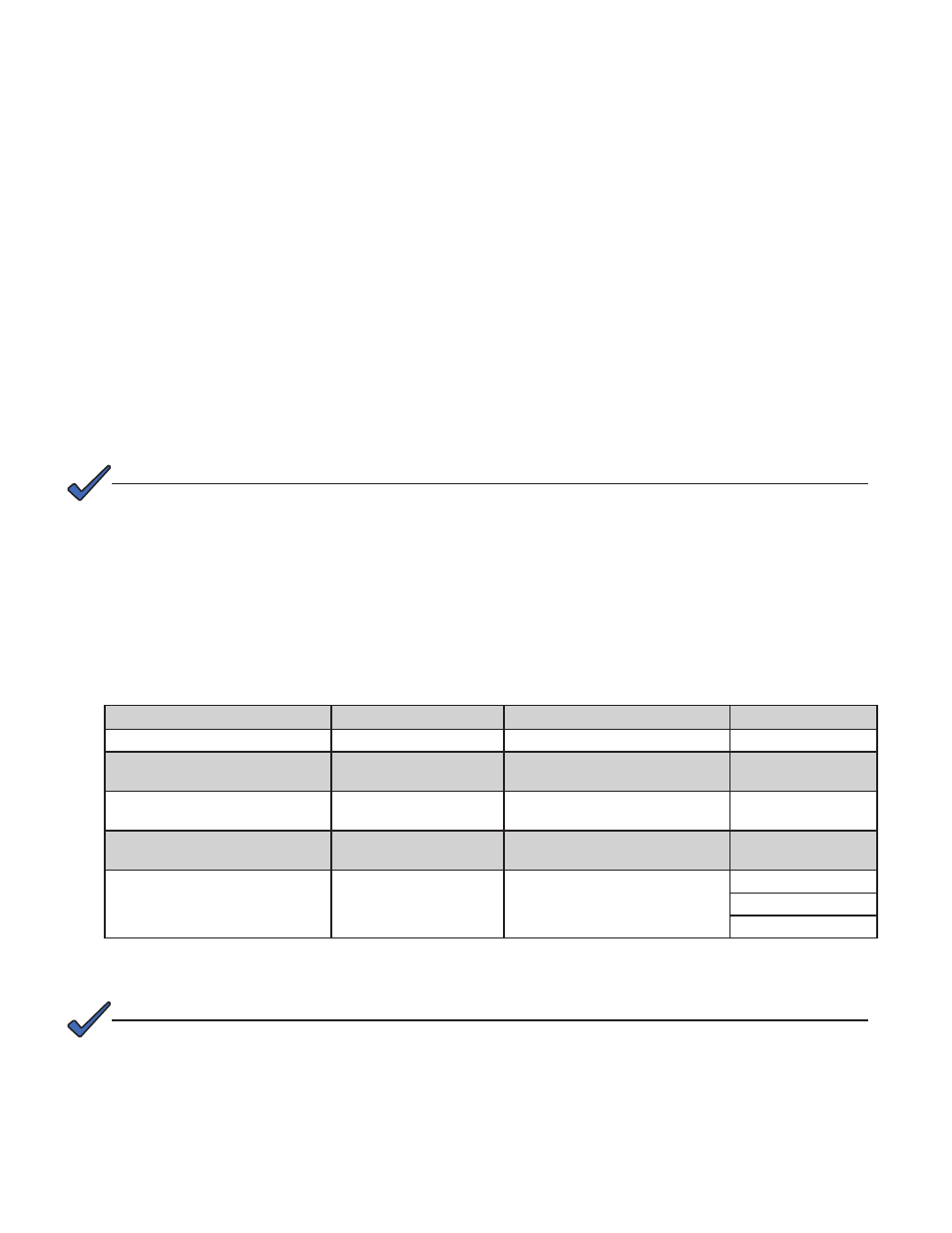
15
745-814-B0-001, Rev. A
3.0
Network Configuration, continued
3.2 The DOCSIS Configuration File
A cable modem’s DOCSIS Configuration File is a type-length-value (TLV) file that contains
important operational parameters as defined by the DOCSIS standards. It provides certain
settings for the cable modem. In addition to standard entries, settings in the DOCSIS
Configuration File should include the modem’s community strings and firmware upgrade
parameters. Place the configuration file in the TFTP root directory.
Due to different firmware and manufacturers’ Code Verification Certificate (CVC) files,
separate DOCSIS Configuration Files are required for the two cable modem versions
used with the XP-DSM in order to upgrade modem firmware: If your network includes
both versions, you will need to create two Configuration Files. The cable modem version
is indicated by the Organizationally Unique Identifier (OUI) of the cable modem’s RF MAC
Address (see
00:03:08
AM
00:05:CA
Hitron
To build a DOCSIS Configuration File use a DOCSIS TLV editor program.
See the example Configuration File on the next page.
• The modem community strings should be set in the DOCSIS Configuration File. Failure to set community
strings will result in a less secure system (default community strings will be required).
• For automatically updating modem firmware with the DOCSIS Configuration File, see Section 5.1.
3.2.1 Setting Modem Community Strings in the DOCSIS Configuration File
Set the modem community strings with the DOCSIS Configuration File by including in it
the following SNMP parameters:
NOTE:
MIB Parameter
Object ID
Description
Value
docsDevNmAccessStatus.2
1.3.6.1.2.1.69.1.2.1.7
4
docsDevNmAccessIp.2
1.3.6.1.2.1.69.1.2.1.2
The IP address (or subnet) of the
network management station
e.g. 10.20.30.0
docsDevNmAccessIpMask.2
1.3.6.1.2.1.69.1.2.1.3
The IP subnet mask of the
network management stations
e.g. 255.255.255.0
docsDevNmAccessCommunity.2
1.3.6.1.2.1.69.1.2.1.4
The community string matched to
this IP/Mask entry
alphanumeric string
docsDevNmAccessControl.2
1.3.6.1.2.1.69.1.2.1.5
The level of access granted
1= none
2= read only
3= read/write
Table 3-1, Modem Community String Parameters
In Single IP Mode the community strings set in the DOCSIS Configuration File override any community strings
set in the Alpha MIB for the transponder (
).
In Dual IP Mode or if the modem is left unsecured, the XP-DSM transponder reverts to default community
strings. Change these strings through the Alpha MIB (
), either manually using a MIB browser or
automatically using a DSM Setup File (
NOTE:
