2 distributing alarm settings, Section 6.3.2 – Alpha Technologies AlphaNet DSM Series DOCSIS User Manual
Page 39
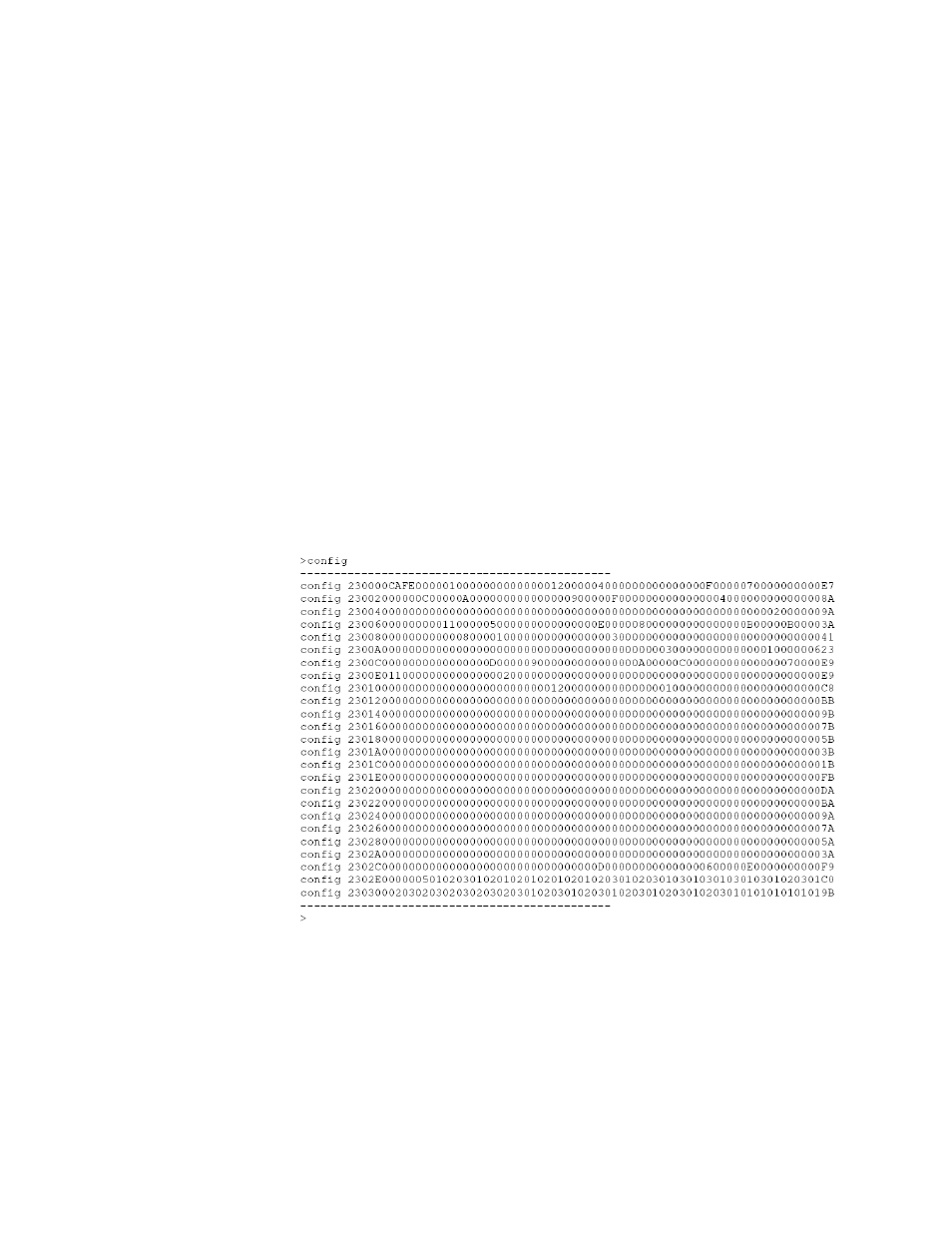
39
745-814-B0-001, Rev. A
6.0
Data Management, continued
6.3
SCTE-HMS MIB Alarms, continued
6.3.2 Distributing Alarm Settings
Alarm settings can be distributed automatically from one XP-DSM to another. They
can also be distributed to all the XP-DSMs on a network by using a DSM Setup File.
The procedure is a follows:
STEP 1: Make the desired SCTE-HMS alarm settings on a master XP-DSM,
according to the methods described in the sections above.
STEP 2: Create an .s19 image file of the master XP-DSM’s alarm settings.
To create an .s19 image file of the master XP-DSM’s alarm settings, you must first
obtain its SCTE-HMS configuration. This can be done in two ways.
Method A: If the Web server is enabled (default), enter the master XP-DSM’s IP
address followed by “/?X=con” (e.g. http://192.168.1.4/?X=con) into a
Web browser.
Method B: Connect a local computer to the master XP-DSM using the local port
adapter (Alpha P/N 745-826-21). Enter the command >CONFIG at the
prompt.
In either case, the SCTE-HMS configuration should be displayed as follows:
Copy the data between the dashed lines and paste it into a plain text file (Microsoft
notepad or equivalent. Do not use Microsoft Word.). Execute the following steps to
convert this text to an .s19 image:
a. Replace “config ” with “S1” throughout the file. Remove any spaces between
‘S1’ and the remainder of the row.
b. Add the line “S004000043B8” at the beginning of the file.
c. Add the line “S804000000FB” at the end of the file.
d. Ensure there is one extra line entered at the end of the last line in the file. For
example, go to the end of the last row of data and press the
