4 the dsm setup file, 1 building the dsm setup file, Section 3.4 – Alpha Technologies AlphaNet DSM Series DOCSIS User Manual
Page 18: Or by connecting
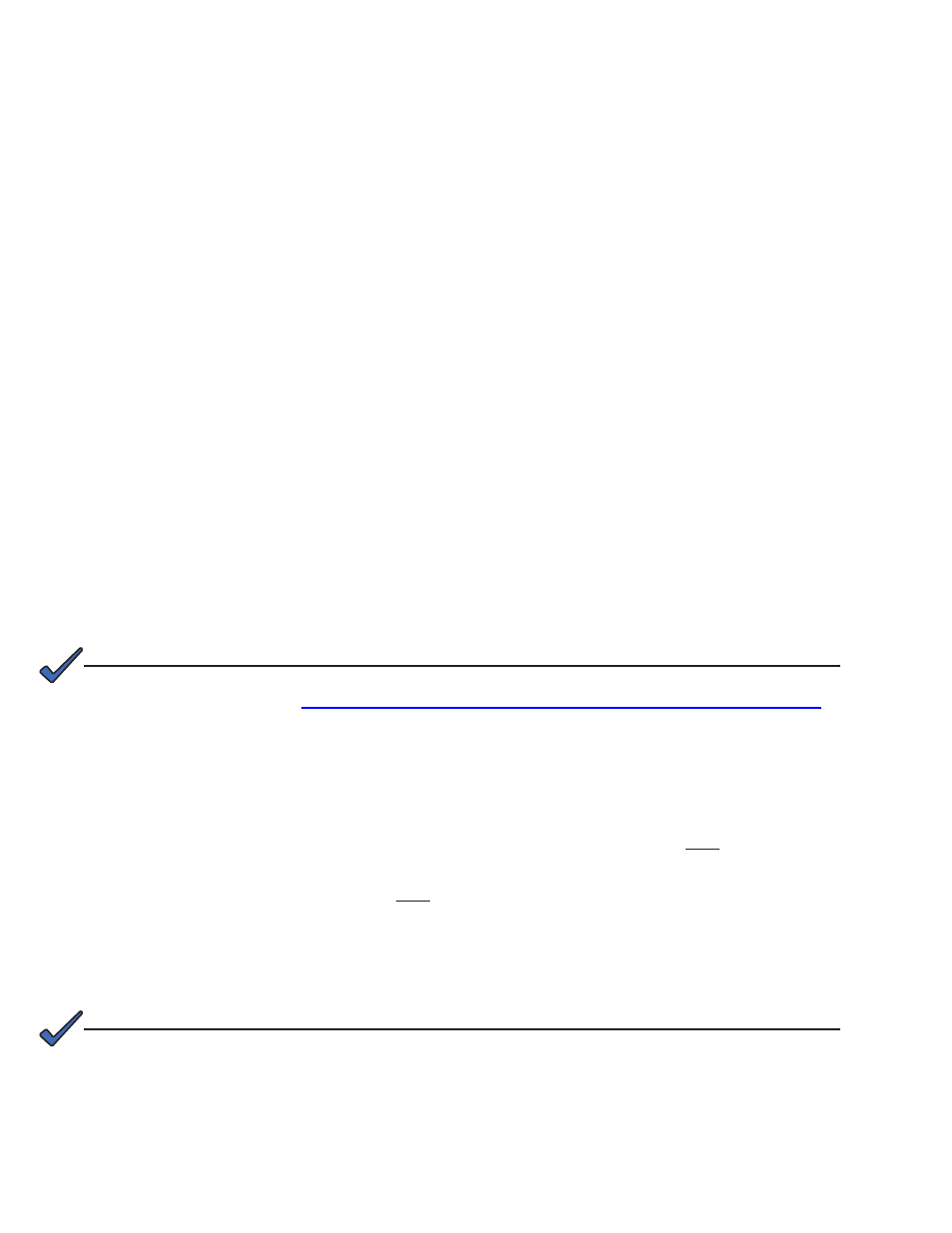
18
745-814-B0-001, Rev. A
3.0
Network Configuration, continued
3.4 The DSM Setup File
The DSM Setup File,
atidoc01.cfg, is an optional type-length-value (TLV) formatted file
similar to the modem’s DOCSIS Configuration File that distributes custom Alpha MIB settings
to all XP-DSMs on a network. Unlike the DOCSIS Configuration File, the DSM Setup File
is made up only of type 11 entries, OIDs supported by the transponder through the Alpha
MIB. The XP-DSM is programmed to check for this file at startup and after every 24 hours of
operation (configurable) and update with the settings defined.
The IP address of the TFTP server where
atidoc01.cfg is located must be defined in the
modem’s DOCSIS Configuration File using the parameter docsDevSwServer. This entry
should be defined as type 21 (Software Upgrade TFTP server) and not type 11 (misc. SNMP
entries).
If a DSM Setup File is not used, the transponder will retain its default settings (see
) until they are changed manually with a MIB browser or a local computer connected to the
XP-DSM’s local port (see
Some common parameters set in the DSM Setup File are:
• Switching to Dual IP Mode.
• Setting transponder community strings in Dual IP Mode, see
• Upgrading transponder firmware, see
.
• Disabling or enabling the transponder’s Web server.
• Enable ‘Trap on Normal’, see
.
• Setting SNMP trap addresses, see
• Setting power supply parameters (Alpha recommends contacting your Alpha
representative before changing power supply settings).
3.4.1 Building the DSM Setup File
To build a DSM Setup File, enter SNMP parameters and values from the Alpha MIB
) inside a TLV file using a TLV editor.
The entry
atiMgmtSysDownloadCfgCheckProgress with the value of 3 is the file
marker that the XP-DSM looks for to begin reading entries and must be the first entry
in the file.
The DSM Setup File must be named
atidoc01.cfg and placed in the root directory of
the TFTP server.
XP-DSM settings are updated according to values defined in this file at startup and
after every 24 hours of operation.
See the example file on the next page.
NOTE:
Most TLV editors will display the parameter name instead of the Object ID if the SNMP MIB file ATI-TABLES-
MGMT-MIB.mib is copied into the installation directory of the TLV editor. This makes the file more readable.
NOTE:
The procedure in this section applies to firmware version 1.08.0 or newer. For an application to upgrade from
earlier firmware versions, go to
