Alpha Technologies INEX Inverter System User Manual
Page 46
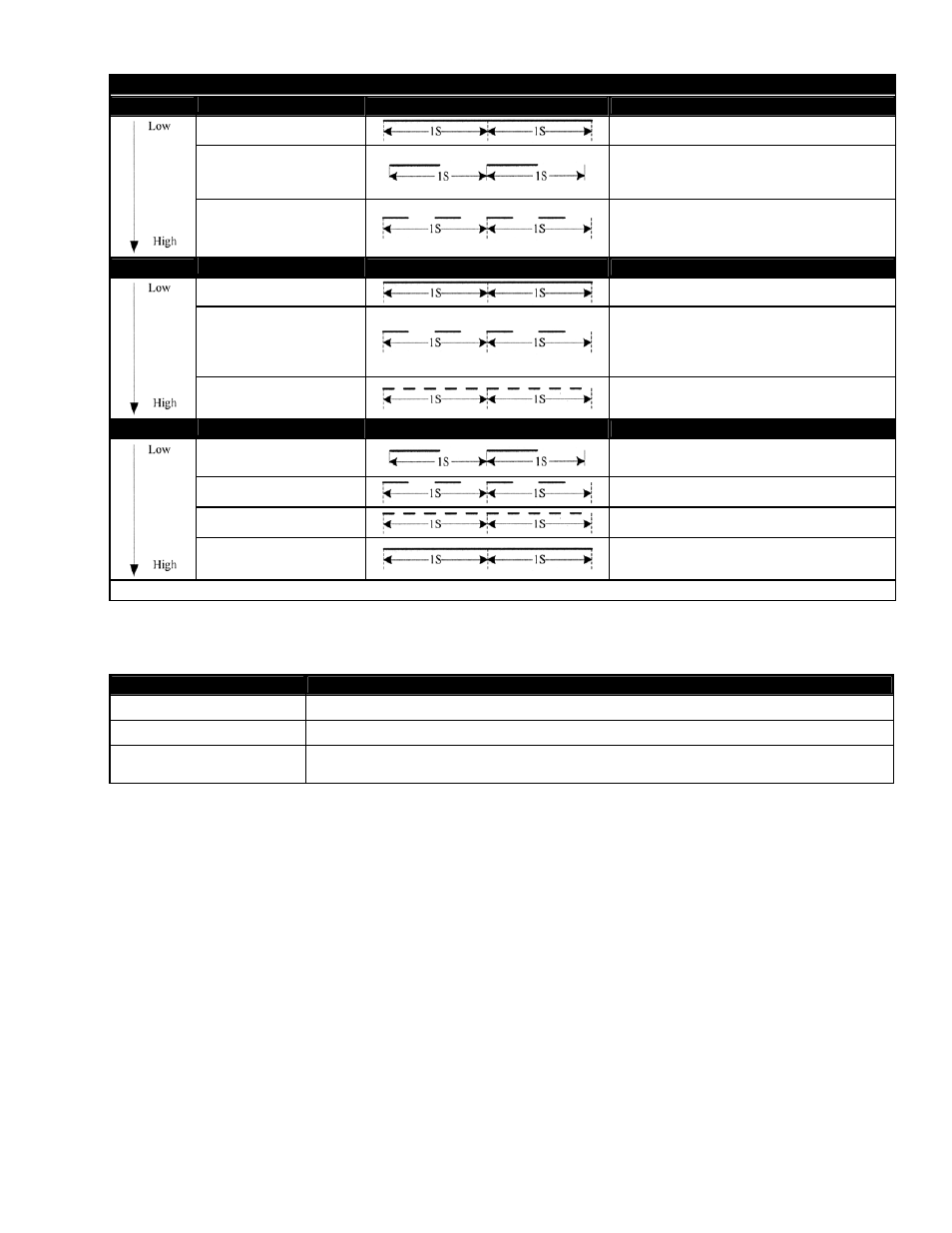
Argus Technologies Ltd.
014-114-C0 Rev D WC
Printed in Canada. © 2008 Argus Technologies Ltd. ARGUS and INEX are registered trademarks of Argus Technologies Ltd. All Rights Reserved.
Page 36 of 43
Inverter Module LED Display Status
Priority
Green LED
LED Signal
Status
Solid
STS work Normally
Blink (slow)
Running mode not accord with setting
priority, for example, STS work in off-line
mode, but the priority is on-line
Blink (fast)
STS work in Inverter bypass mode (the
internal mode of STS, not mean IBP of MBS)
Priority
Yellow LED
LED Signal
Status
Solid
Mains or Inverter abnormal
Blink (fast)
If the status of green LED is the same as
yellow LED, then it stands for Inverter bypass
mode, otherwise it means Back-feed relay
open
Blink (fastest)
STS Output abnormal
Priority
Red LED
LED Signal
Status
Blink (slow)
Fan lock or CAN communication fail or
EEPROM fault
Blink (fast)
SCR short or auxiliary power supply fault
Blink (fastest)
MBS position abnormal
Solid
STS Fault mode, maybe overload or over
temperature or output short
NOTE:
If more than one warning exists at the same time, then the LED will display the highest priority.
Table T–STS LED indicator display
Alarm Priority
LED Indicator Status
Observe
Green: On
Yellow: On
Red: off.
Major
Green: On
Yellow: off
Red: On
Critical
Green: On
Yellow: off
Red: On
Buzzer chirp
Table U–Operating sequence troubleshooting table
