Alpha Technologies INEX Inverter System User Manual
Page 45
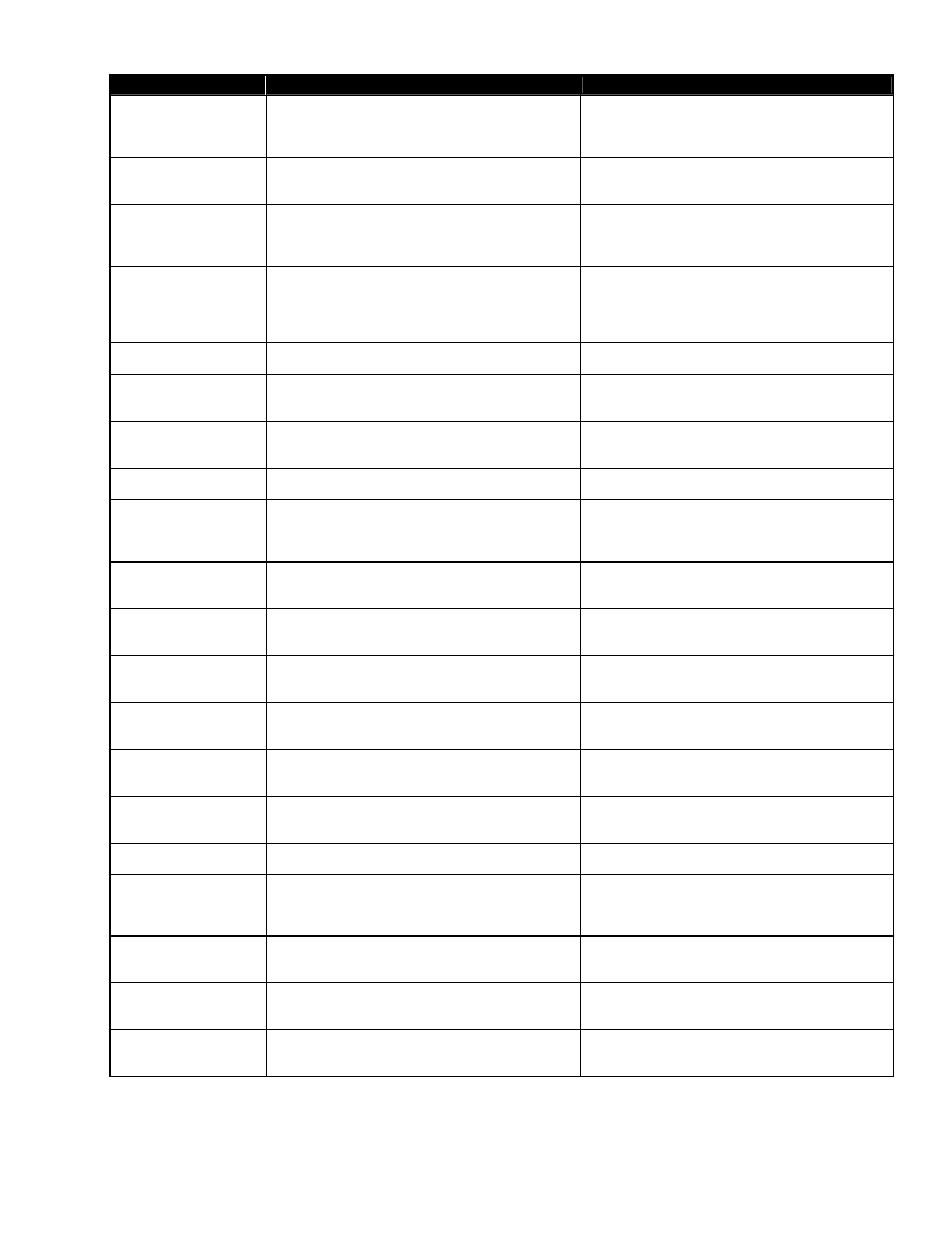
Argus Technologies Ltd.
014-114-C0 Rev D WC
Printed in Canada. © 2008 Argus Technologies Ltd. ARGUS and INEX are registered trademarks of Argus Technologies Ltd. All Rights Reserved.
Page 35 of 43
Error Condition
Possible Cause
Recommendation
No AC output and all
LEDs off.
Lack of input power
Ensure input cables and bus bars are all firmly
connected to power source.
Check if inverter output or mains AC are not yet
switched on, or are low in power.
Priority is On line, STS
AC output is normal but
with yellow LED on
STS AC input source is from inverter. The inverter is
in normal status, but the utility line is in abnormal
status.
Check AC mains connection and status.
Priority is On line, STS
AC output is normal but
with green LED flash 1
time/s
STS AC input source is from utility, the inverter is in
normal status. Maybe the current load is out of
capability of inverter, or the inverter is just from
abnormal status back to normal.
Please refer to inverter troubleshooting guide.
Priority is On line, STS
AC output is normal but
with green LED flash 1
time/s, and yellow LED
on
STS AC input source is from utility, and inverter is in
abnormal status.
Please refer to inverter troubleshooting guide.
No AC output, yellow
LED is on
Both inverter and utility AC source are in abnormal
status.
Check AC mains and inverter output.
Priority is off line, AC is
normal from Mains, but
yellow LED is on
STS AC input source is from utility, and inverter is in
abnormal status.
Please refer to inverter troubleshooting guide.
Priority is off line, AC is
normal, but green LED
flash 1 time/s
STS AC input source is from inverter, utility is just
from abnormal status back to normal.
Check AC mains connection and status.
No AC output, yellow
LED flash 2 times/s
The relay of utility power side is broken and cannot
form close circuit.
Turn MBS to mains or inverter bypass mode,
maintain the STS module
AC output is normal,
green LED is on or flash
1 time / second, yellow
LED flash 2 times/s
The relay of utility power side is broken and cannot
form close circuit.
Turn MBS to mains or inverter bypass mode,
maintain the STS module.
AC output is normal,
green LED is on, red LED
flash 1 time/s
Fan fails
Turn MBS to mains or inverter bypass mode,
maintain the STS fan.
AC output is normal,
green LED is on, red LED
flash 1 time/s
EEPROM
FAULT
EEPROM
can’t write or read data correctly.
This will not influence the STS AC output. The alert
will be off automatically after 10s.
AC output is normal,
green LED is on, red LED
flash 1 time/s
CAN communication error
Check the connection of CAN signal cables.
AC output is normal,
green LED is on, red LED
flash 2 times/s
SCR short fault
Turn MBS to mains or inverter bypass mode,
maintain the STS.
AC output is normal,
green LED is on, red LED
flash 2 times/s
Auxiliary Power Supply fault
Turn MBS to mains or inverter bypass mode,
maintain the STS.
AC output is normal,
green LED is on, red LED
flash 5 time/s
MBS provides 3 sets of signals to STS for detecting
MBS position. When the connection is off or not at
valid position, this alert appears.
Ensure the MBS and STS signal cables are
connected.
AC output is off, red LED
on, other LEDs off
STS fault mode
Turn MBS to mains or inverter bypass mode,
maintain the STS.
AC output is off, red LED
on, other LEDs off
Over temperature
Turn MBS to mains or inverter bypass mode,
maintain the STS.
Check if the environmental temperature is higher or
if there is anything blocking the vent.
AC output is off, red LED
on, other LEDs off
Over load
Decrease or remove the loads, then shut down or
remove the STS module. Then reconnect and
restart.
AC output is off, red LED
on, other LEDs off
Output short
Decrease or remove the loads, then shut down or
remove the STS module. Then reconnect and
restart.
AC output is normal,
green and yellow LEDs
flash 2 times/s
Inverter bypass mode
STS internal temperature is too high. Check if
anything is blocking the vent or if module has been
working overload for a long time.
Table S–Troubleshooting for STS module
