Alpha Technologies INEX Inverter System User Manual
Page 44
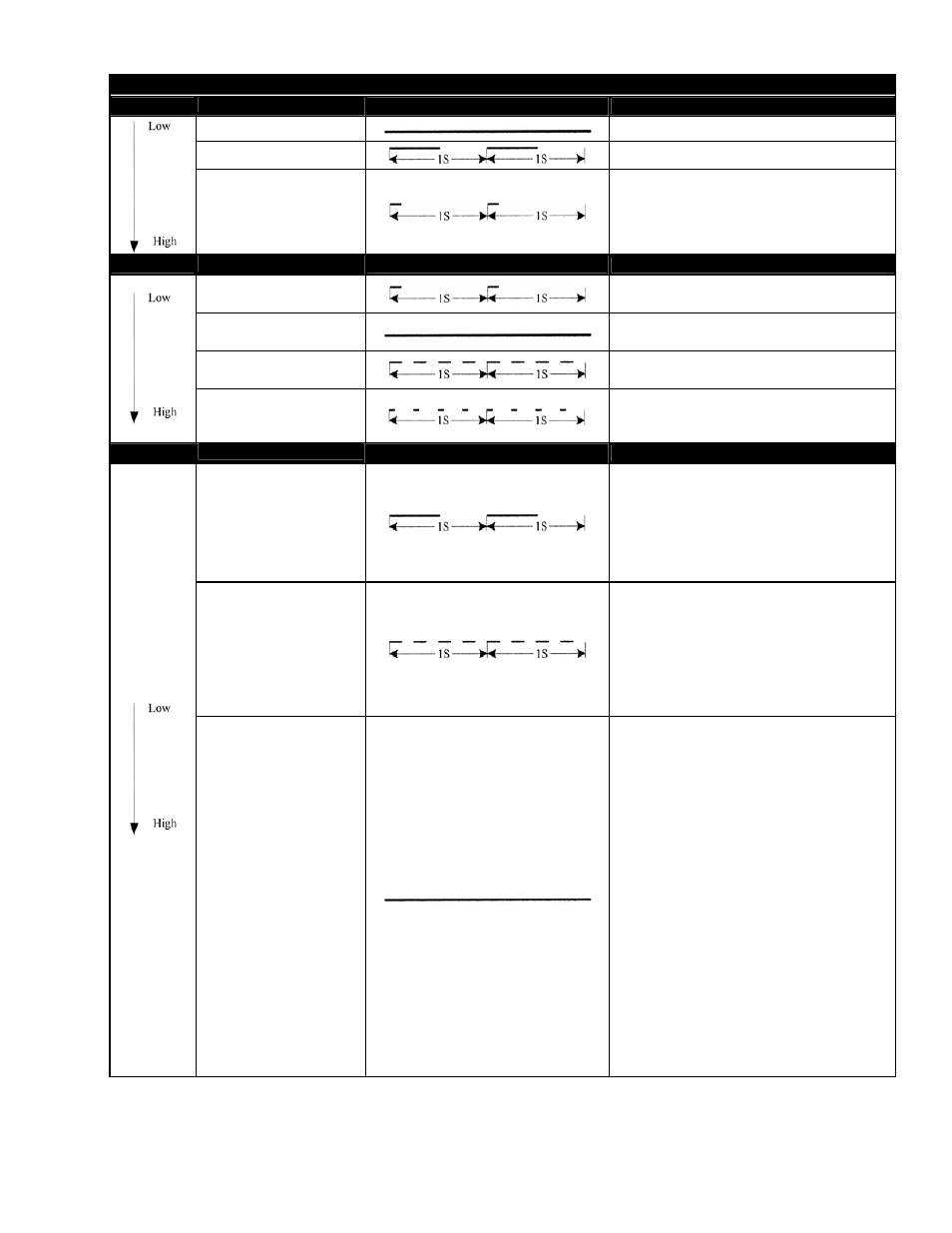
Argus Technologies Ltd.
014-114-C0 Rev D WC
Printed in Canada. © 2008 Argus Technologies Ltd. ARGUS and INEX are registered trademarks of Argus Technologies Ltd. All Rights Reserved.
Page 34 of 43
Inverter Module LED Display Status
Priority
Green LED
LED Signal
Status
Solid
Inverter work normally
Blink (slow)
Inverter is being inquired
Blink (intermittent (slow))
One of the status as follows:
1) Power
On.
Details refer to note.
2) Shut down remotely.
Priority
Yellow LED
LED Signal
Status
Blink (intermittent (slow))
Power On
Details refer to note.
Solid
Over Load
(Load percent > 100%)
Blink (fast)
DC input abnormal
(Vin<=45V or Vin>=58V)
Blink (intermittent (fast))
Inverter shut down due to super low/super
high input
(Vin<=VLVSD or Vin>=VHVSD)
Priority
Red LED
LED Signal
Status
Blink (slow)
One of the alarms as follows:
1) EEPROM
Fault.
The inverter cannot work in parallel
mode system, however, it can work
in single mode system.
2) Inverter Fan Fault.
Fan fails in operation.
Blink (fast)
One of the alarms as follows:
1) Internal DC Bus Over/Under/
Unbalance/soft start fail.
The inverter will shut down. It
cannot restart automatically.
2) Temperature High.
The inverter will shut down. It
cannot restart automatically.
Solid
One of the alarms as follows:
1) Input reverse polarity.
The DC input voltage polarity is
reverse.
2) Inverter output Short circuit.
When short circuit happens,
inverter will shut down. Manual
restart is required.
3) Abnormal output voltage.
The inverter will shut down when
output voltage is out of operating
voltage range. It cannot restart
automatically.
4) Negative Power Protection.
The inverter will shut down. It
cannot restart automatically.
5) Overload
fault.
When the time of overload
protection exceeds the defined
time, the inverter will shut down.
Then inverter should be manually
restarted.
Table R–Inverter LED indicator display
