Setting the timer contact interval – Alpha Technologies FXM 650, 1100, 2000 UPS User Manual
Page 68
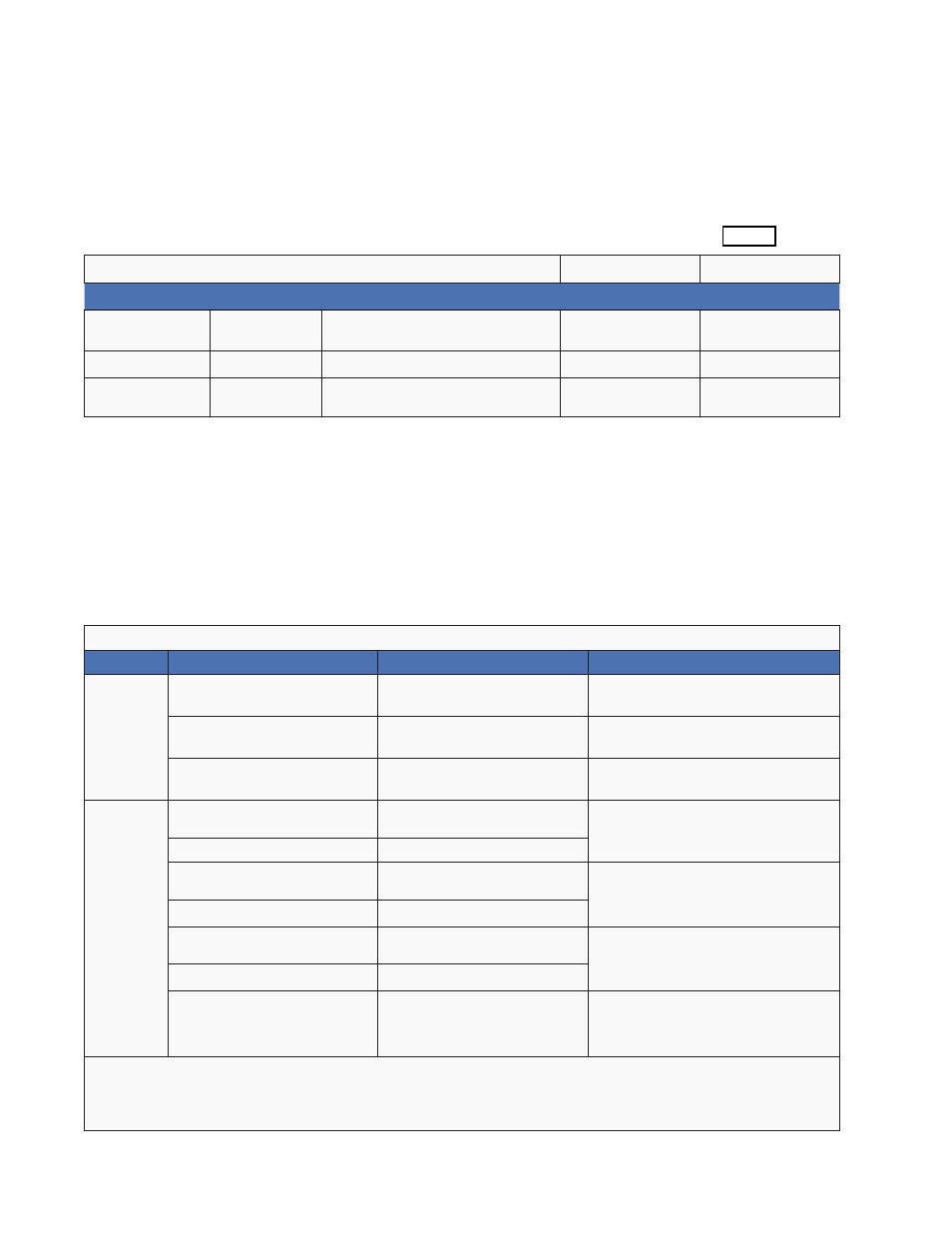
017-230-B4 Rev B
66
6.5.7 Programming the Dry Contacts
The Alpha FXM front panel contacts C1 to C5 can be programmed to meet your specifications. Dry contact C6 is
by default factory hard wired to External Vdc. To configure C6 as a programmable dry contact, the unit must be
sent back to the factory.
The functions of dry contacts can be changed with HyperTerminal; For example, to change contact C2:
1. To see how it is currently programmed, type c2 (all lower case) and press Enter.
2. The Alpha FXM responds with *c2=2 where the * shows the unit responded to your command.
For example: a "2" shows it is programmed to be the Low Battery indicator as shown in Table K.
Table K — Dry Contact Configuration
1= On Battery
4= Alarm
7= Timer 2
10= Generator
13= Low Battery
and LIne
2= Low Battery
5= Fault
8= Timer 3
11= Temperature
14= LVD
3= Timer 1
6= Disabled
9= 48Vdc
(Only available with contact C6)
12= Low Battery,
Shutdown
3. To change the contact, type c2=X where X is 1 to 14 and press Enter.
The Alpha FXM responds with *c2=(1 to 14). For example, to change the c2 contact to be the Temperature
indicator, type c2=11.
Setting the Timer Contact Interval
If you configure one of the dry contacts to act as a timer, the next step is to set the value of the timer.
Time can be entered in units of 0.5 second; e.g. 120 units of 0.5 seconds = 60 seconds. However, it is more intui-
tive to enter time in the hh:mm:ss format, such as 00:01:00 for 1 minute or 60 seconds. Both methods are shown
in the following example.
Table L — Setting the Timer Contact
Enter command
UPS display
Description
Displaying the Timer
timer1 and press Enter
*timer1=02:00:00
Returns the value of Timer 1
timer2 and press Enter
*timer2=02:00:00
Returns the value of Timer 2
timer3 and press Enter
*timer3=02:00:00
Returns the value of Timer 3
Setting
the T
imer
timer1=00:01:00 and press
Enter
*timer1=00:01:00
Sets the value of Timer 1 to 60
seconds.
timer1=120
†
and press
Enter
*timer1=120
timer2=00:01:00 and press
Enter
*timer2=00:01:00
Sets the value of Timer 2 to 60
seconds.
timer2=120
†
and press
Enter
*timer2=120
timer3=00:01:00 and press
Enter
*timer3=00:01:00
Sets the value of Timer 3 to 60
seconds.
timer3=120
†
and press
Enter
*timer3=120
default and press Enter
*default
Resets the timer to the factory
default of 02:00:00 (2 hours); and
resets contacts C1 to C6 to the
factory default settings.
Note: In the above example, the default timer setting of 2 hours is used.
* Indicates that the Alpha FXM has responded to the command you entered.
† Time can be entered in units of 0.5 second; e.g. 120 units of 0.5 seconds = 60 seconds. However, it is more intuitive
to enter time in the hh:mm:ss format, such as 00:01:00 for 1 minute or 60 seconds in the above example.
