Alpha Technologies FXM 650, 1100, 2000 UPS User Manual
Page 37
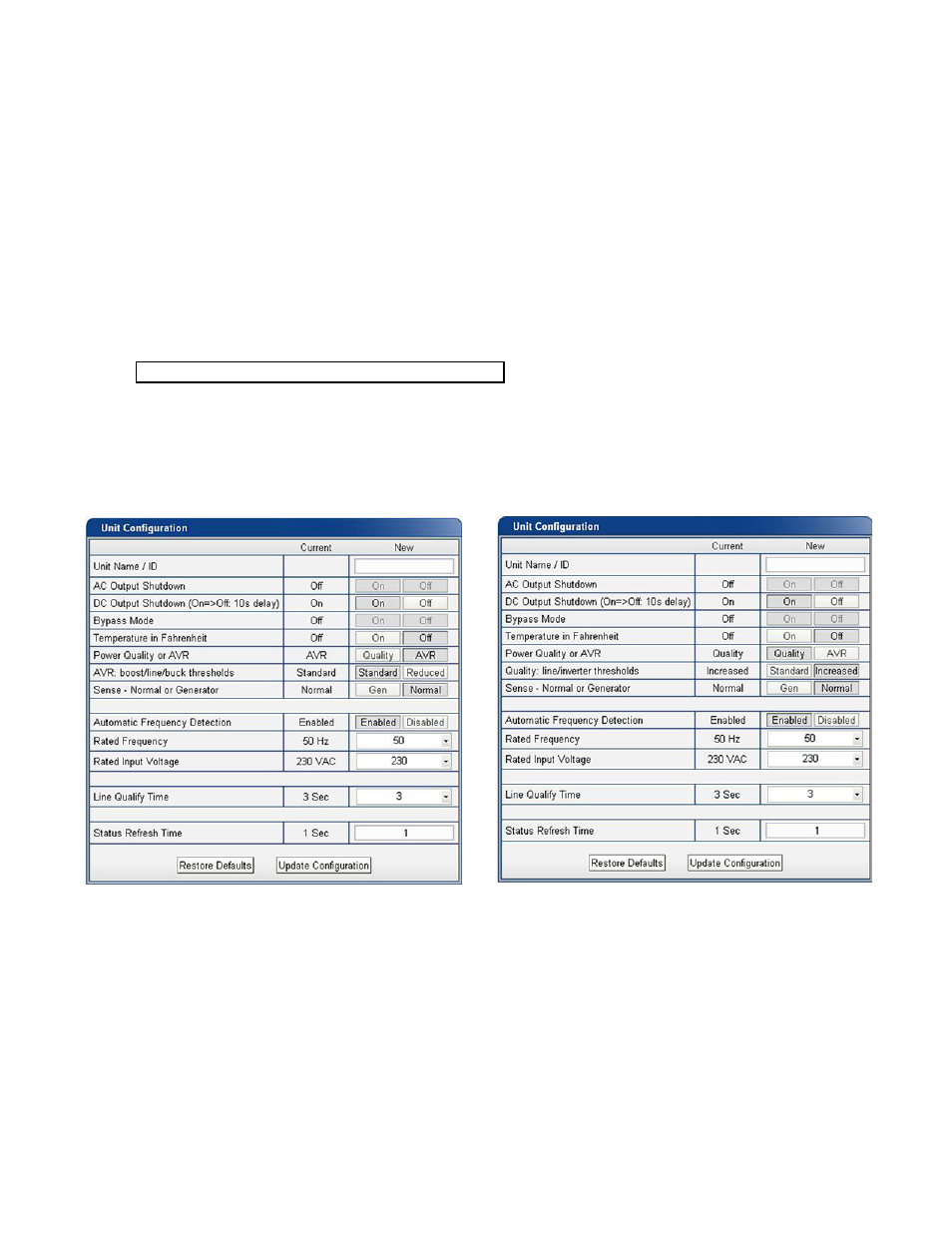
35
017-230-B4 Rev B
6.3.4 UPS Maintenance Menus
Use the UPS Maintenance screens to configure and adjust the Alpha FXM to meet your operating needs.
To change parameters, either click the On/Off buttons or select an item from a drop down menu.
To execute the changes, click on the Update Configuration button.
UPS Maintenance > Unit Configuration
Sets the unit name, input, output and how often the Alpha FXM parameters update.
AC Output Shutdown
When this function is switched
On
, the Alpha FXM inverter is shut off. Neither line nor inverter power is sup-
plied to the load.
DC Output Shutdown
When this function is switched
On
, the LVD configured relay will be de-energized (Off).
Applies when ANY programmable dry contact is programmed to be the Low Voltage Disconnect indicator.
See "UPS Maintenance > Relay & Load Shed" on page 41.
When the function is switched from
On to Off, a 10
second delay occurs before the LVD configured relay is energized.
Automatic Frequency Detection
This setting is enabled by default and allows the unit to detect and automatically configure the AC input
frequency (50Hz or 60Hz).
In cases where the AC input frequency can be out of range for long periods, disabling the automatic configu-
ration prevents the unit from switching back and forth between 50Hz and 60Hz.
Figure 20 — Shown for 230Vac unit, Power set to AVR,
Power Quality or AVR
AVR
(Automatic Voltage Regulation) switches on the buck and boost modes.
Quality
switches off the buck and boost modes. The input voltage is the Alpha FXM output voltage.
AVR boost/line/buck thresholds (field not available for 120Vac units)
For 230Vac units only, the AVR boost/buck thresholds can be configured (Figure 20). Select Reduced to
decrease the thresholds in order to be in Line mode when the AC input is between 195Vac and 239Vac.
Quality: line/inverter thresholds (field not available for 120Vac units)
For 230Vac units only, the Quality thresholds can be configured (Figure 21). Select Increased to increase the
thresholds by 7Vac in order to be in Line mode when the AC input is between 219Vac and 260Vac.
Figure 21 — Shown for 230Vac unit, Power set to Quality
