Table b, Table b), Fxm2000 standby – Alpha Technologies FXM 650, 1100, 2000 UPS User Manual
Page 28
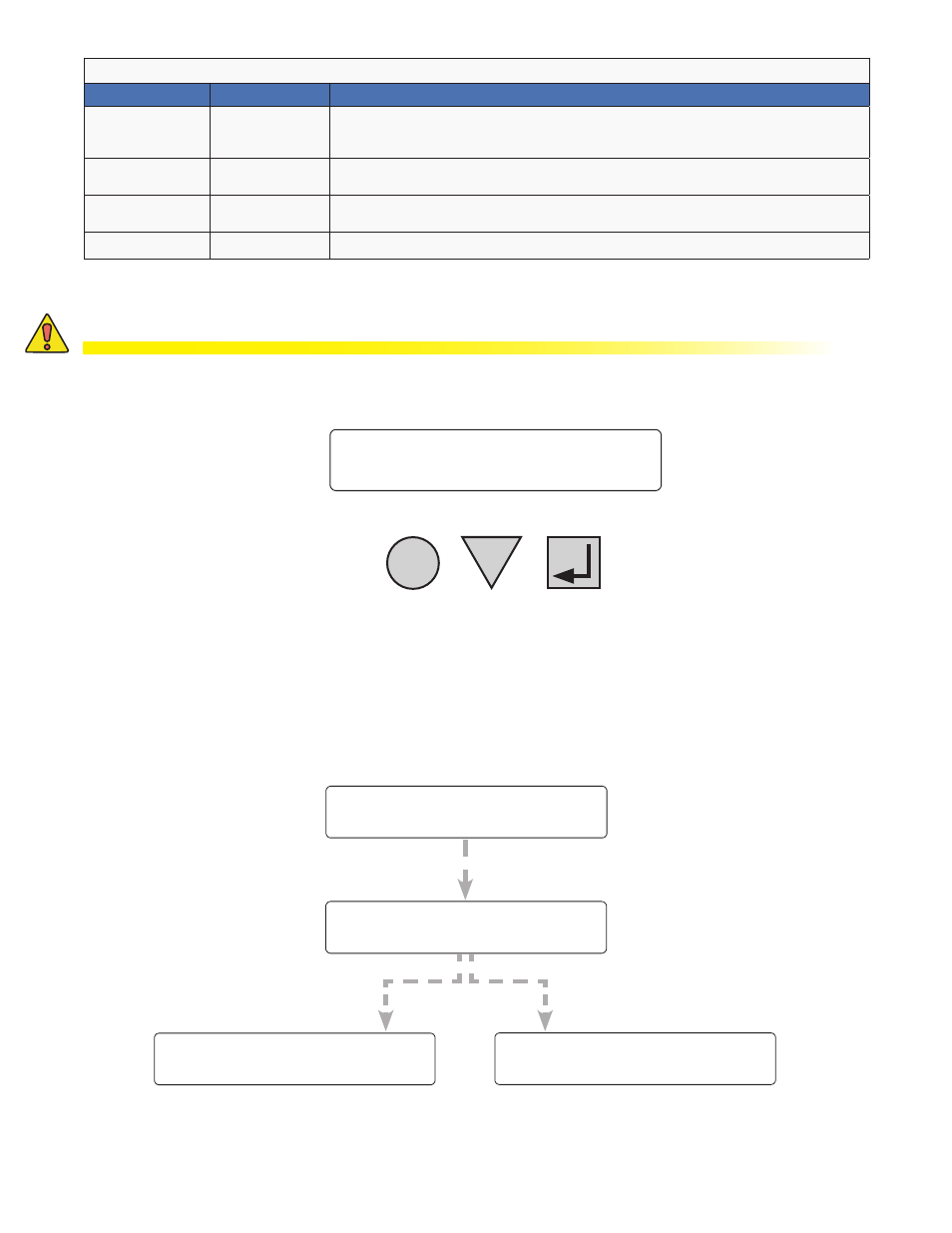
017-230-B4 Rev B
26
6.2.2 Battery Charging Options
CAUTION!
The adjustments to the charge algorithm must be made only by qualified personnel,
who understand the different charging modes and their suitability to the battery
chemistry.
CANCEL
SCROLL
SELECT
Alpha
120/60/N
FXM2000
STANDBY
Standard Battery Charging
For more information on standard battery charging, refer to the web GUI description "UPS Maintenance > Battery"
1. Put the unit in STANDBY mode before starting this procedure.
2. Use a combination of the SCROLL and SELECT keys on the control panel interface to select
CHARGER
in the Control menu.
3. Select Standard to charge the batteries in AUTO or Constant mode.
120/60/N
CONTROL
MENUS
STANDBY
CHARGER
Standard
120/60/N
STANDBY
BATT FLOAT
AUTO
120/60/N
STANDBY
BATT FLOAT
Constant
120/60/N
STANDBY
When BATT FLOAT is set to AUTO, the float voltage is set to
1.8V below the max charge voltage. The default max charge
voltage is 54.6V and default float is 52.8V, both at 25°C.
When BATT FLOAT is set to Constant, the default max
charge voltage is 54.6V and float is 54.2V, both at 25°C.
Temperature compensation will be active.
Table B — Control Menu
LCD display
Meaning
Description
RELAY TEMP
Relay
temperature
Temperature setting to activate the specified dry contact. The configured dry contact
will activate when the set battery temperature is reached. Setting range: 20ºC to
55ºC in increments of 5ºC.
TEMP DISP
Temperature
display format
The temperature can be displayed in Celsius or Fahrenheit.
DAYLIGHT
Daylight saving
option
Switch ON this option to activate Daylight Saving time.
CONFIGURE IP
FXM IP
Configure the FXM IP address
