SM Pro Audio V-Machines User Manual
Page 58
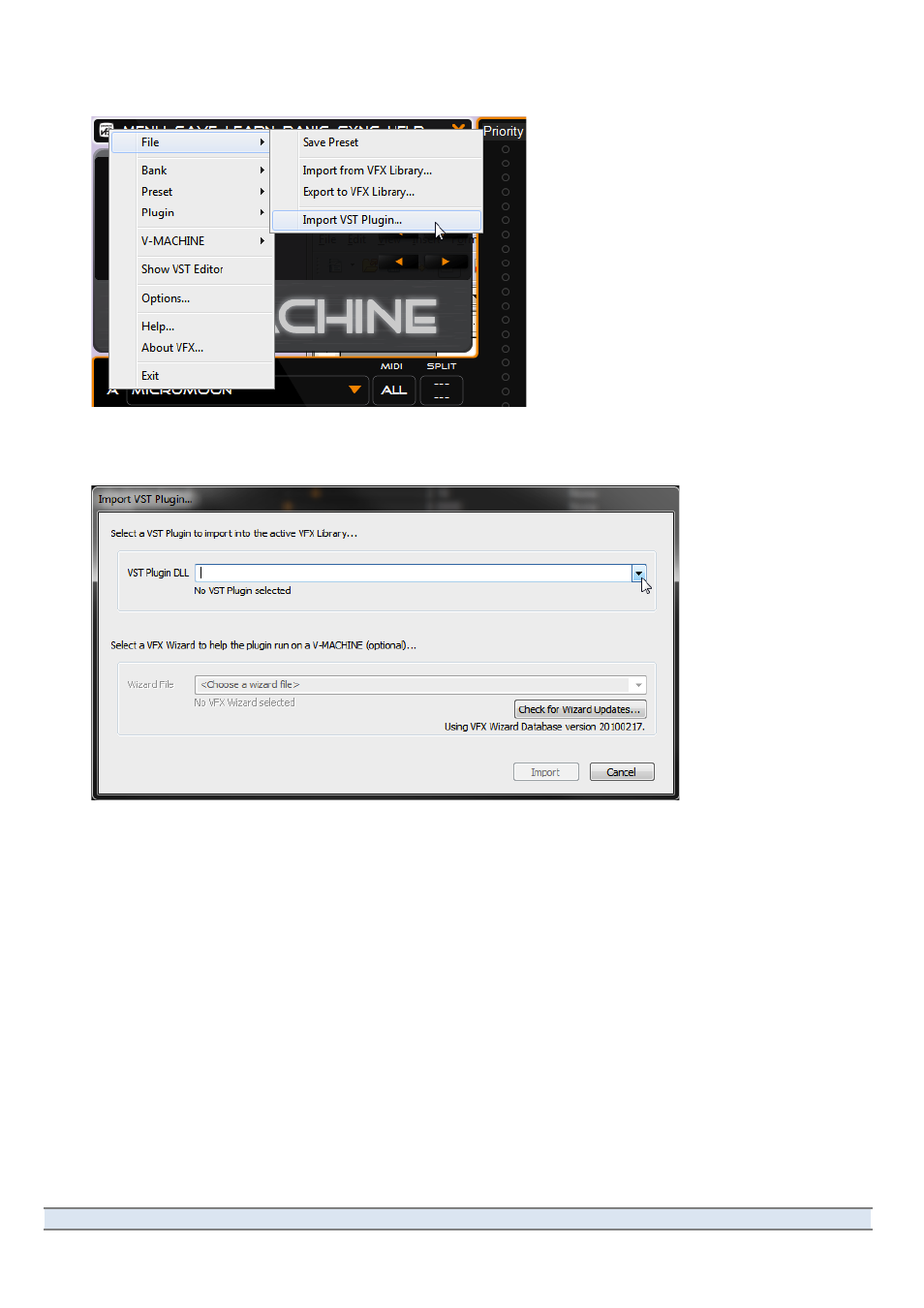
V-‐Machine Operating Manual
Page 58 of 88
SM Pro Audio
You should attempt it only as a last resort.
Figure 28
Accessing the Import VST Plugin box from the main menu.
Figure 29
The Import VST Plugin dialog box.
Steps
to
import
a
plugin
to
the
active
VFX
Library:
●
Select “File -‐> Import VST Plugin” from the VFX Application menu, or by clicking on the
orange triangle in a Slot.
●
The VFX Application will open the installation dialog window and prompt you to select a
VST plugin to import.
●
Use
the
drop-‐down
menu
to
display
a
list
of
VST
plugins
that
have
previously
been
installed
on
your
PC.
If
you
are
importing
a
VST
plugin
from
another
location
(such
as
from
your
Downloads
folder)
you
can
select
the
“
file
browser.
●
Once
you
have
made
your
selection,
proceed
to
select
the
associated
VFX
Wizard
File
(read
more
about
Wizard
Files
below).
If
no
Wizard
File
is
available,
choose
“
