SM Pro Audio V-Machines User Manual
Page 31
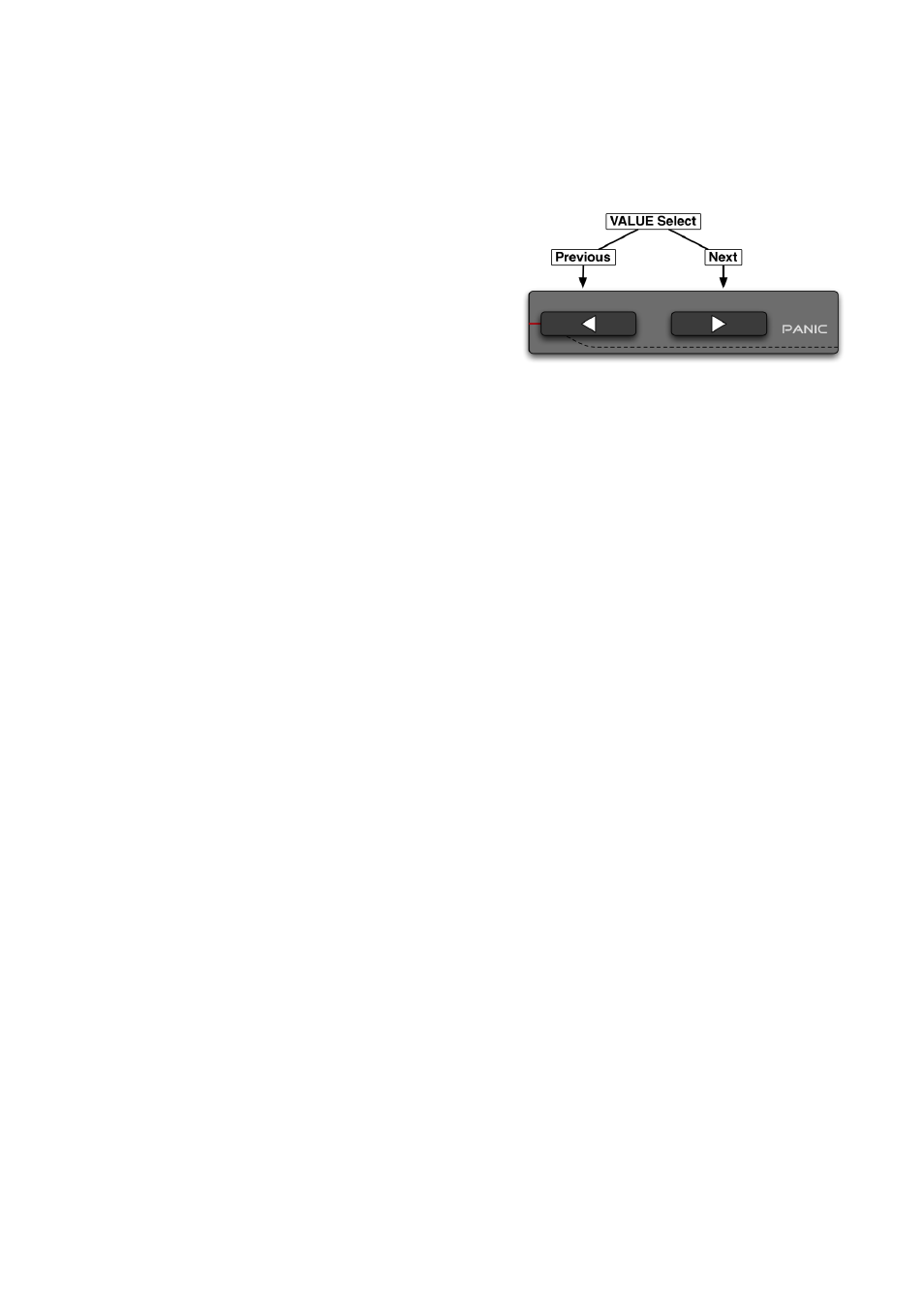
V-‐Machine Operating Manual
Page 31 of 88
SM Pro Audio
3.6.4 Value Left/Right
Use the left (previous) and right (next) buttons in the bottom row to adjust the value of the
parameter
selected
in
the
third
row
up
or
down
as
desired.
Quick Tips:
●
Press
and
hold
the
Previous
or
Next
button
to
scroll
the
up/down
value
with
greater
speed.
●
You
can
map
your
favorite
parameters
to
knobs
and
faders
on
an
external
MIDI
controller
for
hands-‐on
access
to
multiple
plugin
parameters
using
the
dual-‐press
MIDI
Learn
feature,
as
described
in
section
3.7.3
on
page
38.
●
Value
adjustments
can
also
be
accessed
via
a
MIDI
controller
by
assigning
the
value
to
Global
MIDI
Learn
(found
in
the
Global
System
Settings
menu),
as
described
in
section
3.7.1.4 on page 35.
3.6.4.1
About Mute and Mute (T)
Most
of
the
parameters
found
in
the
V-‐Machine’s
panel
either
relate
to
a
specific
plugin,
or
are
Mixer
settings
whose
meanings
will
be
instantly
clear
to
anyone
who
has
ever
used
an
audio
mixer.
For
information
on
the
parameters
specific
to
a
plugin,
you’ll
need
to
consult
the
owner’s
manual
for
the
plugin.
However,
two
of
the
Mixer
parameters
require
a
bit
of
explanation.
The V-‐Machine provides two ways of muting and soloing its Mixer channels. You can use the
Mute
and
Solo
parameters,
or
use
Mute(T)
and
Solo(T).
When
used
from
the
front
panel,
they
function
identically.
However,
they
respond
differently
to
MIDI
control
change
messages
when
assigned
using
the
Learn
command.
The (T) stands for the word “toggle.” A toggle is a switch that turns on and off. But the normal
Mute and Solo parameters are toggles, so how are Mute(T) and Solo(T) different?
To observe the difference, first select Mute(T) for a channel that has an active instrument in it.
Then
press
the
Learn
dual
button
command
and
move
your
keyboard’s
mod
wheel
to
assign
mod
wheel
(CC1)
messages
temporarily
to
Mute(T).
Move
the
wheel
upward
very
slowly,
while
playing
the
keyboard.
You
will
hear
the
channel
being
muted
and
unmuted
repeatedly.
Each
time
a
new
CC1
message
is
received,
the
channel
will
be
alternately
muted
(if
it
is
currently
not
muted)
or
unmuted
(if
it
is
currently
muted).
The
channel’s
mute
status
is
toggled
by
each
CC1
message
it
receives.
This
makes
it
useful
with
MIDI-‐assignable
buttons
that
transmit
a
single
control
change
value
each
time
they’re
pressed.
To continue exploring this feature, next you should unlearn this assignment:
• Make sure Mute(T) for this channel is selected as the parameter.
Parameter value adjustment.
Figure 15
