Bidirectional transceiver, Powercage fox 3g hd-sdi • introduction 3 – Extron Electronics PowerCage FOX 3G HD-SDI User Guide User Manual
Page 9
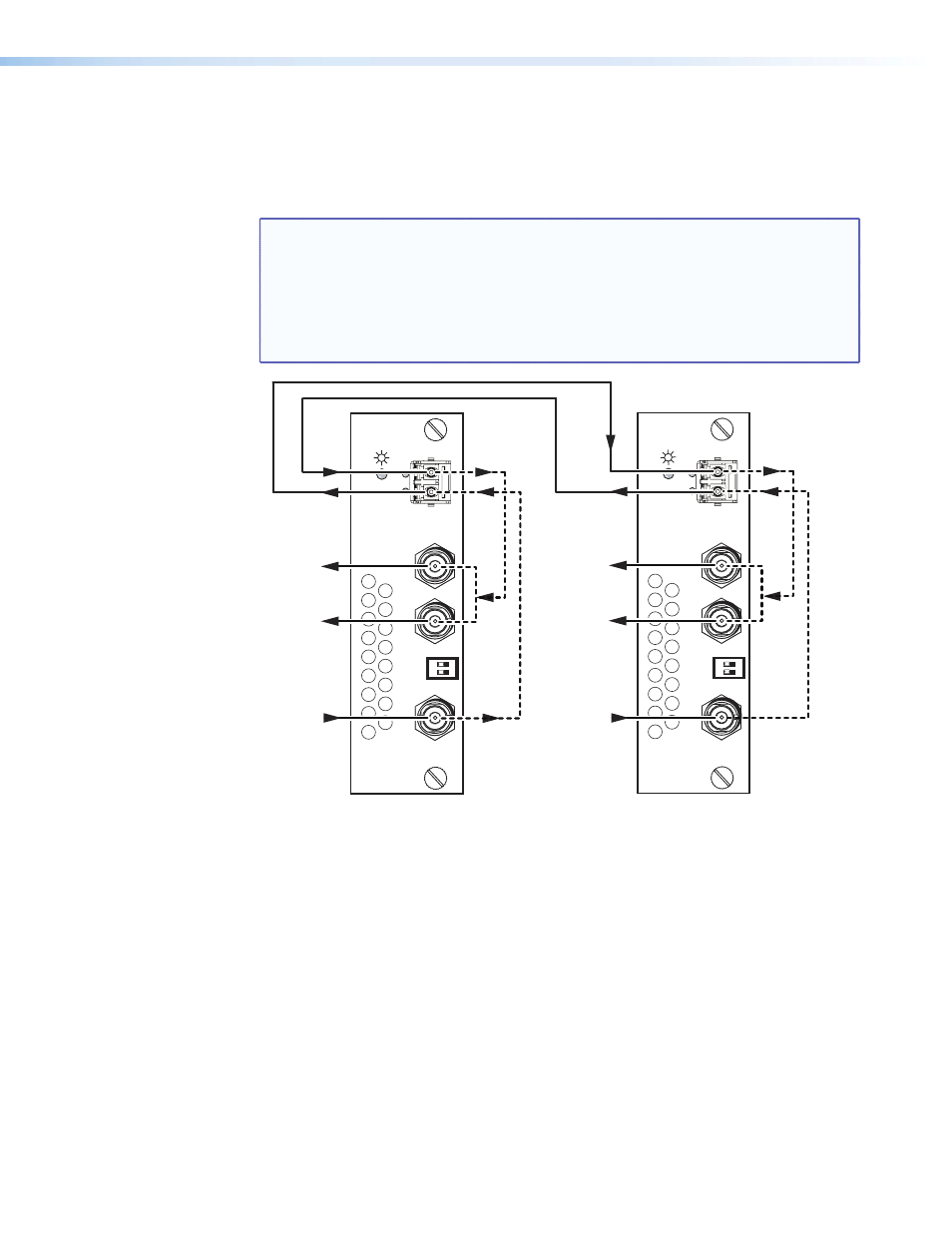
Bidirectional transceiver
A PowerCage FOX 3G HD-SDI that is configured as a bidirectional transceiver inputs
digital video on its HD-SDI Input BNC port. The transceiver converts the video input to a
proprietary signal and transmits the video over a fiber link to another FOX 3G HD-SDI that
is configured as a bidirectional transceiver or as a receiver.
NOTES: In this guide, the term “transceiver” refers to any configuration of the
PowerCage FOX 3G HD-SDI, while the term “bidirectional transceiver” refers
to a transceiver that is configured as described in this section.
Although the configuration shown on the next page allows for connection
of a PowerCage FOX 3G HD-SDI that is configured as a transmitter or as a
receiver, the typical configuration consists of two bidirectional transceivers as
illustrated.
Tx
Rx
HD/SDI INPUT
HD/SDI OUTPUTS
MODE
PowerCage
FOX 3G HD-SDI
Tx
Rx
HD/SDI INPUT
HD/SDI OUTPUTS
MODE
PowerCage
FOX 3G HD-SDI
HD-SDI
In From
Source A
HD-SDI
Out From
Source B
HD-SDI
Out From
Source B
HD-SDI
Out From
Source A
HD-SDI
In From
Source B
HD-SDI
Out From
Source A
Configured as a Transceiver
Configured as a Transceiver
1
2
2
1
Figure 1.
Bidirectional Transceiver Connections
A bidirectional transceiver can also simultaneously receive a proprietary signal from
another transceiver (in any configuration) on its Optical Rx port, convert the proprietary
signal to back to the original format digital video, and output the video on its own two
“HD/SDI Outputs” BNC connectors.
PowerCage Fox 3G HD-SDI • Introduction
3
