Fox extenders control program, Installing the software from the disk, Downloading and installing the software – Extron Electronics PowerCage FOX 3G HD-SDI User Guide User Manual
Page 21: From the web
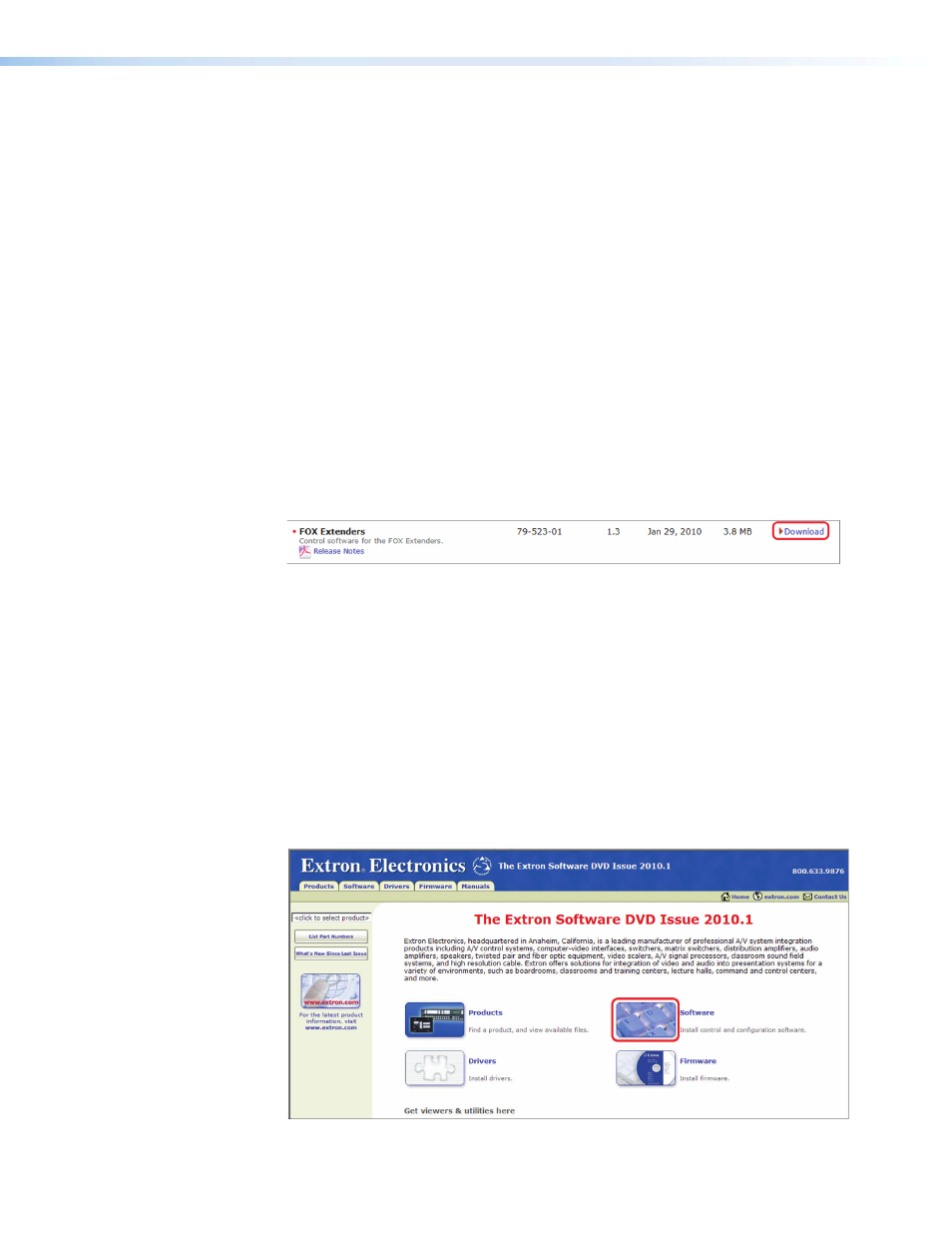
FOX Extenders Control Program
The Extron FOX Extenders Control Program communicates with the transceiver via the
front panel Config port on the PowerCage 1600 enclosure.
The program is compatible with Windows 2000, Windows XP, and later versions of
Windows. Upgrades to the program can be downloaded from the Extron website
(
On the PowerCage FOX 3G HD-SDI, the control program can be used to obtain status and
other information about the unit, display the program help file, and update firmware.
Downloading and Installing the Software from the Web
If you do not have the software on disk, download it to your computer from the Extron
website as follows:
1.
Visit the Extron website at
www.extron.com
and select the
Download
tab.
2.
On the Download Center screen, click the
Control
Software
button. A Control
Software screen is displayed, containing a list of control software products.
3.
In one of the linked alphabets at the top and bottom of the screen, click
F
.
4.
On the “F” software products page, scroll to locate FOX Extenders, and click the
Download
link at the far right.
Figure 7.
Download Link for the FOX Extenders Program
5.
On the next screen, fill in the required information.
6.
Click the
Download
FOXExtendercs_vnxn.exe
button.
7.
Follow the instructions on the download screens to download the software and install
it on your computer.
Installing the Software from the Disk
If you have an Extron software disk, install the FOX Extenders software from it as follows:
1.
Insert the disk into your computer drive. If the disk does not start automatically, open
your Windows Explorer and double-click
Launch.exe
on the disk drive to start it.
2.
On the Extron Software DVD screen, click the
Software
button.
Figure 8.
Software Button on the Disk Opening Screen
PowerCage Fox 3G HD-SDI • Remote Communication and Control
15
