Extron Electronics PowerCage FOX 3G HD-SDI User Guide User Manual
Page 14
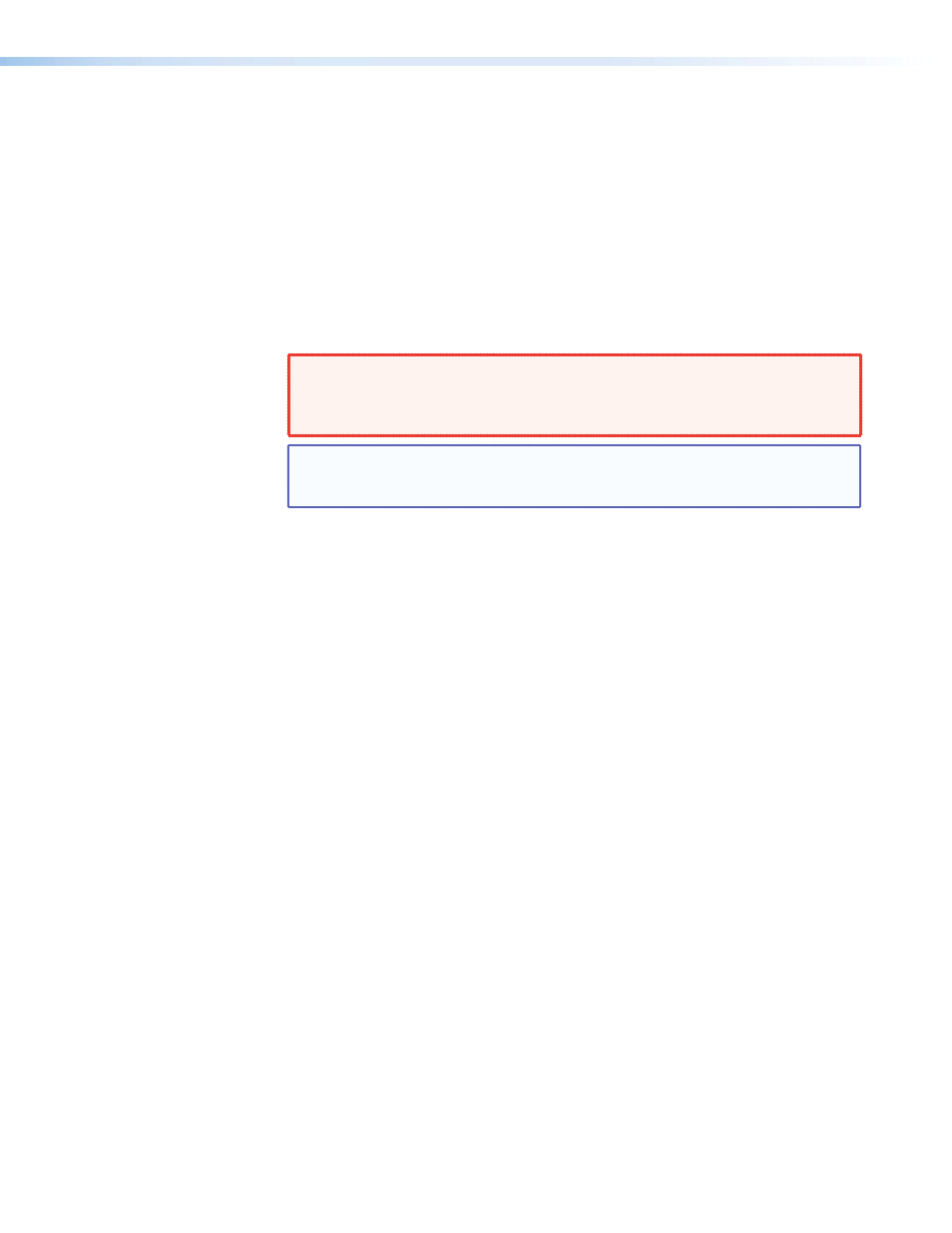
c
HD-SDI Output connectors — In any PowerCage FOX 3G HD-SDI configuration,
connect a digital display to these BNC connectors (labeled “HD/SDI Outputs”). See
“
” in the “Introduction” section for more details.
z
If the unit is configured as a bidirectional transceiver, the video is output on
HD/SDI Outputs 1 and 2 and is the video signal sent from the other transceiver.
z
If the unit is configured as a receiver, the video is output on HD/SDI Output
connector 2 (on the right) only and is the video sent by the transmitting unit.
z
If the unit is configured as a transmitter, the video is output on HD/SDI
Outputs 1 and 2 and is looped through from the same HD/SDI Input connector
(item
a
) on the transceiver.
d
Fiber optic connectors —
WARNING: This unit outputs continuous invisible light, which may be harmful to
the eyes; use with caution. For additional safety, plug the attached
dust caps into the optical transceivers when the fiber optic cable is
unplugged.
NOTE: Ensure that you use the proper fiber cable for your transceivers. Typically,
singlemode fiber cable has a yellow jacket and multimode fiber cable has
an orange or aqua jacket.
z
Tx — In any PowerCage FOX 3G HD-SDI configuration, for all one-way HD-SDI,
SDI, or 3G-SDI transmission, connect a fiber optic cable to the Tx LC connector.
Connect the free end of this fiber optic cable to the Optical Rx connector on
another PowerCage FOX 3G HD-SDI or FOX 3G HD-SDI transceiver that is
configured as a bidirectional transceiver or as a receiver.
z
Rx — If the PowerCage FOX 3G HD-SDI is configured as a bidirectional transceiver
or as a receiver, for one-way communications from the transmitting unit, connect
a fiber optic cable to the Optical Rx connector.
z
If the unit is configured as a bidirectional transceiver,
connect the
free end of this fiber optic cable to the Tx connector on the transmitting
FOX 3G HD-SDI.
z
If the unit is configured as a receiver,
connect the free end of this fiber optic
cable to the Tx connector on the next FOX 3G HD-SDI in the daisy chain.
e
Power indicator LED — When lit, this LED indicates that the transceiver is receiving
power.
PowerCage Fox 3G HD-SDI • Installation
8
