Extron Electronics MLC 104 IP Series Setup Guide User Manual
Setup guide, Medialink, Controllers
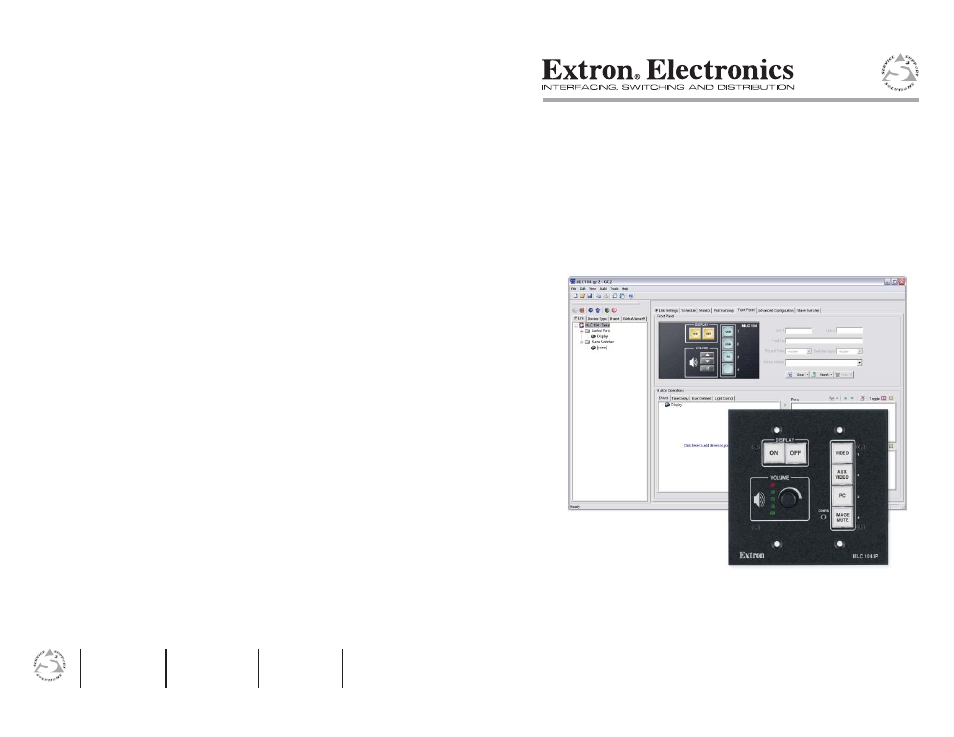
© 2006 Extron Electronics. All rights reserved.
Extron Electronics, USA
1230 South Lewis Street
Anaheim, CA 92805
USA
714.491.1500
Fax 714.491.1517
Extron Electronics, Europe
Beeldschermweg 6C
3821 AH Amersfoort
The Netherlands
+31.33.453.4040
Fax +31.33.453.4050
Extron Electronics, Asia
135 Joo Seng Road, #04-01
PM Industrial Building
Singapore 368363
+65.6383.4400
Fax +65.6383.4664
Extron Electronics, Japan
Kyodo Building
16 Ichibancho
Chiyoda-ku, Tokyo 102-0082 Japan
+81.3.3511.7655
Fax +81.3.3511.7656
www.extron.com
Setup Guide
68-1315-01 A
08 06
MLC 104 and MLC 104 IP Series
MediaLink
™
Controllers
This manual is related to the following products:
Table of contents
Document Outline
- Chapter One
- Introduction
- Chapter Two
- MLC 104 Hardware Setup
- Chapter Three
- MLC 104 Series Software Setup
- Step 1: Download Device Drivers
- Step 2: Create a New Project
- Step 3: Add an MLC 104 IP or MLC 104 Controller and Define its Location
- Step 4: Define E-mail Settings (IP model only)
- Step 5: Add a Serial or IR Device
- Step 6: Configure the Front Panel Buttons
- Step 7: Create a Display Shutdown Schedule
- Step 8: Create a Display Lamp Hour Warning E-mail (IP model only)
- Step 9: Create a Display Disconnection E-mail (IP model only)
- Step 10: Build and Upload a Configuration
