Symbol definitions, Command and response table for sis commands, Remote operation – Extron Electronics MVX 44_48_84_88 Series User Guide User Manual
Page 45: Section, Sis commands
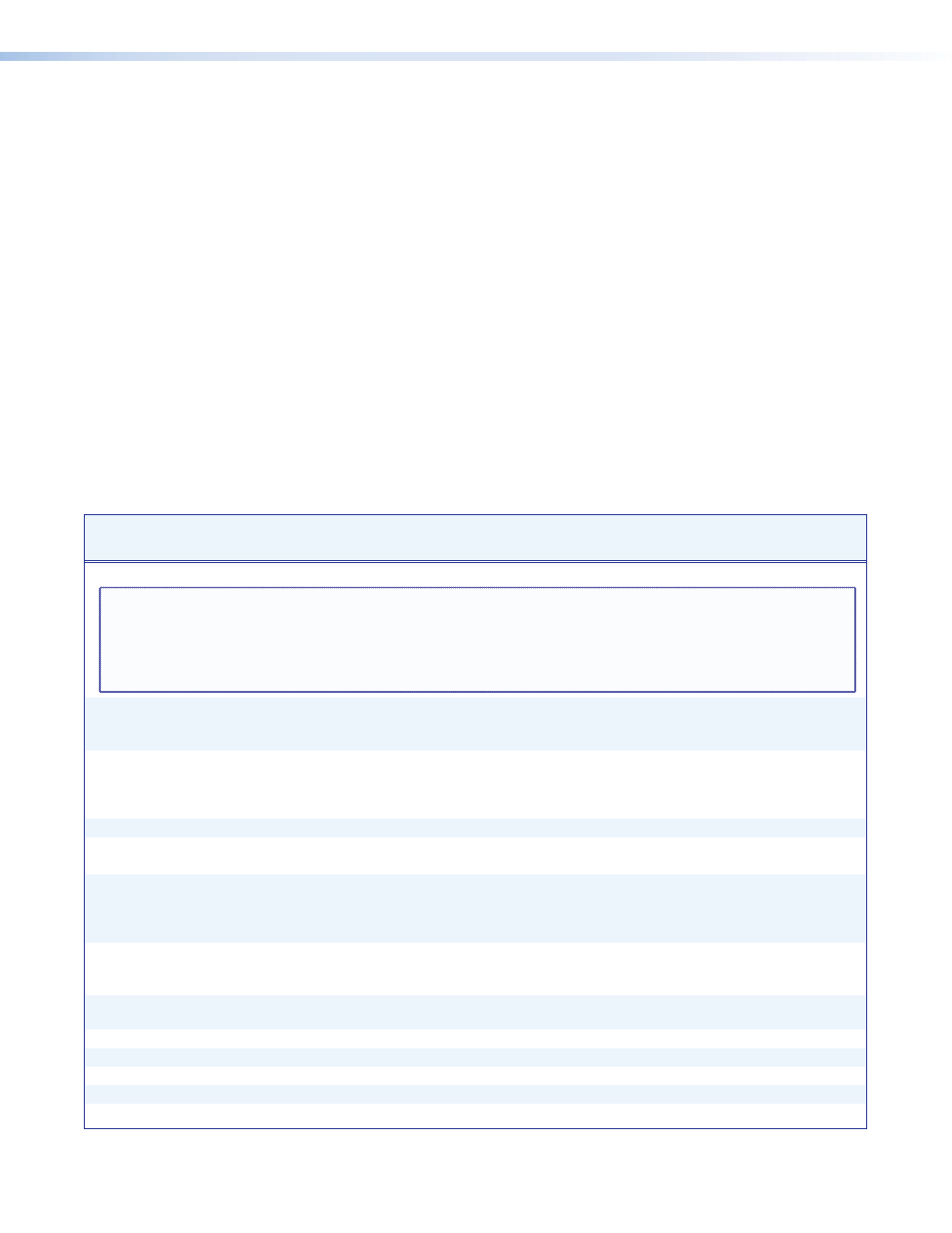
Symbol definitions
]
= Carriage return/line feed
}
= Carriage return (no line feed)
•
= space
E
= Escape key
X!
= Input number (for tie)
0 (untie) – maximum number of inputs
X@
= Output number
1 through 4 (MVX 44, MVX 84) or 1 through 8 (MVX 48, MVX 88)
X#
= Executive mode, mute
1 = on
0 = off
X$
= Input number
1 through 4 (MVX 44, MVX 48) or 1 through 8 (MVX 84, MVX 88)
X%
= Input audio gain
0 through 10 (1 dB per step)
X^
= Numeric dB value
–18 to +10 (29 steps [dB] of audio attenuation and gain)
X&
= Input audio attenuation
1 through 18 (1 dB per step)
X*
= Output gain
0 = consumer level (–10 dBV)
1 = pro level (+4 dBu)
X(
= Preset number
00 through 16 (00 = current configuration)
X1)
= Video/audio mute
0 = no mutes
2 = audio mute
1 = video mute
3 = video and audio mute
X1!
= RGB delay in ½ second increments (10 [5 seconds] maximum)
X1@
= Controller firmware version number to second decimal place
Command and Response Table for SIS Commands
Command Function
ASCII Command
(Host to Unit)
Response
(Unit to Host)
Additional description
Create Ties
NOTES:
•
The & tie command for RGB and the % tie command for video can be used interchangeably.
•
The & read tie command for RGB and the % read tie command for video can be used interchangeably.
•
Commands can be entered back-to-back in a string, with no spaces. For example: 1*1!02*02&003*003%4*4$.
•
The quick multiple tie and tie input to all output commands activate all I/O switches simultaneously.
•
The matrix switchers support 1-, 2-, and 3-digit numeric entries (1*1, 02*02, or 001*001).
Tie input
X!
to output
X@
, RGB video
and audio
X!
*
X@
!
Out
X@
•In
X!
•All
]
Tie the input
X!
video and audio to
output
X@
.
Example:
1*3!
Out3•In1•All
]
Tie input 1 video and audio to output 3.
Tie input
X!
to output
X@
, RGB
(video) only
X!
*
X@
&
Out
X@
•In
X!
•RGB
]
Audio breakaway (video only) tie.
Example (see the 1st bulleted
note, above):
7*5&
Out5•In7•RGB
]
Tie input 7 RGB to output 5.
Tie input
X!
to output
X@
, video only
X!
*
X@
%
Out
X@
•In
X!
•RGB
]
Audio breakaway (video only) tie.
Tie input
X!
to output
X@
, audio only
X!
*
X@
$
Out
X@
•In
X!
•Aud
]
Audio breakaway (audio only) tie.
Example:
3*8$
Out8•In3•Aud
]
Tie input 3 audio to output 8.
Quick multiple tie
E
+Q
X!
*
X@
!...
X!
*
X@
$
}
Qik
]
Make multiple ties.
Example:
E
+Q3*4!3*5%3*6$
}
Qik
]
Tie input 3 video and audio to output 4,
tie input 3 video to output 5, and tie
input 3 audio to output 6.
Tie input to all outputs, RGB video
and audio
X!
*!
In
X!
•All
]
Example:
5*!
In05•All
]
Tie input 5 video and audio to all outputs.
Tie input to all outputs, RGB (video)
only
X!
*&
In
X!
•RGB
]
Audio breakaway (video only) tie.
Tie input to all outputs, video only
X!
*%
In
X!
•RGB
]
Audio breakaway (video only) tie.
Tie input to all outputs, audio only
X!
*$
In
X!
•Aud
]
Audio breakaway (audio only) tie.
Read RGB (video) output tie
X@
&
X!]
RGB input
X!
is tied to output
X@
.
Read RGB (video) output tie
X@
%
X!]
RGB input
X!
is tied to output
X@
.
Read audio output tie
X@
$
X!]
Audio input
X!
is tied to output
X@
.
MVX 44 / 48 / 84 / 88 VGA Matrix Switchers • Remote Operation
39
