Orp calibration, 5 orp calibration – YSI 5200 User Manual
Page 73
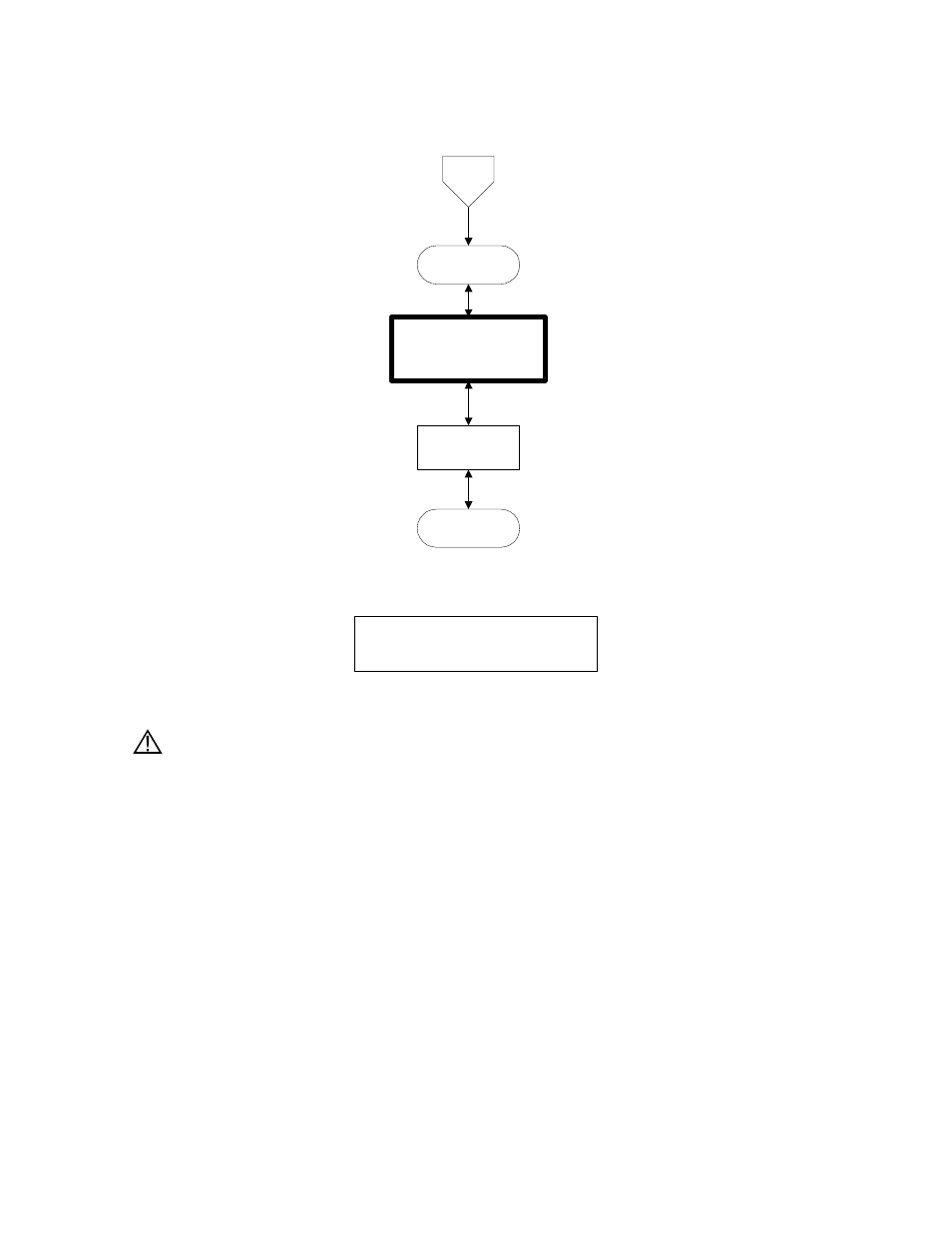
YSI Incorporated
71
5200 Recirculating System Monitor
6.2.5 ORP
Calibration
C alibration
D isplay Actual Value " "
C urrent T emp Value
Scrolling T ext*
C alibration
Complete
G et U serValue
1. Go to the ORP calibrate screen as described in Section 6.2.1 Accessing the Calibrate Screen.
- 7 0 3 m v T = 7 2 . 5 ° C
W a i t t i l S t a b l e
2. Place the correct amount (see Table 6-1 Calibration Volumes) of a known ORP solution (we
recommend Zobell solution) into a clean, dry or pre-rinsed calibration/storage cup.
WARNING: Calibration reagents may be hazardous to your health. See Section 18 Health and
Safety for more information.
NOTE: Before proceeding, ensure that the sensor is as dry as possible. Ideally, rinse the ORP
sensor with a small amount of solution that can be discarded. Be certain that you avoid cross-
contamination with other solutions.
3. Carefully immerse the sensor end of the probe module into the solution.
4. Gently rotate and/or move the probe module up and down to remove any bubbles from the
outside of the pH/ORP sensor.
NOTE: The sensor must be completely immersed. Using the recommended volumes from Table
6-1 Calibration Volumes should ensure that the sensor is covered.
5. Screw the calibration/storage cup on the threaded end of the probe module and securely tighten.
NOTE: Do not over tighten as this could cause damage to the threaded portions.
6. Allow at least one minute for temperature equilibration before proceeding.
7. Observe the ORP reading, when the reading shows no significant change for approximately 30
seconds, press the Enter [
] key.
