Measured weight, Service hold, 2 service hold – YSI 5200 User Manual
Page 101
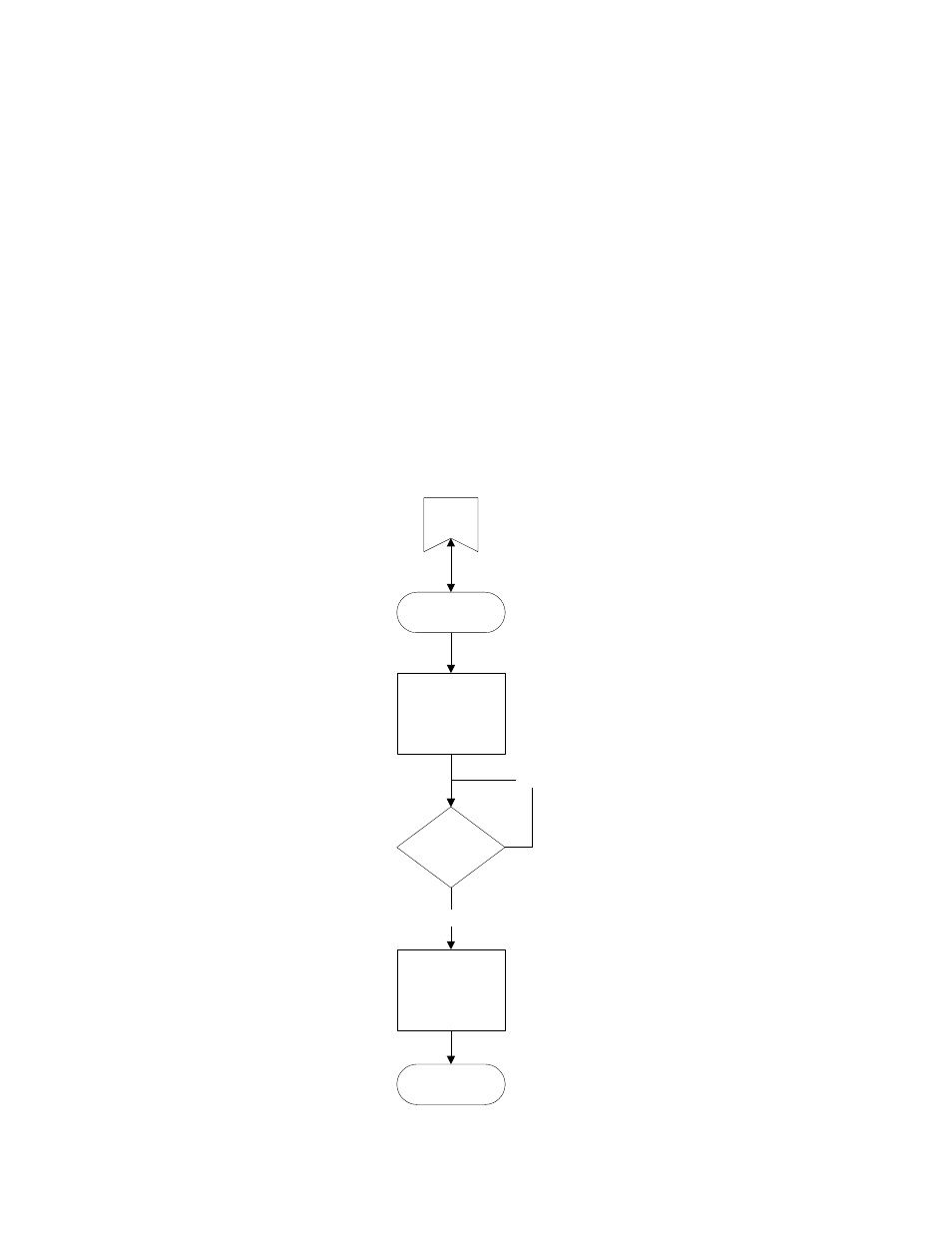
YSI Incorporated
99
5200 Recirculating System Monitor
Measured Weight
Weigh the amount of food dispensed and enter the value at the Measured Weight screen. Digits to the left
of the blinking cursor cannot be changed. If an incorrect value is entered, another test will have to be
performed.
NOTE: Since feeders and food size vary, run several tests and enter the average weight. If food lot
or size is changed, be sure to recalibrate the feeder.
Press Esc and enter “Yes” to save the value, or “No” to cancel and perform another calibration/test. The
5200 will base feed cycle duration times on the last saved test/calibration value.
NOTE: If no test/calibration has been performed, or the results have not been saved, the 5200 will
be unable to perform any feeding(s) because there will be no reference to determine the rate at
which feeding(s) will occur. Stored calibration data is available from the AquaManager program.
NOTE: Any change to feed timer configuration resets the feed timer system.
9.2.2 Service
Hold
Use the Service Hold timer to perform service operations (clean probes, provide tank maintenance etc.)
without breaching any alarms or set points. It overrides alarms and controlling operations until it has
completed its countdown.
Service Hold
Has tim e to
Quit been
reached
Shut down all
Relays
Reset Relays
Main Program
Loop
Yes
No
Figure 9-7 Service Hold Menu
