Dose down wait, Control menu, Alarm system – YSI 5200 User Manual
Page 58: Setup menu, Enu, display
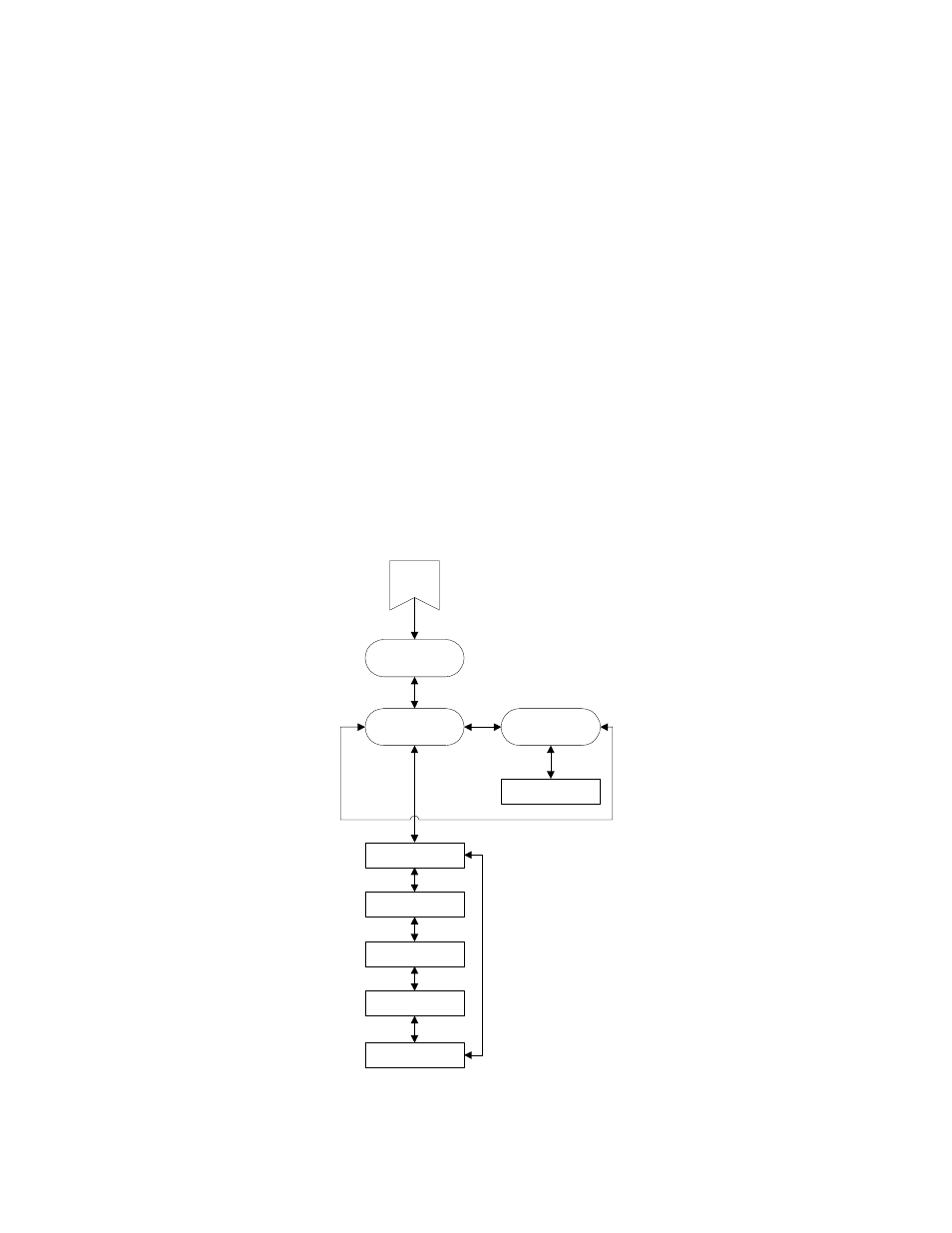
YSI Incorporated
56
5200 Recirculating System Monitor
Set the Dose Down to 0 to select normal conductivity control (see Section 5.3.6 Conductivity System, Set
Point Menu) where the YSI 5200 will start dosing when the conductivity level reaches the high end of the
target operating range and will keep dosing until it reaches the optimal set point.
Dose Down Wait
Dose Down Wait (in minutes), or dwell time, is the length of time that the YSI 5200 will wait until dosing
can occur again. This feature prevents overdosing a system with a dosing solution and protects against
“short cycling” of equipment.
Control Menu
After entering the Conductivity set point and ranges, use the Control Menu to select which relay each
range or alarm will activate.
Alarm System
The alarm system for each measurement parameter can be turned on or off. When on, an audible alarm
will sound on the YSI 5200 and an alarm page will be sent (if a modem is installed and paging is
enabled). The alarm will remain on until a key is pressed. See 7.1 Alarm Logic Flow Charts for details.
Setup Menu
Conductivity Setup Menu selections are Display Range and Temperature Compensation.
Setup
Display Range
T emp. Comp.
0-200us
0-200ms
0-20ms
0-2000us
Auto
Set Value (Default
Value 1.91)
Figure 5-11 Conductivity Setup Menu
