Relay disabled, Relay internal – YSI 5200 User Manual
Page 44
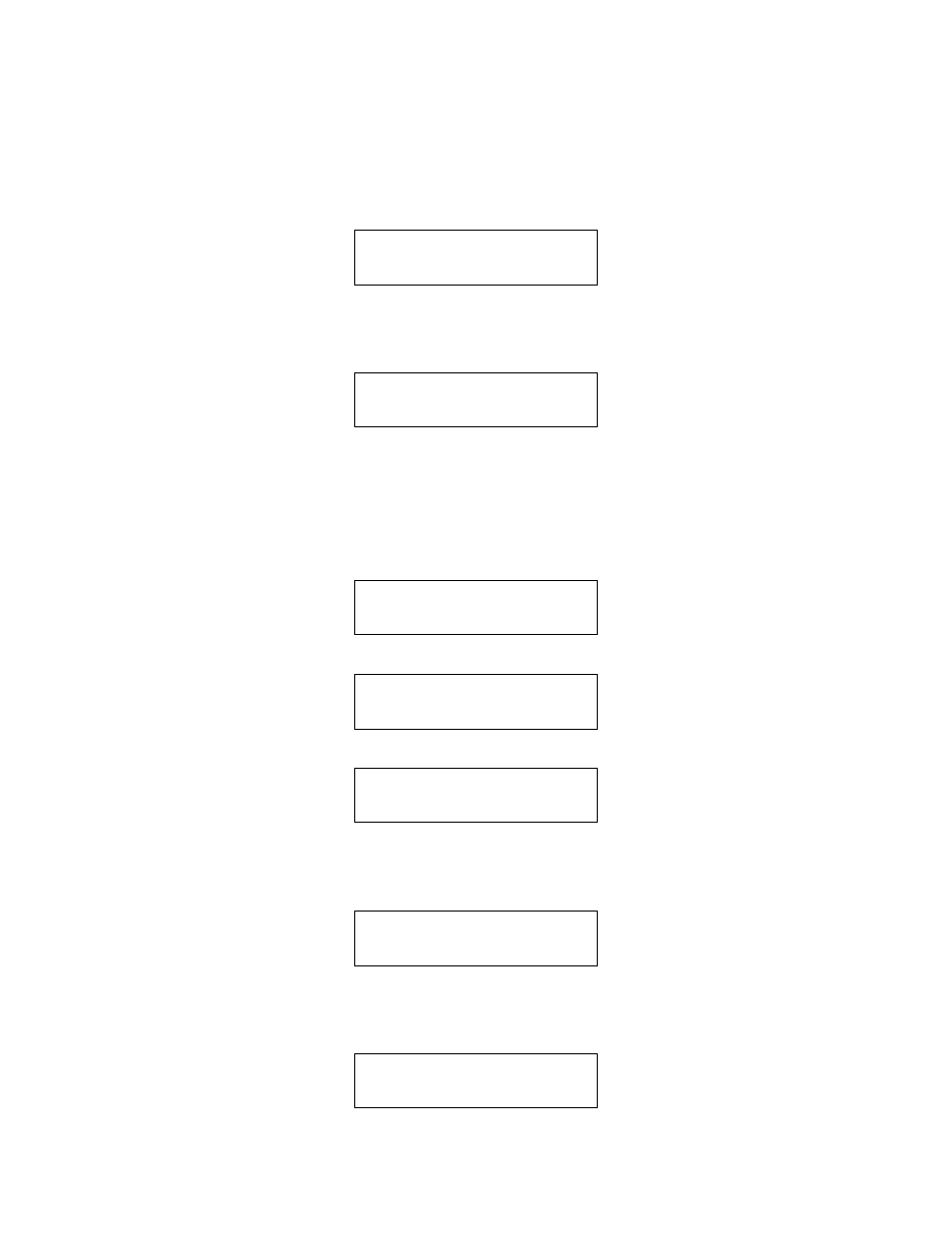
YSI Incorporated
42
5200 Recirculating System Monitor
Range Low menu selections are Relay Disabled, Relay Internal and Relay SubNet.
NOTE: Range High, Alarm Low and Alarm High menus have these same selections.
Relay Disabled
Relay Disabled is the default setting. It prevents the Range Low control point from triggering any relays
(Internal or SubNet). To select this option, press the [
ESC
] key to return to the Control Menu.
E n t e r t o S e l e c t
R a n g e L o w
NOTE: You may enter another of the other Control Menu options (Range High, Alarm Low and Alarm
High), but your changes are not saved until you exit the Control Menu as described below.
Press the [
ESC
] key two times to exit the Control Menu. You will be prompted to save your changes.
C o n t r o l M e n u
S a v e ? Y e s
Press the Enter [
] key to save the changes, or press the [e] or [f] key to select No, then press the
Enter [
] key to exit without saving any changes.
Relay Internal
Set the Range Low control to trigger one of the four internal relays in this 5200 as follows:
From the Range Low menu, press the [e] or [f] key until the Relay Internal option appears.
R a n g e L o w
R e l a y I n t e r n a l
Press the Enter [
] key to select Relay Internal.
R a n g e L o w
R e l a y R : 1
Use the [e] or [f] key to select the desired Internal Relay number (1–4).
R a n g e L o w
R e l a y R : 4
Press the Enter [
] key.
NOTE: If the relay address is already in use, an error message will appear. See Section 13
Troubleshooting, Relay In Use Error Codes.
E n t e r t o S e l e c t
R a n g e L o w
NOTE: You may enter another of the other Control Menu options (Range High, Alarm Low and Alarm
High), but your changes are not saved until you exit the Control Menu as described below.
Press the [
ESC
] key two times to exit the Control Menu. You will be prompted to save your changes.
C o n t r o l M e n u
S a v e ? Y e s
